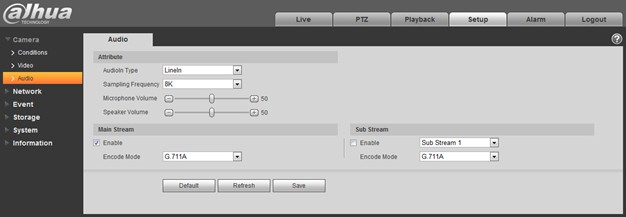Difference between revisions of "IPCCameraConfigAudio"
(→Audio Setup) |
|||
| Line 23: | Line 23: | ||
| width="409"| | | width="409"| | ||
Sampling frequency support two modes which are 8K and 16K. | Sampling frequency support two modes which are 8K and 16K. | ||
| − | |||
Default is 8K. | Default is 8K. | ||
| Line 33: | Line 32: | ||
Adjust microphone volume from 0~100. | Adjust microphone volume from 0~100. | ||
| − | Note: | + | Note:Supported by some devices. |
| − | |||
| − | Supported by some devices. | ||
|- | |- | ||
| Line 44: | Line 41: | ||
Adjust speaker volume from 0~100. | Adjust speaker volume from 0~100. | ||
| − | Note: | + | Note:Supported by some devices. |
| − | |||
| − | Supported by some devices. | ||
|- | |- | ||
Revision as of 19:58, 13 October 2015
Audio Setup
|
Parameter |
Function |
|
AudioIn Type |
Two modes to select: LineIn, Mic. Device needs to connect external audio input source under LineIn mode, and it doesn’t need to connect external audio input source under Mic mode. |
|
Sampling Frequency |
Sampling frequency support two modes which are 8K and 16K. Default is 8K. |
|
Microphone Volume |
Adjust microphone volume from 0~100. Note:Supported by some devices. |
|
Speaker Volume |
Adjust speaker volume from 0~100. Note:Supported by some devices. |
|
Audio enable |
Check Enable: the stream is A/V composite stream, otherwise it contains video only. Audio is available only when this function is enabled. |
|
Encode mode |
The encode mode of the main stream and extra stream include G.711A, G.711Mu and ACC. The default mode is G.711A. The setup here is for audio encode mode and the bidirectional talk encode both. |