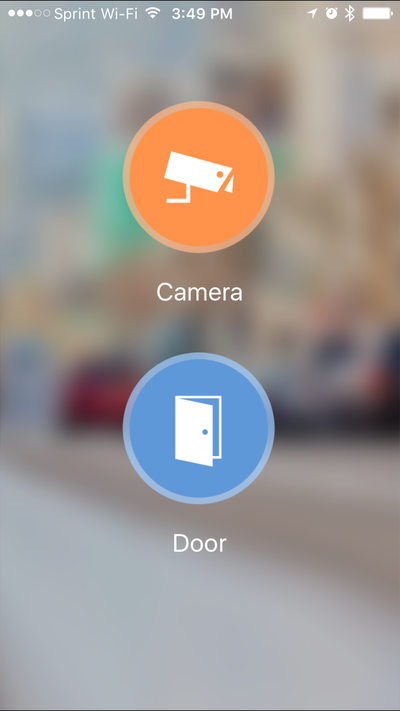Difference between revisions of "Mobile/iDMSS P2P Setup"
| Line 22: | Line 22: | ||
#* Select "P2P" | #* Select "P2P" | ||
| − | [[File: | + | [[File:p2pgdmss4.png|400px]] |
Revision as of 21:41, 10 March 2016
How to Access System Using P2P via Mobile Application
- Click, "Camera"
- Select the Menu Icon
- Select "Device Manager"
- Select the Add Icon
- Select "P2P"
- Name Device > Scan in QR code for SN number which you can access from the physical recorder under the main menu → Setting → Network → P2P. You may input SN number manually which can also be found under the recorder. → Enter Username and Password. For best results , leave Live Preview and Playback on the Extra Stream.
- Select the Disk Icon to save → Select Live Preview At which time the app will connect to all cameras.