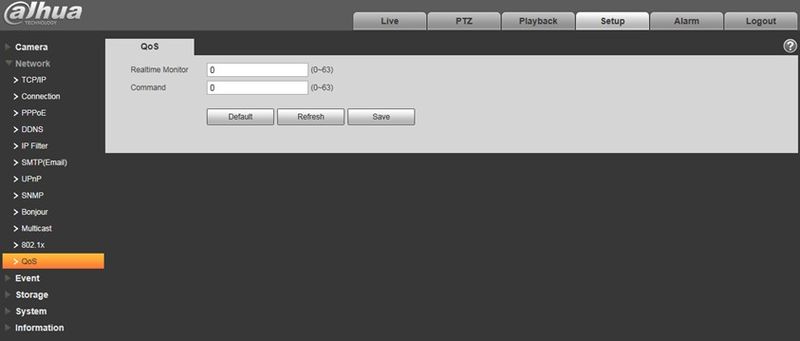Difference between revisions of "QoS"
| Line 37: | Line 37: | ||
|} | |} | ||
| + | |||
| + | |||
| + | |||
| + | |||
| + | |||
| + | [[Category:IP Camera]] | ||
| + | |||
| + | [[Category:Browser]] | ||
Latest revision as of 18:58, 15 August 2016
QoS
Qos (Quality of Service) is network security mechanism. It is a technology to fix the network delay and jam problem and etc. For the network service, the quality of service includes the transmission bandwidth, delay, the packet loss and etc. We can guarantee the transmission bandwidth, lower the delay, reduce the loss of the data packet and anti-dither to enhance the quality.
We can set the DSCP (Differentiated Services Code Point) of the IP to distinguish the data packet so that the router or the hub can provide different services for various data packets. It can select the different queues according to the priority (64 different priority levels) of the packets and select the bandwidth of the each queue. Level 0 is the lowest, and level 63 is the highest. It can also discard at the different ratio when the broad bandwidth is jam.
|
Parameter |
Function |
|
Real-time monitor |
The value ranges from 0 to 63. The router or the switcher can provide different service for various data packets. |
|
Command |
The value ranges from 0 to 63. The router or the switcher can provide different service for various data packets. |
|
Enable Wireless QoS |
Check it to enable QoS. |