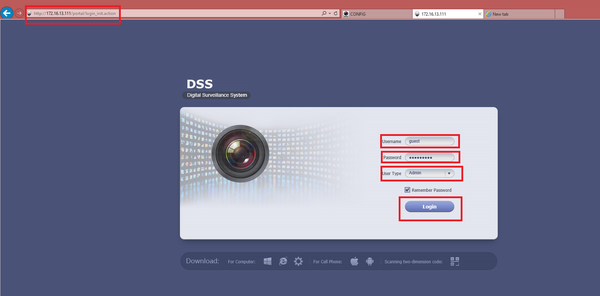Difference between revisions of "CMS/DSS/Login as Admin Browser"
(→Windows) |
(→Windows) |
||
| Line 12: | Line 12: | ||
'''Step 1.''' Input IP address of DSS on IE address bar ➞ Input User Name ➞ Input Password ➞ Click on Login. | '''Step 1.''' Input IP address of DSS on IE address bar ➞ Input User Name ➞ Input Password ➞ Click on Login. | ||
| − | [[File:dss_admin_wiki.png| | + | [[File:dss_admin_wiki.png|600px]] |
'''Step 2.''' | '''Step 2.''' | ||
Revision as of 20:31, 22 March 2016
How to Login as an Admin via Browser
Pre-Requisites
- A Connection to the DSS Server
- An Internet Connection
Windows:
- Clear previous Active-X installs
Windows
Step 1. Input IP address of DSS on IE address bar ➞ Input User Name ➞ Input Password ➞ Click on Login.
Step 2.
Step 3.
Step 4.
Step 5.