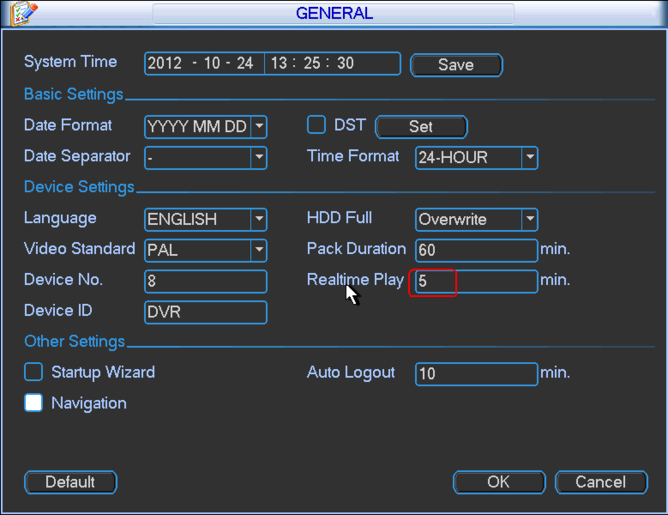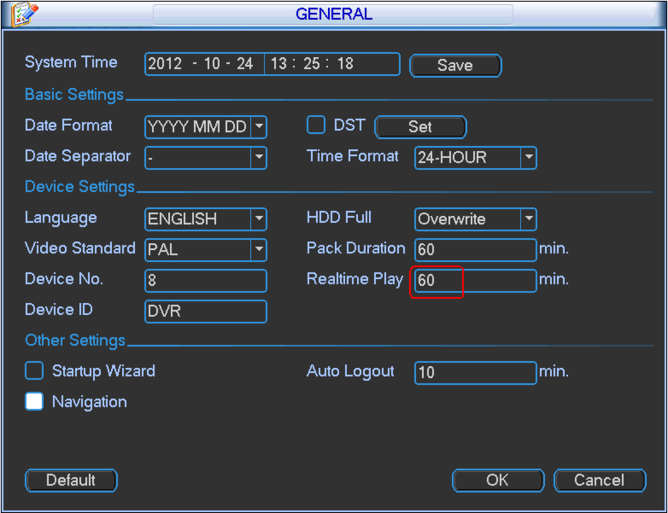Difference between revisions of "NVR/Playback/Playback Realtime"
m (JP moved page PlaybackRealtime to NVR/Playback/Playback Realtime) |
|||
| Line 16: | Line 16: | ||
[[file:RealTimePlayback4.png|668px]] | [[file:RealTimePlayback4.png|668px]] | ||
| + | |||
| + | |||
| + | |||
| + | |||
| + | [[Category:NVR]] | ||
| + | [[Category:NVR Interface]] | ||
| + | [[Category:Troubleshoot]] | ||
Revision as of 19:31, 15 August 2016
Setup Real-Time Play
1. Login the system, and move the mouse to the top of any channels, no need click, it will show a toolbar as below:
2. Left-click the red frame portion of the button(this button is real-time play button), you can see that the channel replay the video which is the choose channel.
3. Real-time play could set playback time at Real-time play option under the GENERAL directory. And the maximum value is 60 min. You can see the red frame portion of the below two pictures.
4. Right-click at any channels if you want to stop playback video. But when you replay the video dose not any other operation.