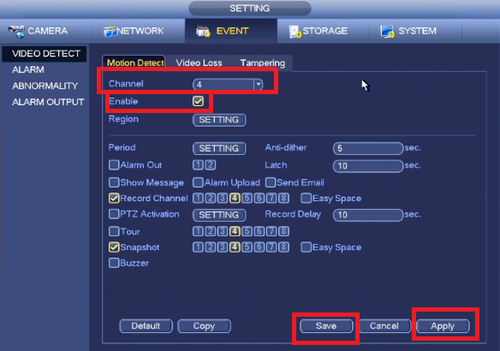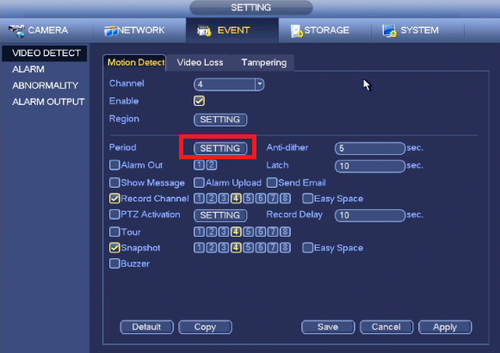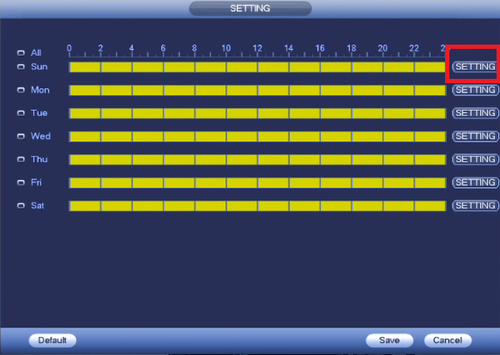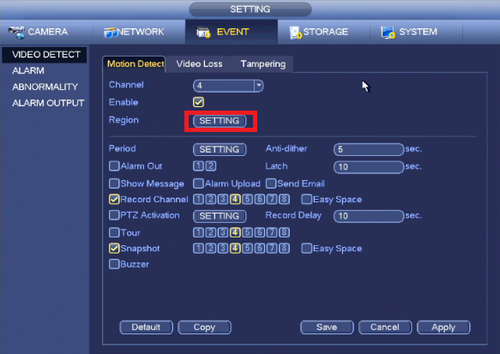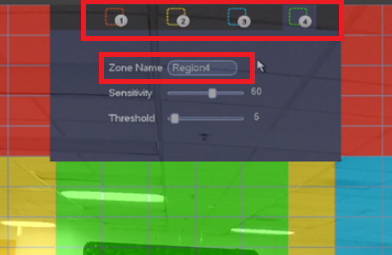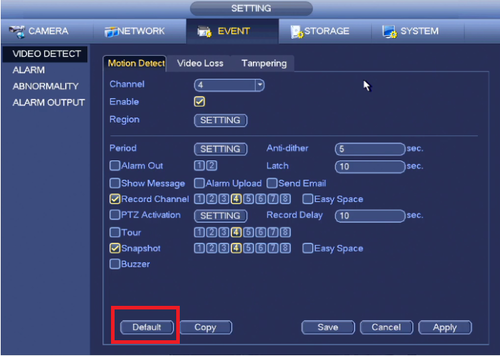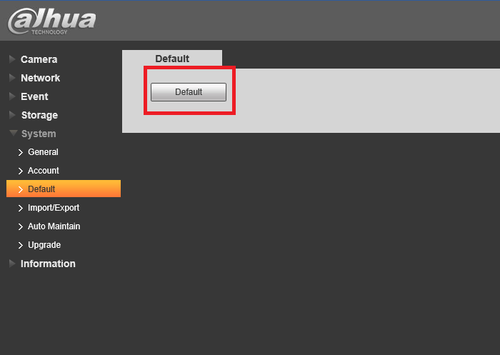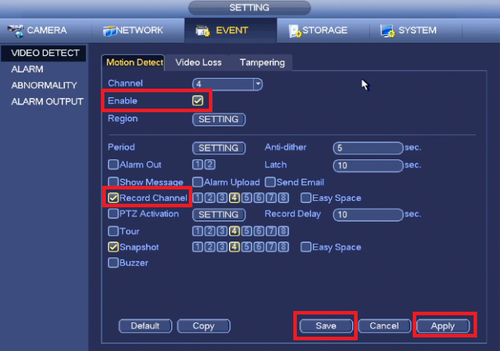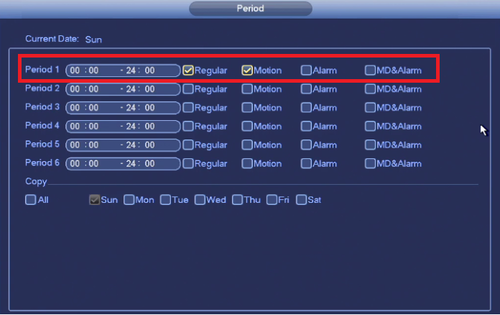Difference between revisions of "Troubleshoot/NVR/Motion Record Troubleshoot"
(→Motion detection function does not work.) |
(→Motion detection function does not work.) |
||
| Line 5: | Line 5: | ||
* Most third-party cameras will not have the full capabilities, like motion detection, to work. | * Most third-party cameras will not have the full capabilities, like motion detection, to work. | ||
* Check if firmware of Recorder and IP camera is current. | * Check if firmware of Recorder and IP camera is current. | ||
| − | * Ensure motion detect | + | * Ensure motion detect is enabled on each camera. |
| + | |||
| + | [[File:motiontrouble120.png|500px]] | ||
| + | |||
* Period setup is not correct. | * Period setup is not correct. | ||
Revision as of 16:31, 10 May 2016
Motion detection function does not work.
There are following possibilities:
- Sensitivity is too low.
- Most third-party cameras will not have the full capabilities, like motion detection, to work.
- Check if firmware of Recorder and IP camera is current.
- Ensure motion detect is enabled on each camera.
- Period setup is not correct.
- Motion detection region setup is not correct.
Here you have a total of 4 regions you can set for each camera view. In each region you can set the sensitivity and threshold different levels.
- Try defaulting camera settings.
- If it is an IP Camera login in via web and try defaulting from there to see if defaulting fixes the issue.
- Ensure enable and record is checked off applied and saved.
- Ensure the schedule is set for motion recording.