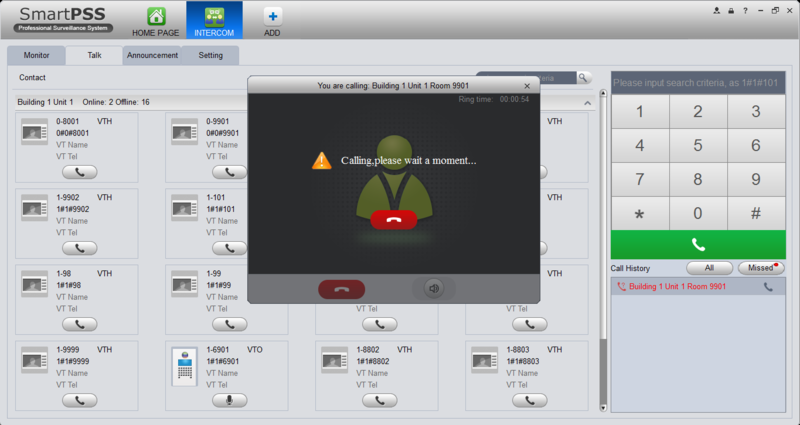Difference between revisions of "SmartPSS/Menu/Video Talk"
(→Prerequisites) |
(→Prerequisites) |
||
| Line 13: | Line 13: | ||
| − | Step 2. | + | Step 2. From the Home Page select "Intercom". |
====Related Links==== | ====Related Links==== | ||
[[SmartPSSLocate|How to locate IP Camera on LAN via SmartPSS]] | [[SmartPSSLocate|How to locate IP Camera on LAN via SmartPSS]] | ||
Revision as of 18:34, 31 May 2016
SmartPSS Menu-Video Talk
Description
Setup video intercoms with Smart PSS's Video Talk.
Prerequisites
- SmartPSS Version x.xx.x
- VTO and VTH Access Control Units on the same network.
Step 1. Ensure the VTO and VTH is on the same network. On SmartPSS Locate by searching or Manually input IP addresses for the VTH and VTO.
Step 2. From the Home Page select "Intercom".