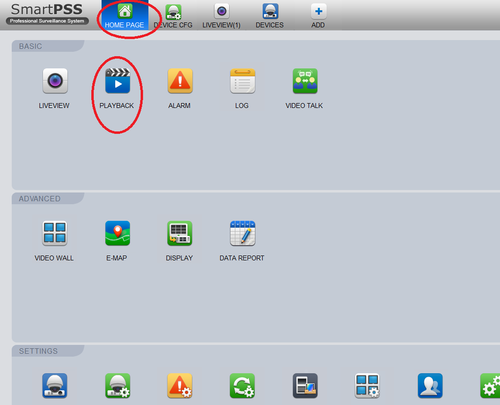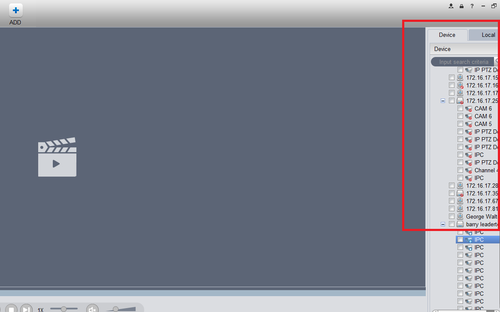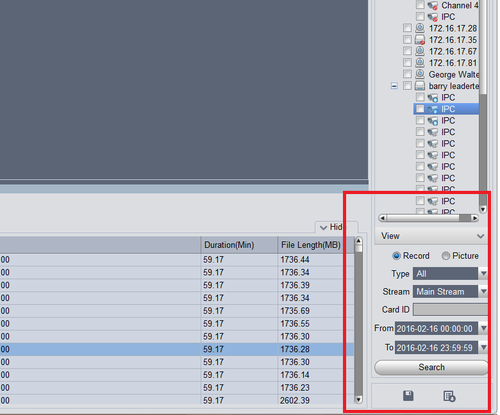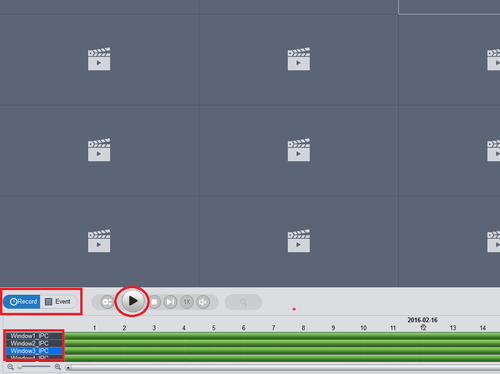Difference between revisions of "SmartPSS/Playback"
(→Pre-Requisites) |
(→Pre-Requisites) |
||
| Line 1: | Line 1: | ||
==Playback from SmartPSS== | ==Playback from SmartPSS== | ||
===Pre-Requisites=== | ===Pre-Requisites=== | ||
| − | *SmartPSS | + | * SmartPSS <br/>[[InstallSmartPSS| How to Install SmartPSS]] |
===Video Instructions=== | ===Video Instructions=== | ||
Revision as of 16:41, 30 June 2016
Contents
Playback from SmartPSS
Pre-Requisites
- SmartPSS
How to Install SmartPSS
Video Instructions
Step by Step Instructions
Step 1. From the home page select "Play Back"
Step 2. On the right hand side, select a device to view play back. Multiple devices may be selected
Step 3. Select Record or Picture → Select type for drop down selection. You may select all or any type of the events such as motion → Select Stream Type → Select from date and time to date and time → Select Search.
Step 4. Select Record or Event to view Playback → Select Channels to view → select play.