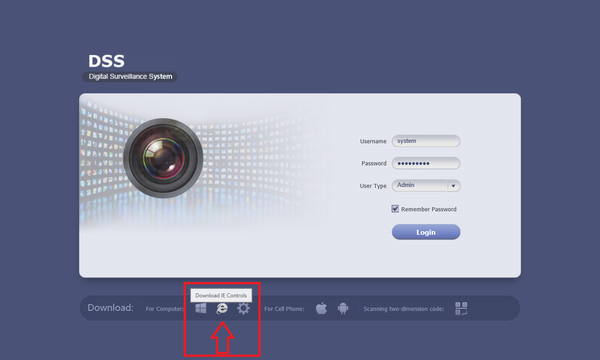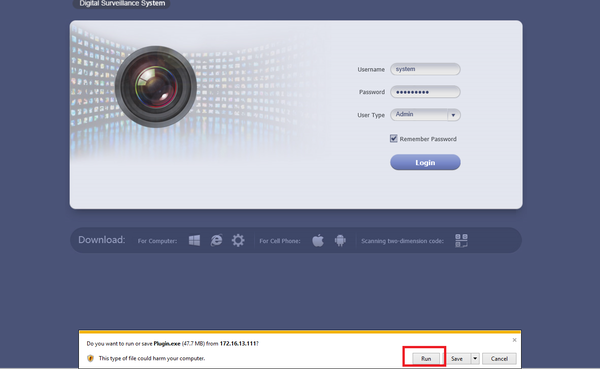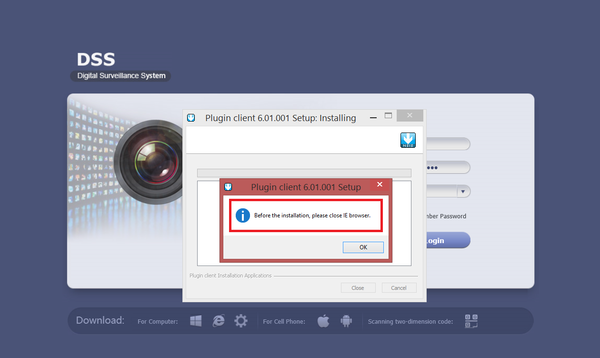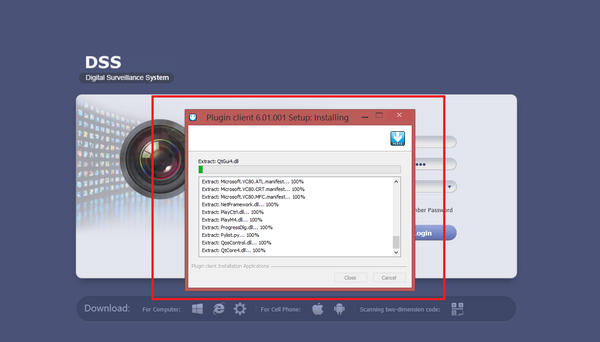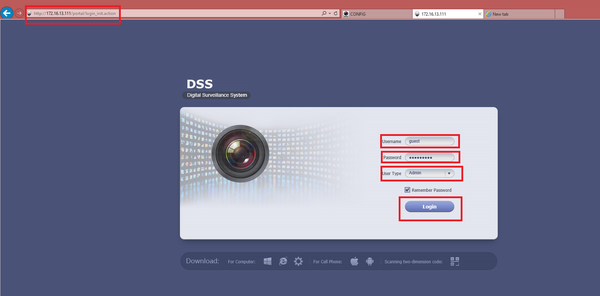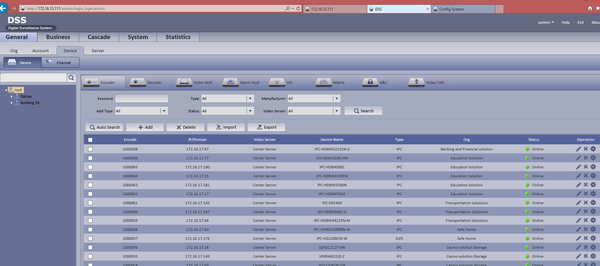Difference between revisions of "CMS/DSS/Login as Admin Browser"
(→Windows) |
(→Prerequisites) |
||
| Line 1: | Line 1: | ||
==How to Login as an Admin via Browser== | ==How to Login as an Admin via Browser== | ||
| + | ===Description=== | ||
| + | |||
===Prerequisites=== | ===Prerequisites=== | ||
* A Connection to the DSS Server | * A Connection to the DSS Server | ||
Revision as of 20:26, 30 August 2016
How to Login as an Admin via Browser
Description
Prerequisites
- A Connection to the DSS Server
- An Internet Connection
Windows:
- Delete previous Active-X installs. Reference http://dahuawiki.com/Troubleshoot/Delete_Web_Rec to clear Active-X installs.
Windows
Step 1 . Before logging in you will need to download and run the IE Controls.
- Open and click on "Run".
- Before installation you will need to close IE browser. It will prompt you to do so. Click "OK" to begin installation.
- It will show the installation in progress.
Step 2.Re-Open IE browser ➞ Input IP address of DSS on IE address bar ➞ Input User Name ➞ Input Password ➞ Select Admin from drop down ➞ Click on Login which will bring you to the main menu.