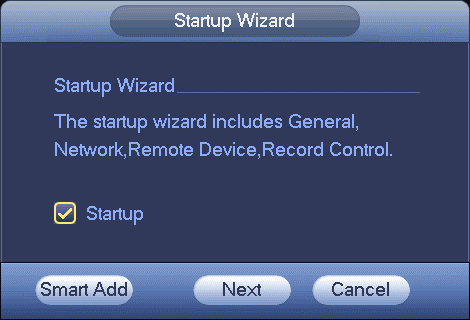Difference between revisions of "NVR/Basic Setup/Smart Add"
(Created page with "===Smart Add=== ====Accessing Smart Add==== *Method 1: From the startup wizard, click Smart add button. file:NVRSmartAdd1.png *Method 2: On the preview interface, right c...") |
(No difference)
|
Revision as of 19:04, 23 October 2015
Smart Add
Accessing Smart Add
- Method 1: From the startup wizard, click Smart add button.
- Method 2: On the preview interface, right click mouse and then select Smart add.
Now you can go to the smart add interface.