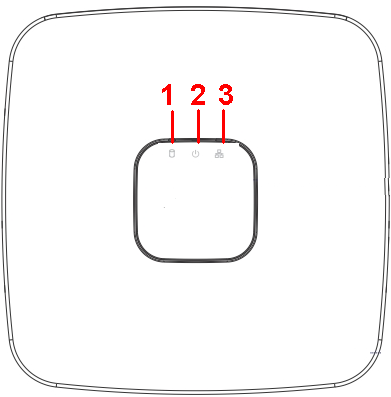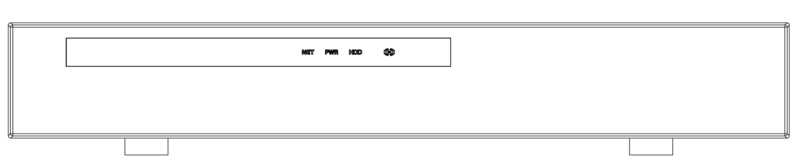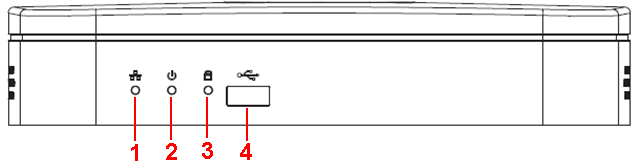Difference between revisions of "NVR/Front Panel"
(→NVR41-8P Series) |
(→NVR42/42-P/42-8P/72/72-8P Series) |
||
| Line 157: | Line 157: | ||
==NVR42/42-P/42-8P/72/72-8P Series== | ==NVR42/42-P/42-8P/72/72-8P Series== | ||
| + | [[file:NVR4242Front.png|800px]] | ||
| + | |||
| + | {|class="wikitable" width="612" | ||
| + | |- | ||
| + | | width="125"| | ||
| + | Name | ||
| + | |||
| + | | width="72"| | ||
| + | Icon | ||
| + | |||
| + | | width="415"| | ||
| + | Function | ||
| + | |||
| + | |- | ||
| + | | width="125"| | ||
| + | Power button | ||
| + | |||
| + | | width="415"| | ||
| + | Power button, press this button for three seconds to boot up or shut down NVR. | ||
| + | |||
| + | |||
| + | |||
| + | |- | ||
| + | | width="125"| | ||
| + | Shift | ||
| + | |||
| + | | width="72"| | ||
| + | Shift | ||
| + | |||
| + | | width="415"| | ||
| + | In textbox, click this button to switch between numeral, English(Small/Capitalized),donation and etc. | ||
| + | |||
| + | |- | ||
| + | | rowspan="4" width="125"| | ||
| + | Up/1 | ||
| + | |||
| + | Down/4 | ||
| + | |||
| + | | rowspan="4" width="72"| | ||
| + | p、q | ||
| + | |||
| + | | width="415"| | ||
| + | Activate current control, modify setup, and then move up and down. | ||
| + | |||
| + | |||
| + | |||
| + | |||
| + | |- | ||
| + | | width="415"| | ||
| + | Increase/decrease numeral. | ||
| + | |||
| + | |||
| + | |- | ||
| + | | width="415"| | ||
| + | Assistant function such as PTZ menu. | ||
| + | |||
| + | |||
| + | |- | ||
| + | | width="415"| | ||
| + | In text mode, input number 1/4 (English character G/H/I) | ||
| + | |||
| + | |||
| + | |- | ||
| + | | rowspan="2" width="125"| | ||
| + | Left/2 | ||
| + | |||
| + | Right/3 | ||
| + | |||
| + | | rowspan="2" width="72"| | ||
| + | t u | ||
| + | |||
| + | | width="415"| | ||
| + | Shift current activated control, | ||
| + | |||
| + | |- | ||
| + | | width="415"| | ||
| + | When playback, click these buttons to control playback bar. | ||
| + | |||
| + | In text mode, input number 2(English character A/B/C) | ||
| + | |||
| + | /3(English character D/E/F) | ||
| + | |||
| + | . | ||
| + | |||
| + | |- | ||
| + | | rowspan="2" width="125"| | ||
| + | ESC | ||
| + | |||
| + | | rowspan="2" width="72"| | ||
| + | ESC | ||
| + | |||
| + | | width="415"| | ||
| + | Go to previous menu, or cancel current operation. | ||
| + | |||
| + | |- | ||
| + | | width="415"| | ||
| + | When playback, click it to restore real-time monitor mode. | ||
| + | |||
| + | |- | ||
| + | | rowspan="3" width="125"| | ||
| + | Enter | ||
| + | |||
| + | | rowspan="3" width="72"| | ||
| + | ENTER | ||
| + | |||
| + | | width="415"| | ||
| + | Confirm current operation | ||
| + | |||
| + | |- | ||
| + | | width="415"| | ||
| + | Go to default button | ||
| + | |||
| + | |- | ||
| + | | width="415"| | ||
| + | Go to menu | ||
| + | |||
| + | |- | ||
| + | | width="125"| | ||
| + | Record | ||
| + | |||
| + | | width="72"| | ||
| + | REC | ||
| + | |||
| + | | width="415"| | ||
| + | Manually stop/start recording, working with direction keys | ||
| + | |||
| + | or numeral keys to select the recording channel. | ||
| + | |||
| + | |- | ||
| + | | width="125"| | ||
| + | Slow play/8 | ||
| + | |||
| + | | width="415"| | ||
| + | Multiple slow play speeds or normal playback. | ||
| + | |||
| + | In text mode, input number 8 (English character T/U/V). | ||
| + | |||
| + | |- | ||
| + | | rowspan="5" width="125"| | ||
| + | Assistant | ||
| + | |||
| + | | rowspan="5" width="72"| | ||
| + | Fn | ||
| + | |||
| + | | width="415"| | ||
| + | One-window monitor mode, click this button to display assistant function: PTZ control and image color. | ||
| + | |||
| + | |||
| + | |- | ||
| + | | width="415"| | ||
| + | Backspace function: in numeral control or text control, press it for 1.5seconds to delete the previous character before the cursor. | ||
| + | |||
| + | |- | ||
| + | | width="415"| | ||
| + | In motion detection setup, working with Fn and direction keys to realize setup. | ||
| + | |||
| + | |||
| + | |||
| + | |- | ||
| + | | width="415"| | ||
| + | In text mode, click it to switch between numeral, English character(small/capitalized) and etc. | ||
| + | |||
| + | |- | ||
| + | | width="415"| | ||
| + | Realize other special functions. | ||
| + | |||
| + | |- | ||
| + | | width="125"| | ||
| + | Fast play/7 | ||
| + | |||
| + | | width="72"| | ||
| + | 8 | ||
| + | |||
| + | | width="415"| | ||
| + | Various fast speeds and normal playback. | ||
| + | |||
| + | In text mode, input number 7 (English character P/Q/R/S). | ||
| + | |||
| + | |- | ||
| + | | width="125"| | ||
| + | Play previous/0 | ||
| + | |||
| + | | width="72"| | ||
| + | |t | ||
| + | |||
| + | | width="415"| | ||
| + | In playback mode, playback the previous video | ||
| + | |||
| + | In text mode, input number 0. | ||
| + | |||
| + | |- | ||
| + | | width="125"| | ||
| + | Reverse/Pause/6 | ||
| + | |||
| + | | width="72"| | ||
| + | |- | ||
| + | || | ||
| + | | width="415"| | ||
| + | In normal playback or pause mode, click this button to reverse | ||
| + | |||
| + | playback | ||
| + | |||
| + | In reverse playback, click this button to pause playback. | ||
| + | |||
| + | In text mode, input number 6 (English character M/N/O) | ||
| + | |||
| + | . | ||
| + | |||
| + | |- | ||
| + | | width="125"| | ||
| + | Play Next/9 | ||
| + | |||
| + | | width="72"| | ||
| + | > | ||
| + | |||
| + | | width="415"| | ||
| + | In playback mode, playback the next video | ||
| + | |||
| + | In menu setup, go to down ward of the dropdown list. | ||
| + | |||
| + | In text mode, input number 9 (English character W/X/Y/Z) | ||
| + | |||
| + | . | ||
| + | |||
| + | |- | ||
| + | | width="125"| | ||
| + | Play/Pause /5 | ||
| + | |||
| + | | width="72"| | ||
| + | | ||
| + | |||
| + | || | ||
| + | |- | ||
| + | | width="415"| | ||
| + | In normal playback click this button to pause playback | ||
| + | |||
| + | In pause mode, click this button to resume playback. | ||
| + | |||
| + | In text mode, input number 5(English character J/K/L). | ||
| + | |||
| + | |- | ||
| + | | width="125"| | ||
| + | USB port | ||
| + | |||
| + | | width="415"| | ||
| + | To connect USB storage device, USB mouse. | ||
| + | |||
| + | |- | ||
| + | | width="125"| | ||
| + | Network abnormal indicator light | ||
| + | |||
| + | | width="72"| | ||
| + | Net | ||
| + | |||
| + | | width="415"| | ||
| + | Network error occurs or there is no network connection, the light becomes red to alert you. | ||
| + | |||
| + | |- | ||
| + | | width="125"| | ||
| + | HDD abnormal indicator light | ||
| + | |||
| + | | width="72"| | ||
| + | HDD | ||
| + | |||
| + | | width="415"| | ||
| + | HDD error occurs or HDD capacity is below specified threshold value, the light becomes red to alert you. | ||
| + | |||
| + | |- | ||
| + | | width="125"| | ||
| + | Record light | ||
| + | |||
| + | | width="72"| | ||
| + | 1-16 | ||
| + | |||
| + | | width="415"| | ||
| + | System is recording or not. It becomes on when system is recording. | ||
| + | |||
| + | |- | ||
| + | | width="125"| | ||
| + | IR Receiver | ||
| + | |||
| + | | width="72"| | ||
| + | IR | ||
| + | |||
| + | | width="415"| | ||
| + | It is to receive the signal from the remote control. | ||
| + | |||
| + | |||
| + | |||
| + | |} | ||
| + | |||
==NVR42-4K/42-8P-4K/44-4K/48-4K Series== | ==NVR42-4K/42-8P-4K/44-4K/48-4K Series== | ||
==NVR44/44-8P/44-16P/74/74-8P/74-16P Series== | ==NVR44/44-8P/44-16P/74/74-8P/74-16P Series== | ||
Revision as of 16:21, 26 October 2015
Contents
- 1 Front and Rear Panel
- 1.1 NVR11/11-P/41/41-P/41-W Series
- 1.2 NVR11H/11H-P/41H/41H-P/41H-8P Series
- 1.3 NVR41-8P Series
- 1.4 NVR42/42-P/42-8P/72/72-8P Series
- 1.5 NVR42-4K/42-8P-4K/44-4K/48-4K Series
- 1.6 NVR44/44-8P/44-16P/74/74-8P/74-16P Series
- 1.7 NVR48/48-16P/78/78-16P Series
- 1.8 NVR78-RH Series
- 1.9 NVR70/70-R Series
- 1.10 NVR42V-8P Series
Front and Rear Panel
NVR11/11-P/41/41-P/41-W Series
|
SN |
Name |
Function |
|
1 |
HDD status indictor light |
The red light becomes on when HDD is abnormal. |
|
2 |
Power indicator light |
The red light becomes on when the power connection is OK. |
|
3 |
Network status indicator light |
The red light becomes on when the network connection is abnormal. |
NVR11H/11H-P/41H/41H-P/41H-8P Series
|
Icon |
Name |
Function |
|
NET |
Network status indicator light |
The red light becomes on when the network connection is abnormal. |
|
PWR |
Power indicator light |
The red light becomes on when the power connection is OK. |
|
HDD |
HDD status indictor light |
The red light becomes on when HDD is abnormal. |
|
IR |
Remote control receiver |
It is to receive signal from the remote control. |
NVR41-8P Series
|
SN |
Name |
Function |
|
1 |
Network status indicator light |
The red light becomes on when the network connection is abnormal. |
|
2 |
Power indicator light |
The red light becomes on when the power connection is OK. |
|
3 |
HDD status indictor light |
The red light becomes on when HDD is abnormal. |
|
4 |
USB |
USB port |
NVR42/42-P/42-8P/72/72-8P Series
|
Name |
Icon |
Function | |
|
Power button |
Power button, press this button for three seconds to boot up or shut down NVR.
| ||
|
Shift |
Shift |
In textbox, click this button to switch between numeral, English(Small/Capitalized),donation and etc. | |
|
Up/1 Down/4 |
p、q |
Activate current control, modify setup, and then move up and down.
| |
|
Increase/decrease numeral.
| |||
|
Assistant function such as PTZ menu.
| |||
|
In text mode, input number 1/4 (English character G/H/I)
| |||
|
Left/2 Right/3 |
t u |
Shift current activated control, | |
|
When playback, click these buttons to control playback bar. In text mode, input number 2(English character A/B/C) /3(English character D/E/F) . | |||
|
ESC |
ESC |
Go to previous menu, or cancel current operation. | |
|
When playback, click it to restore real-time monitor mode. | |||
|
Enter |
ENTER |
Confirm current operation | |
|
Go to default button | |||
|
Go to menu | |||
|
Record |
REC |
Manually stop/start recording, working with direction keys or numeral keys to select the recording channel. | |
|
Slow play/8 |
Multiple slow play speeds or normal playback. In text mode, input number 8 (English character T/U/V). | ||
|
Assistant |
Fn |
One-window monitor mode, click this button to display assistant function: PTZ control and image color.
| |
|
Backspace function: in numeral control or text control, press it for 1.5seconds to delete the previous character before the cursor. | |||
|
In motion detection setup, working with Fn and direction keys to realize setup.
| |||
|
In text mode, click it to switch between numeral, English character(small/capitalized) and etc. | |||
|
Realize other special functions. | |||
|
Fast play/7 |
8 |
Various fast speeds and normal playback. In text mode, input number 7 (English character P/Q/R/S). | |
|
Play previous/0 |
t |
In playback mode, playback the previous video In text mode, input number 0. | |
|
Reverse/Pause/6 |
|||
|
In normal playback or pause mode, click this button to reverse playback In reverse playback, click this button to pause playback. In text mode, input number 6 (English character M/N/O) . | |||
|
Play Next/9 |
> |
In playback mode, playback the next video In menu setup, go to down ward of the dropdown list. In text mode, input number 9 (English character W/X/Y/Z) . | |
|
Play/Pause /5 |
|
||
|
In normal playback click this button to pause playback In pause mode, click this button to resume playback. In text mode, input number 5(English character J/K/L). | |||
|
USB port |
To connect USB storage device, USB mouse. | ||
|
Network abnormal indicator light |
Net |
Network error occurs or there is no network connection, the light becomes red to alert you. | |
|
HDD abnormal indicator light |
HDD |
HDD error occurs or HDD capacity is below specified threshold value, the light becomes red to alert you. | |
|
Record light |
1-16 |
System is recording or not. It becomes on when system is recording. | |
|
IR Receiver |
IR |
It is to receive the signal from the remote control.
|