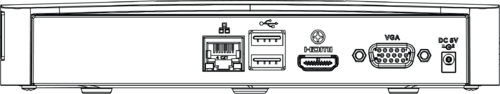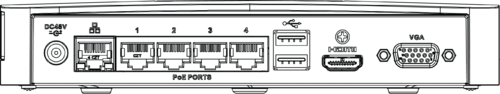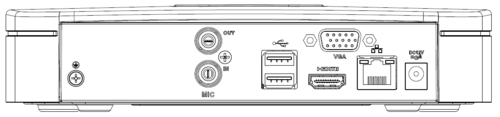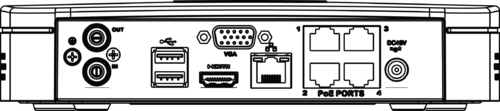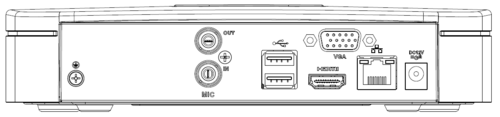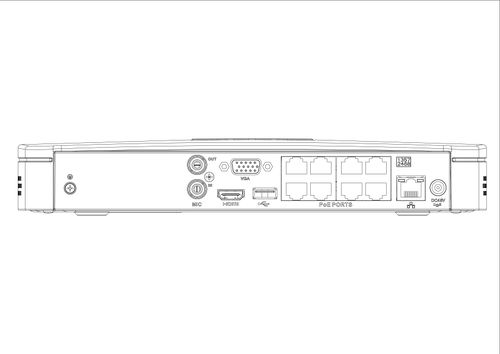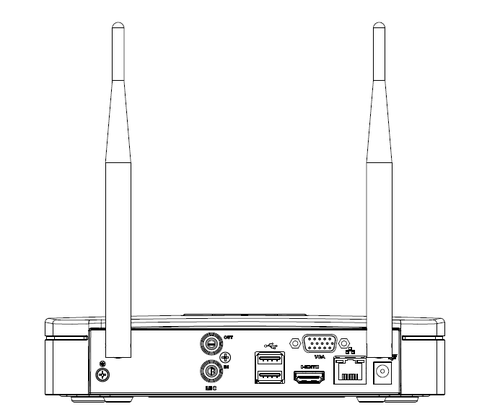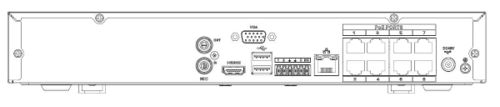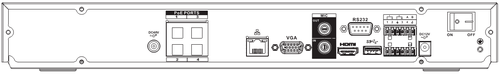Difference between revisions of "NVR/Back Panel"
(→NVR42-4K Series) |
(→NVR42-8P-4K Series) |
||
| Line 780: | Line 780: | ||
==NVR42-8P-4K Series== | ==NVR42-8P-4K Series== | ||
| + | The NVR42-8P-4K series rear panel is shown as below. | ||
| + | |||
| + | [[file:NVR428P4KBackPanel.png|500px]] | ||
| + | |||
| + | {| class="wikitable" width="586" | ||
| + | |- | ||
| + | | width="106"| | ||
| + | '''Icon ''' | ||
| + | |||
| + | | width="136"| | ||
| + | '''Port Name''' | ||
| + | |||
| + | | width="344"| | ||
| + | '''Function ''' | ||
| + | |||
| + | |- | ||
| + | | width="106"| | ||
| + | Power socket | ||
| + | |||
| + | | width="136"| | ||
| + | / | ||
| + | |||
| + | | width="344"| | ||
| + | Input AC 220V. | ||
| + | |||
| + | |- | ||
| + | | width="106"| | ||
| + | Power switch | ||
| + | |||
| + | | width="136"| | ||
| + | / | ||
| + | |||
| + | | width="344"| | ||
| + | Power on/off button. | ||
| + | |||
| + | |- | ||
| + | | width="106"| | ||
| + | PoE PORTS | ||
| + | |||
| + | | width="136"| | ||
| + | PoE port | ||
| + | |||
| + | | width="344"| | ||
| + | Built-in Switch,support PoE. The PoE PORTS can provide power to the network camera. | ||
| + | |||
| + | The 8 PoE ports series product can support 48V 120W. | ||
| + | |||
| + | |- | ||
| + | | width="136"| | ||
| + | Network port | ||
| + | |||
| + | | width="344"| | ||
| + | 10M/100M/1000Mbps self-adaptive Ethernet port. Connect to the network cable. | ||
| + | |||
| + | |- | ||
| + | | width="106"| | ||
| + | HDMI | ||
| + | |||
| + | | width="136"| | ||
| + | High Definition Media Interface | ||
| + | |||
| + | | width="344"| | ||
| + | High definition audio and video signal output port. It transmits uncompressed high definition video and multiple-channel data to the HDMI port of the display device. HDMI version is 1.4. | ||
| + | |||
| + | |- | ||
| + | | width="136"| | ||
| + | USB3.0 port | ||
| + | |||
| + | | width="344"| | ||
| + | USB3.0 port. Connect to mouse, USB storage device, USB burner and etc. | ||
| + | |||
| + | |- | ||
| + | | width="106"| | ||
| + | RS-232 | ||
| + | |||
| + | | width="136"| | ||
| + | RS-232 debug COM. | ||
| + | |||
| + | | width="344"| | ||
| + | It is for general COM debug to configure IP address or transfer transparent COM data. | ||
| + | |||
| + | |- | ||
| + | | width="106"| | ||
| + | VGA | ||
| + | |||
| + | | width="136"| | ||
| + | VGA video output port | ||
| + | |||
| + | | width="344"| | ||
| + | VGA video output port. Output analog video signal. It can connect to the monitor to view analog video. | ||
| + | |||
| + | |- | ||
| + | | width="106"| | ||
| + | MIC IN | ||
| + | |||
| + | | width="136"| | ||
| + | Audio input port | ||
| + | |||
| + | | width="344"| | ||
| + | Bidirectional talk input port. It is to receive the analog audio signal output from the devices such as microphone, pickup. | ||
| + | |||
| + | |- | ||
| + | | width="106"| | ||
| + | MIC OUT | ||
| + | |||
| + | | width="136"| | ||
| + | Audio output port | ||
| + | |||
| + | | width="344"| | ||
| + | Audio output port. It is to output the analog audio signal to the devices such as the sound box. | ||
| + | |||
| + | * Bidirectional talk output. | ||
| + | * Audio output on 1-window video monitor. | ||
| + | * Audio output on 1-window video playback. | ||
| + | |||
| + | |- | ||
| + | | width="106"| | ||
| + | 1~4 | ||
| + | |||
| + | | width="136"| | ||
| + | Alarm input port 1~4 | ||
| + | |||
| + | | width="344"| | ||
| + | * They are to receive the signal from the external alarm source. There are two types; NO (normal open)/NC (normal close). | ||
| + | * When your alarm input device is using external power, please make sure the device and the NVR have the same ground. | ||
| + | |||
| + | |- | ||
| + | | width="136"| | ||
| + | GND | ||
| + | |||
| + | | width="344"| | ||
| + | Alarm input ground port. | ||
| + | |||
| + | |- | ||
| + | | width="106"| | ||
| + | N1,N2 | ||
| + | |||
| + | | rowspan="2" width="136"| | ||
| + | Alarm output port 1~2 | ||
| + | |||
| + | | rowspan="2" width="344"| | ||
| + | * 2 groups of alarm output ports.(group 1:port NO1~C1, group 2:port NO2~C2). Output alarm signal to the alarm device. Please make sure there is power to the external alarm device. | ||
| + | * NO:Normal open alarm output port. | ||
| + | * C:Alarm output public end. | ||
| + | |||
| + | |- | ||
| + | | width="106"| | ||
| + | C1~C2 | ||
| + | |||
| + | |- | ||
| + | | width="106"| | ||
| + | A | ||
| + | |||
| + | | rowspan="2" width="136"| | ||
| + | RS-485 communication port | ||
| + | |||
| + | | width="344"| | ||
| + | RS485_A port. It is the cable A. You can connect to the control devices such as speed dome PTZ. | ||
| + | |||
| + | |- | ||
| + | | width="106"| | ||
| + | B | ||
| + | |||
| + | | width="344"| | ||
| + | RS485_B.It is the cable B. You can connect to the control devices such as speed dome PTZ. | ||
| + | |||
| + | |} | ||
| + | |||
==NVR44/44-8P/44-16P Series== | ==NVR44/44-8P/44-16P Series== | ||
==NVR44-4K/48-4K Series== | ==NVR44-4K/48-4K Series== | ||
Revision as of 17:11, 26 October 2015
Contents
- 1 Back Panel
- 1.1 NVR100/100-P Series
- 1.2 NVR11/11-P Series
- 1.3 NVR41/41-P/41-8P/41-W Series
- 1.4 NVR11H/11H-P/41H/41H-P/41H-8P Series
- 1.5 NVR42/42-P/42-8P Series
- 1.6 NVR42-4K Series
- 1.7 NVR42-8P-4K Series
- 1.8 NVR44/44-8P/44-16P Series
- 1.9 NVR44-4K/48-4K Series
- 1.10 NVR48/48-16P Series
- 1.11 NVR72 Series
- 1.12 NVR72-8P Series
- 1.13 NVR74 Series
- 1.14 NVR74-8P/74-16P Series
- 1.15 NVR78 Series
- 1.16 NVR78-16P Series
- 1.17 NVR78-RH Series
- 1.18 NVR70 Series
- 1.19 NVR70-R Series
- 1.20 NVR42V-8P Series
Back Panel
NVR100/100-P Series
The NVR100 rear panel is shown as below.
The NVR100-P rear panel is shown as below.
|
Port Name |
Connection |
Function |
|
USB2.0 port |
USB2.0 port. Connect to mouse, USB storage device, USB burner and etc. | |
|
Network port |
10M/100Mbps self-adaptive Ethernet port. Connect to the network cable. | |
|
HDMI |
High Definition Media Interface |
High definition audio and video signal output port. It transmits uncompressed high definition video and multiple-channel data to the HDMI port of the display device. HDMI version is 1.4. |
|
VGA |
VGA video output port |
VGA video output port. Output analog video signal. It can connect to the monitor to view analog video. |
|
Power input port |
Power socket.
| |
|
PoE PORT |
PoE port |
Built-in switch. Support PoE function. For PoE series product, you can use this port to provide power to the network camera. |
NVR11/11-P Series
The NVR11 rear panel is shown as below.
The NVR11-P rear panel is shown as below.
|
Port Name |
Connection |
Function |
|
USB2.0 port |
USB2.0 port. Connect to mouse, USB storage device, USB burner and etc. | |
|
Network port |
10M/100Mbps self-adaptive Ethernet port. Connect to the network cable. | |
|
HDMI |
High Definition Media Interface |
High definition audio and video signal output port. It transmits uncompressed high definition video and multiple-channel data to the HDMI port of the display device. HDMI version is 1.4. |
|
VGA |
VGA video output port |
VGA video output port. Output analog video signal. It can connect to the monitor to view analog video. |
|
GND |
Ground end | |
|
Power input port |
Power socket.
| |
|
MIC IN |
Audio input port |
Bidirectional talk input port. It is to receive the analog audio signal output from the devices such as microphone, pickup. |
|
MIC OUT |
Audio output port |
Audio output port. It is to output the analog audio signal to the devices such as the sound box.
|
|
PoE PORT |
PoE port |
Built-in switch. Support PoE function. For PoE series product, you can use this port to provide power to the network camera. |
NVR41/41-P/41-8P/41-W Series
The NVR41 rear panel is shown as below.
The NVR41-P rear panel is shown as below.
The NVR41-8P rear panel is shown as below.
The NVR41-W rear panel is shown as below.
|
Port Name |
Connection |
Function |
|
USB2.0 port |
USB2.0 port. Connect to mouse, USB storage device, USB burner and etc. | |
|
Network port |
10M/100Mbps self-adaptive Ethernet port. Connect to the network cable. | |
|
HDMI |
High Definition Media Interface |
High definition audio and video signal output port. It transmits uncompressed high definition video and multiple-channel data to the HDMI port of the display device. HDMI version is 1.4. |
|
VGA |
VGA video output port |
VGA video output port. Output analog video signal. It can connect to the monitor to view analog video. |
|
GND |
Ground end | |
|
/ |
Power input port |
Power socket.
|
|
MIC IN |
Audio input port |
Bidirectional talk input port. It is to receive the analog audio signal output from the devices such as microphone, pickup. |
|
MIC OUT |
Audio output port |
Audio output port. It is to output the analog audio signal to the devices such as the sound box.
|
|
PoE PORT |
PoE port |
Built-in switch. Support PoE function. For PoE series product, you can use this port to provide power to the network camera. |
|
Wireless AP |
Support wireless hotspot function. Use WIFI to connect to the network camera when there is a hotspot. For 41-W series only. |
NVR11H/11H-P/41H/41H-P/41H-8P Series
The NVR11H/41H rear panel is shown below.
The NVR11H-P/41H-P rear panel is shown below.
The NVR41H-8P rear panel is shown below.
|
Port Name |
Connection |
Function |
|
USB2.0 port |
USB2.0 port. Connect to mouse, USB storage device, USB burner and etc. | |
|
Network port |
10M/100Mbps self-adaptive Ethernet port. Connect to the network cable. | |
|
HDMI |
High Definition Media Interface |
High definition audio and video signal output port. It transmits uncompressed high definition video and multiple-channel data to the HDMI port of the display device. HDMI version is 1.4. |
|
VGA |
VGA video output port |
VGA video output port. Output analog video signal. It can connect to the monitor to view analog video. |
|
GND |
Ground end | |
|
/ |
Power input port |
Power socket.
|
|
MIC IN |
Audio input port |
Bidirectional talk input port. It is to receive the analog audio signal output from the devices such as microphone, pickup. |
|
MIC OUT |
Audio output port |
Audio output port. It is to output the analog audio signal to the devices such as the sound box.
|
|
PoE PORT |
PoE port |
Built-in switch. Support PoE function. For PoE series product, you can use this port to provide power to the network camera. |
NVR42/42-P/42-8P Series
The NVR42 series rear panel is shown as below.
The NVR42-P series rear panel is shown as below.
The NVR42-8P series rear panel is shown as below.
|
Name |
Function | |
|
Power switch |
Power on/off button. | |
|
Power input port |
Input DC 12V/5A. For NVR42 series product only. | |
|
Switch power port. Input DC 48//1.04A. For NVR42-P series product only. | ||
|
Input AC 100~240V. For NVR42-8P series product only. | ||
|
MIC IN |
Audio input port |
Bidirectional talk input port. It is to receive the analog audio signal output from the devices such as microphone, pickup. |
|
MIC OUT |
Audio output port |
Audio output port. It is to output the analog audio signal to the devices such as the sound box.
|
|
1~4 |
Alarm input port 1~4 |
|
|
GND |
Alarm input ground port. | |
|
N1, N2 |
Alarm output port 1~2 |
|
|
C1, C2 | ||
|
A |
RS-485 communication port |
RS485_A port. It is the cable A. You can connect to the control devices such as speed dome PTZ. |
|
B |
RS485_B.It is the cable B. You can connect to the control devices such as speed dome PTZ. | |
|
Network port |
10M/100M/1000Mbps self-adaptive Ethernet port. Connect to the network cable. | |
|
USB2.0 port. Connect to mouse, USB storage device, USB burner and etc. | |
|
RS-232 |
RS-232 debug COM. |
It is for general COM debug to configure IP address or transfer transparent COM data. |
|
HDMI |
High Definition Media Interface |
High definition audio and video signal output port. It transmits uncompressed high definition video and multiple-channel data to the HDMI port of the display device. HDMI version is 1.4. |
|
VGA |
VGA video output port |
VGA video output port. Output analog video signal. It can connect to the monitor to view analog video. |
|
PoE PORTS |
/ |
Bult-in Switch. Support PoE. The 4 PoE series product supports total 48V 50W. The 8 PoE series product supports total 48V 120W. One PoE port max supports 15W. |
NVR42-4K Series
The NVR42-4K series rear panel is shown as below.
|
Icon |
Port Name |
Function | |
|
Network port |
10M/100M/1000Mbps self-adaptive Ethernet port. Connect to the network cable. | ||
|
HDMI |
High Definition Media Interface |
High definition audio and video signal output port. It transmits uncompressed high definition video and multiple-channel data to the HDMI port of the display device. HDMI version is 1.4. | |
|
USB3.0 port |
USB3.0 port. Connect to mouse, USB storage device, USB burner and etc. | ||
|
RS-232 |
RS-232 debug COM. |
It is for general COM debug to configure IP address or transfer transparent COM data. | |
|
VGA |
VGA video output port |
VGA video output port. Output analog video signal. It can connect to the monitor to view analog video. | |
|
MIC IN |
Audio input port |
Bidirectional talk input port. It is to receive the analog audio signal output from the devices such as microphone, pickup. | |
|
MIC OUT |
Audio output port |
Audio output port. It is to output the analog audio signal to the devices such as the sound box.
| |
|
1~8 |
Alarm input port 1~8 |
| |
|
GND |
Alarm input ground port. | ||
|
NO1~NO3 |
Alarm output port 1~3 |
| |
|
C1~C3 | |||
|
A |
RS-485 communication port |
RS485_A port. It is the cable A. You can connect to the control devices such as speed dome PTZ. | |
|
B |
RS485_B.It is the cable B. You can connect to the control devices such as speed dome PTZ. | ||
|
Power input port |
Input DC 12V/4A. | ||
|
Power switch |
/ |
Power on/off button. | |
NVR42-8P-4K Series
The NVR42-8P-4K series rear panel is shown as below.
|
Icon |
Port Name |
Function |
|
Power socket |
/ |
Input AC 220V. |
|
Power switch |
/ |
Power on/off button. |
|
PoE PORTS |
PoE port |
Built-in Switch,support PoE. The PoE PORTS can provide power to the network camera. The 8 PoE ports series product can support 48V 120W. |
|
Network port |
10M/100M/1000Mbps self-adaptive Ethernet port. Connect to the network cable. | |
|
HDMI |
High Definition Media Interface |
High definition audio and video signal output port. It transmits uncompressed high definition video and multiple-channel data to the HDMI port of the display device. HDMI version is 1.4. |
|
USB3.0 port |
USB3.0 port. Connect to mouse, USB storage device, USB burner and etc. | |
|
RS-232 |
RS-232 debug COM. |
It is for general COM debug to configure IP address or transfer transparent COM data. |
|
VGA |
VGA video output port |
VGA video output port. Output analog video signal. It can connect to the monitor to view analog video. |
|
MIC IN |
Audio input port |
Bidirectional talk input port. It is to receive the analog audio signal output from the devices such as microphone, pickup. |
|
MIC OUT |
Audio output port |
Audio output port. It is to output the analog audio signal to the devices such as the sound box.
|
|
1~4 |
Alarm input port 1~4 |
|
|
GND |
Alarm input ground port. | |
|
N1,N2 |
Alarm output port 1~2 |
|
|
C1~C2 | ||
|
A |
RS-485 communication port |
RS485_A port. It is the cable A. You can connect to the control devices such as speed dome PTZ. |
|
B |
RS485_B.It is the cable B. You can connect to the control devices such as speed dome PTZ. |