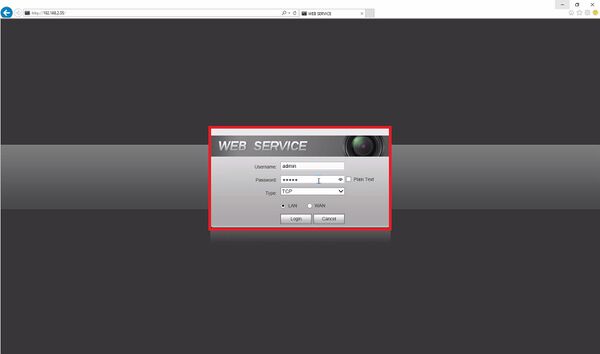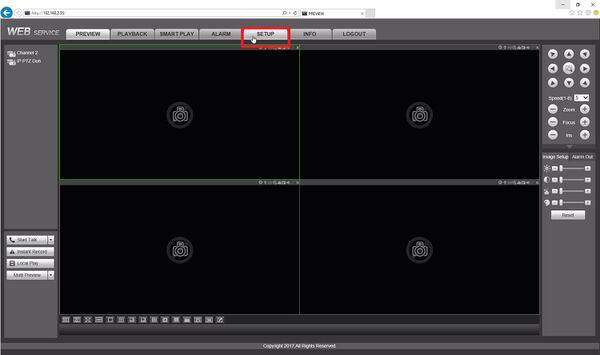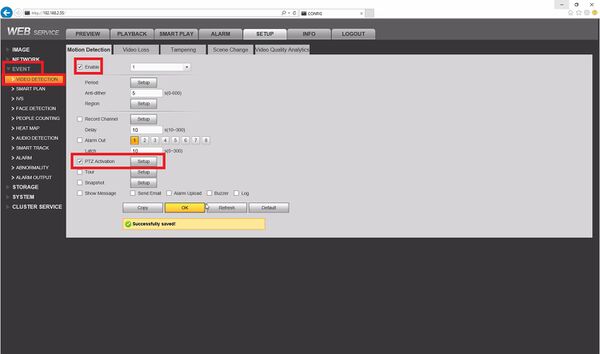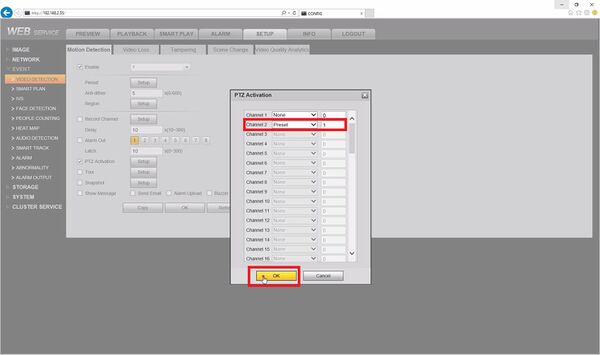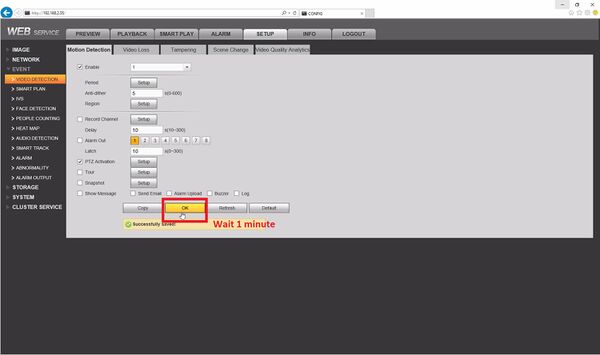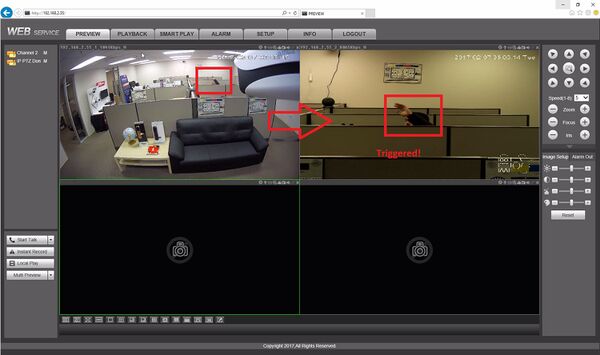Difference between revisions of "PTZ Activation Setup"
| Line 5: | Line 5: | ||
===Prerequisites=== | ===Prerequisites=== | ||
| − | * Dahua IP camera | + | * Dahua IP camera (motion detection capability) |
* Dahua NVR or HCVR (both cameras added) | * Dahua NVR or HCVR (both cameras added) | ||
| − | * Dahua Network PTZ | + | * Dahua Network PTZ (with at least 1 preset) |
===Video Instructions=== | ===Video Instructions=== | ||
| Line 13: | Line 13: | ||
===Step by Step Instructions=== | ===Step by Step Instructions=== | ||
| − | 1. | + | 1. Log into the NVR. |
| + | |||
| + | [[File:ptzactivation001.jpg|600x600px]] | ||
| + | |||
| + | 2. Select setup. | ||
| + | |||
| + | [[File:ptzactivation002.jpg|600x600px]] | ||
| + | |||
| + | 3. Select Event -> Video Detection then select the Enable checkbox. Make sure period and region are setup correctly and trigger appropriately. Now check PTZ Activation and then select setup. | ||
| + | |||
| + | [[File:ptzactivation003.jpg|600x600px]] | ||
| + | |||
| + | 4. On the channel with the PTZ select the preset function and then type in the preset and then select OK. | ||
| + | |||
| + | [[File:ptzactivation004.jpg|600x600px]] | ||
| + | |||
| + | 5. Now select OK to Successfully saved! and wait 1 minute. | ||
| + | |||
| + | [[File:ptzactivation005.jpg|600x600px]] | ||
| + | |||
| + | 6. Go ahead and test this solution! | ||
| + | |||
| + | [[File:ptzactivation006.jpg|600x600px]] | ||
[[Category:Internal]] | [[Category:Internal]] | ||
Revision as of 23:59, 6 February 2017
Contents
How to Setup PTZ Activation Via Stationary Camera on a NVR
Description
This article will explain setting up a fixed camera on motion detection to trigger a NVR to move a PTZ to a preset.
Prerequisites
- Dahua IP camera (motion detection capability)
- Dahua NVR or HCVR (both cameras added)
- Dahua Network PTZ (with at least 1 preset)
Video Instructions
Step by Step Instructions
1. Log into the NVR.
2. Select setup.
3. Select Event -> Video Detection then select the Enable checkbox. Make sure period and region are setup correctly and trigger appropriately. Now check PTZ Activation and then select setup.
4. On the channel with the PTZ select the preset function and then type in the preset and then select OK.
5. Now select OK to Successfully saved! and wait 1 minute.
6. Go ahead and test this solution!