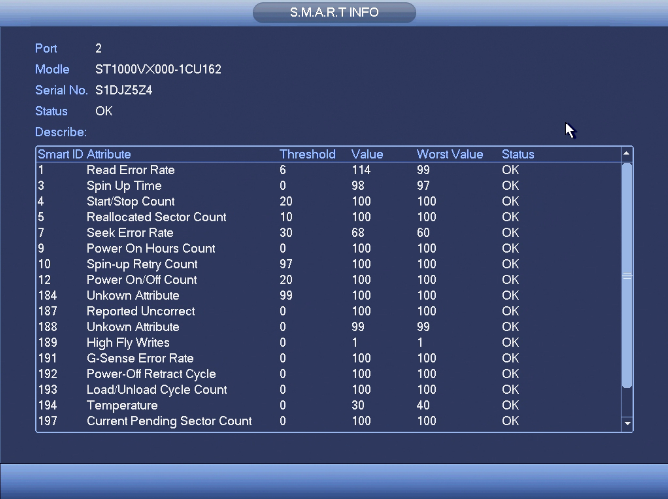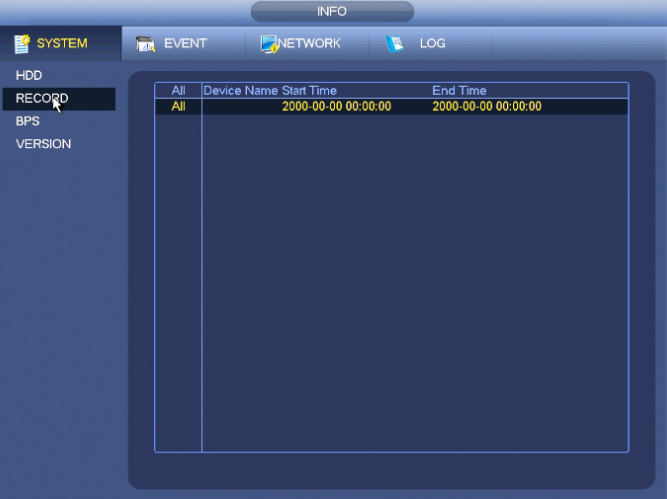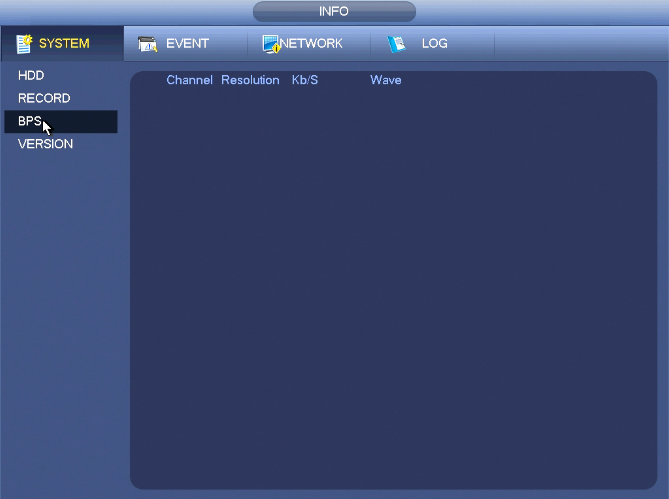Difference between revisions of "NVRiInfoSystem"
(→HDD) |
(→HDD) |
||
| Line 11: | Line 11: | ||
===HDD=== | ===HDD=== | ||
[[file:NVRiInfoSystemHDD.png]] | [[file:NVRiInfoSystemHDD.png]] | ||
| − | |||
| − | |||
Here is to list hard disk type, total space, free space, and status. | Here is to list hard disk type, total space, free space, and status. | ||
| Line 19: | Line 17: | ||
If disk is damaged, system shows as “?”. Please remove the broken hard disk before you add a new one. | If disk is damaged, system shows as “?”. Please remove the broken hard disk before you add a new one. | ||
| + | |||
| + | [[file:NVRiInfoSystemHDDSMART.png]] | ||
| + | |||
| + | Click one HDD item, the S.M.A.R.T interface is shown below | ||
===Record=== | ===Record=== | ||
Revision as of 01:05, 3 November 2015
NVR Interface-Info-System
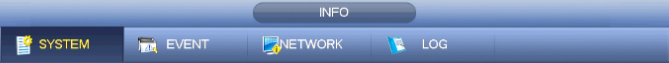
HDD
 Here is to list hard disk type, total space, free space, and status.
Here is to list hard disk type, total space, free space, and status.
- ○ means current HDD is normal..
- - means there is no HDD.
If disk is damaged, system shows as “?”. Please remove the broken hard disk before you add a new one.
Click one HDD item, the S.M.A.R.T interface is shown below