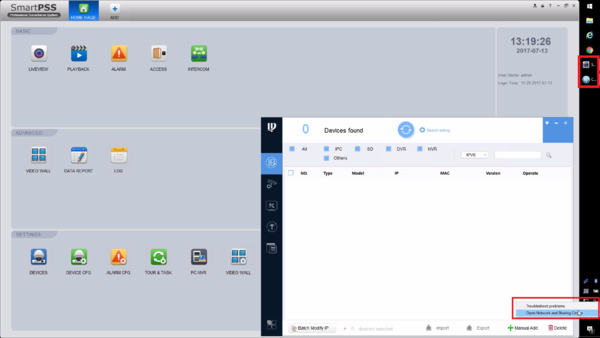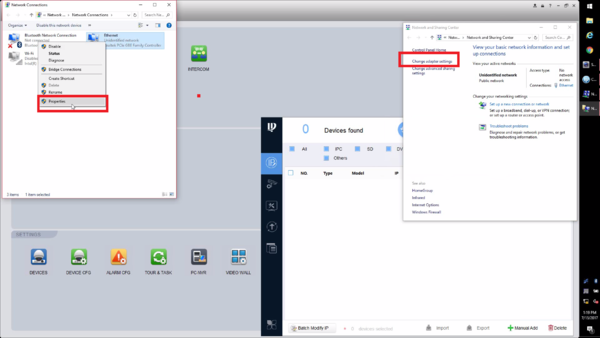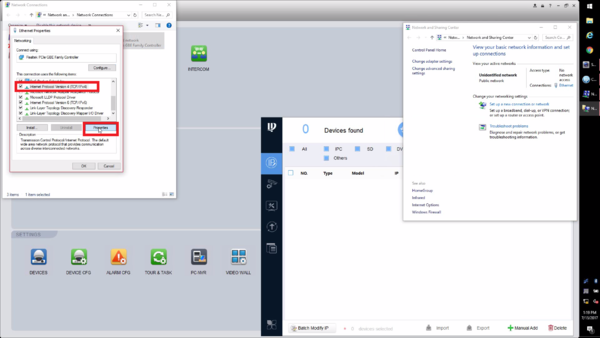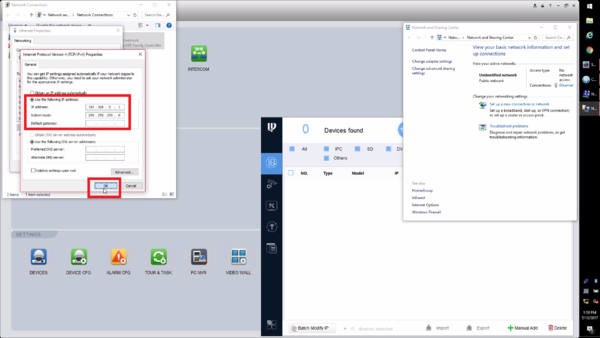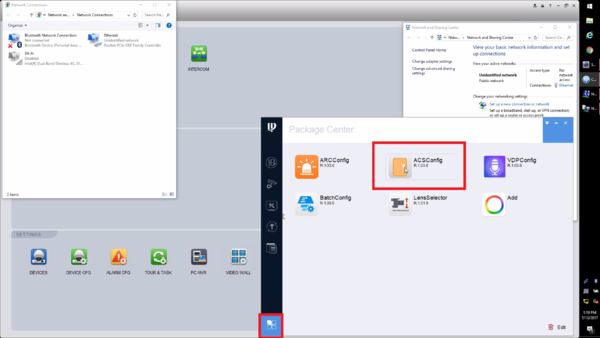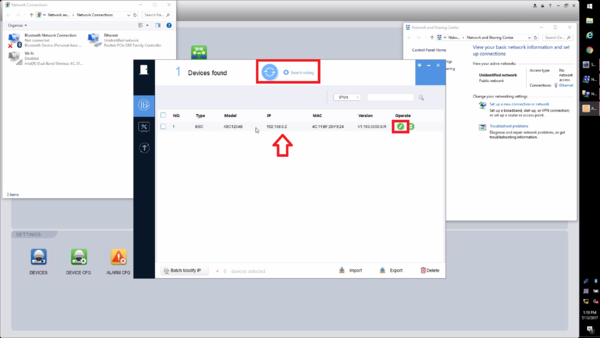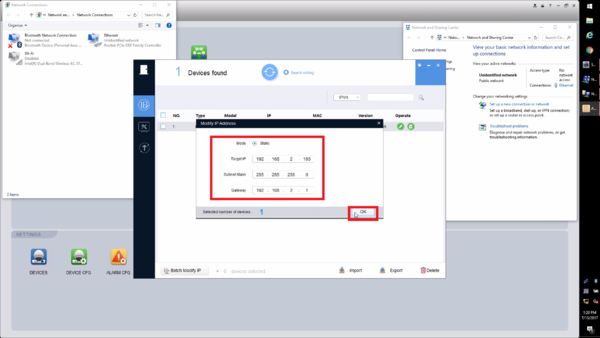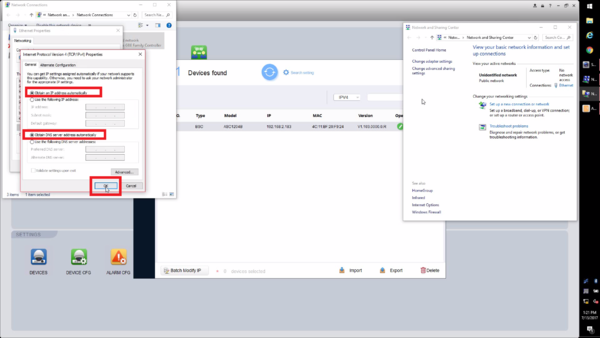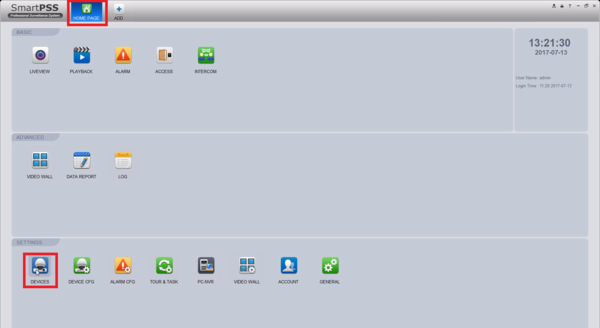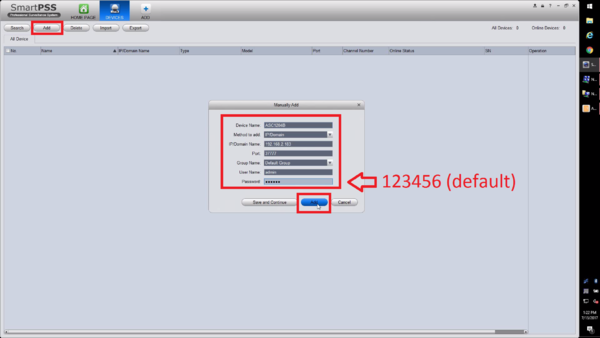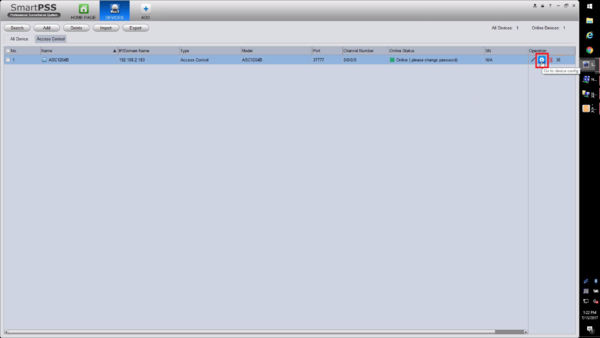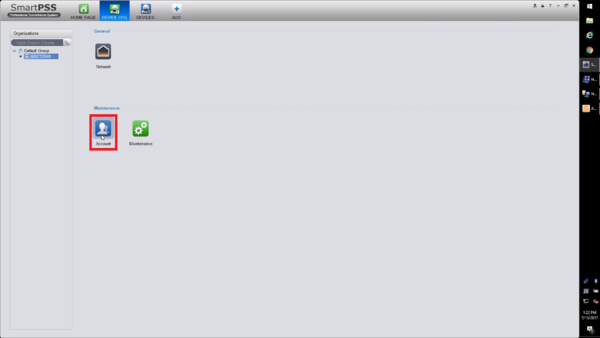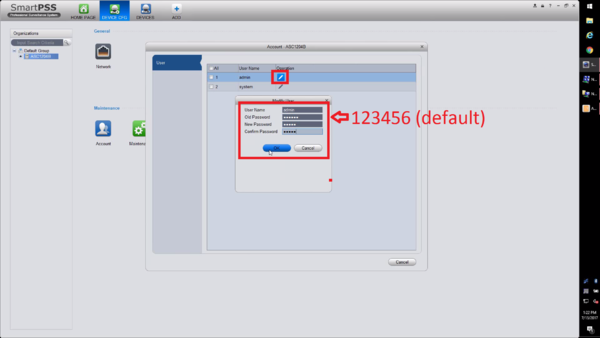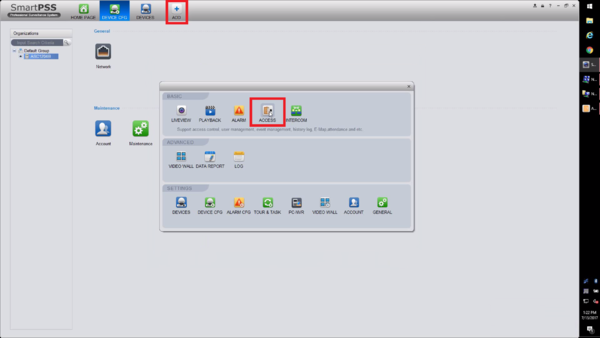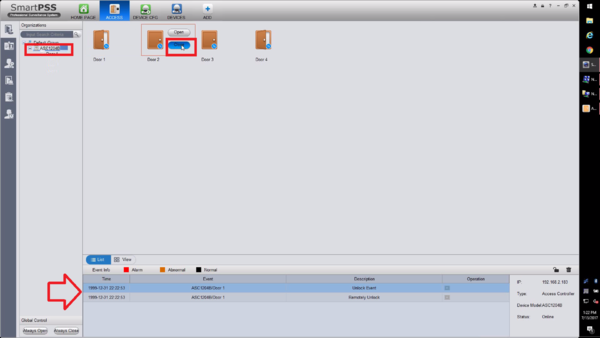Difference between revisions of "Access Control/How To Setup DHI ASC1204B"
| Line 9: | Line 9: | ||
* [[File:ConfigToolIcon.png|65px|Config Tool 4.03|link=https://dahuawiki.com/images/9/9a/General_ConfigTool_Eng_V4.03.0.R.160812.zip]] | * [[File:ConfigToolIcon.png|65px|Config Tool 4.03|link=https://dahuawiki.com/images/9/9a/General_ConfigTool_Eng_V4.03.0.R.160812.zip]] | ||
===Video Instructions=== | ===Video Instructions=== | ||
| − | <embedvideo service="youtube"> | + | <embedvideo service="youtube">https://www.youtube.com/watch?v=Fl8P2aB-GiY</embedvideo> |
===Step by Step Instructions=== | ===Step by Step Instructions=== | ||
| − | 1. | + | 1. |
| + | [[File:ASC104Binitial001.png|600x600px]] | ||
| + | [[File:ASC104Binitial002.png|600x600px]] | ||
| + | [[File:ASC104Binitial003.png|600x600px]] | ||
| + | |||
| + | [[File:ASC104Binitial004.png|600x600px]] | ||
| + | |||
| + | [[File:ASC104Binitial005.png|600x600px]] | ||
| + | |||
| + | [[File:ASC104Binitial006.png|600x600px]] | ||
| + | |||
| + | [[File:ASC104Binitial007.png|600x600px]] | ||
| + | |||
| + | [[File:ASC104Binitial009.png|600x600px]] | ||
| + | |||
| + | [[File:ASC104Binitial010.png|600x600px]] | ||
| + | |||
| + | [[File:ASC104Binitial011.png|600x600px]] | ||
| + | |||
| + | [[File:ASC104Binitial012.png|600x600px]] | ||
| + | |||
| + | [[File:ASC104Binitial013.png|600x600px]] | ||
| + | |||
| + | [[File:ASC104Binitial014.png|600x600px]] | ||
| + | |||
| + | [[File:ASC104Binitial015.png|600x600px]] | ||
| + | |||
| + | [[File:ASC104Binitial016.png|600x600px]] | ||
[[Category:Internal]] | [[Category:Internal]] | ||
Revision as of 21:17, 13 July 2017
Contents
How To Setup DHI-ASC1204B
Description
Follow the step by step instructions below to setup the DHI-ASC1204B four door access controller.