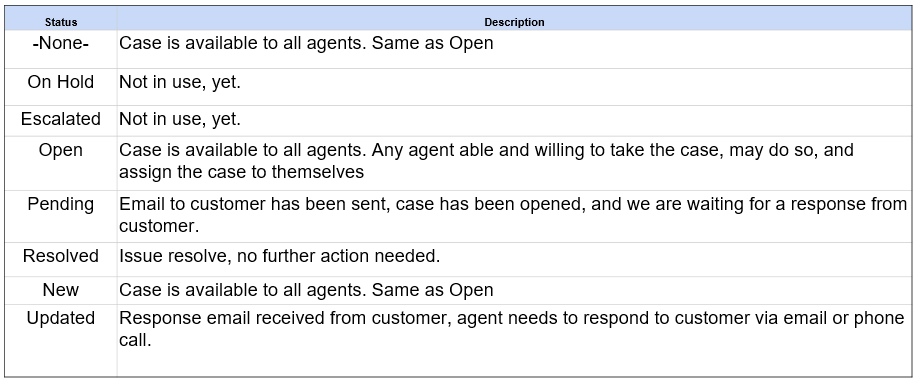Difference between revisions of ":Internal Only"
(→Salesforce) |
(→Serial Lookup) |
||
| Line 39: | Line 39: | ||
*[[Internal:DNA_BiWeekly_Meeting_Workbook|Workbook]] | *[[Internal:DNA_BiWeekly_Meeting_Workbook|Workbook]] | ||
| + | ===GKS=== | ||
| + | *https://gks.dahuasecurity.com/ | ||
===Serial Lookup=== | ===Serial Lookup=== | ||
*http://overseasreport.dahuatech.com:8080/SerialOrder/index/init | *http://overseasreport.dahuatech.com:8080/SerialOrder/index/init | ||
Revision as of 18:20, 29 August 2018
Dahua USA Internal Information
Online Software
- Shoretelicon.jpg
Shoretel ECC
- Shoretelicon.jpg
Shoretel Connect Softphone Client
Reporting and Reference
Tech Support Bi-Weekly Meeting
Previous Meetings
- November 18, 2017 to December 8, 2017
- October 30, 2017 to November 3, 2017
- November 6, 2017 to November 17, 2017
- February 7, 2018
Templates
GKS
Serial Lookup
- http://overseasreport.dahuatech.com:8080/SerialOrder/index/init
- http://work.dahuatech.com/protal/Apps/SSO/FineReport/Login1.aspx?reportName=HW%2FProduct_SN_Tracking.cpt
1. Go here: http://oaglobal.dahuatech.com/
2. Login.
3. Click, "CRM Global"
4. Click, "Product SN Tracking"
Salesforce
Pricebook: https://dahuatech.my.salesforce.com/0690K00000BzGuf Note: You cannot be logged into both the Production, and Sandbox server at the same time.
- Production: https://ap2.salesforce.com/
- Sandbox: https://test.salesforce.com/
Salesforce Case Status Quick Reference
Shoretel
Remote Realtime Report
Channel 1
HTTP Port = 7600
TCP Port = 7601
User: admin
Pass: DahuaWIN2017
Remote Realtime Report Embedded
Shoretel ECC Client: NEW ONE
- Agent and Supervisor Log in: https://cc.shoretel.com/ecc
- Domain: Blank
- Server: clientstart.sky.shoretel.com
Shoretel Connect Client and Web Portal
- Online Portal: https://portal.shoretelsky.com
- Softphone Connect Client Download: https://www.odrive.com/s/af47a4e2-23bf-4b61-91af-b79263c7a20b-59dd4979
- Shoretel Password Reset (via email): https://portal.shoretelsky.com/UserAccount/ValidateResetPassword
Physical Phone: Shoretel IP Phone 420/420G
Work in Progress
Product Pages
- Access Control DNA = Access_Control
- Video Intercom DNA = Video_Intercom
- Multi-Sensor DNA = Multi-Sensor
- Fisheye DNA = Fisheye
- DSS = DSS
Dahua Irvine Inventory List
Wiki Processes
- System Photos Process
- Example Photos Process
- PDF Banner Process
- Database Photos Process
- How to create a wiki article
- How to create a product page
LearnDahua Enrollment Codes
- Dahua Basics -LearnBasics
- IVS: Technical Training -DahuaWIN
- Technical Support Operations -DahuaWIN
- DSS Intro -LearnDSS
- HCVR & XVR Internal Training -LearnXVRandHCVR
- Presentation Resource -LearnPPT
- Technical Training -LearnTT
- Technical Assessment -LearnTest