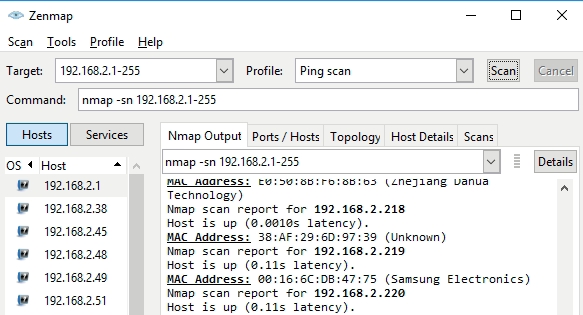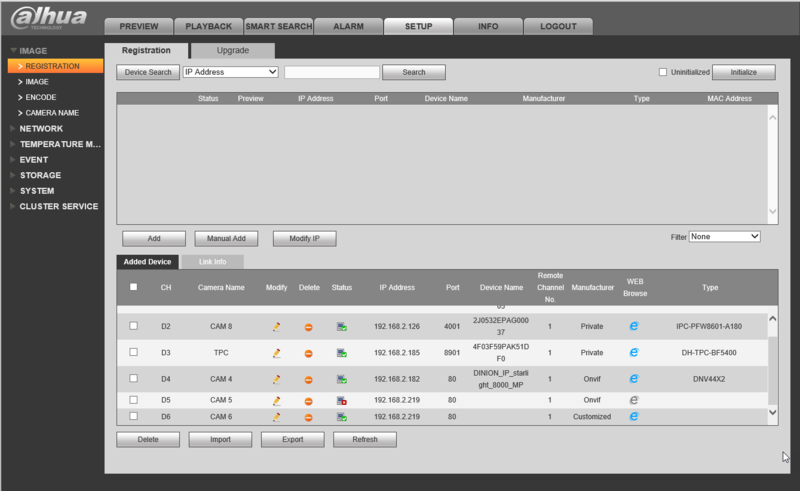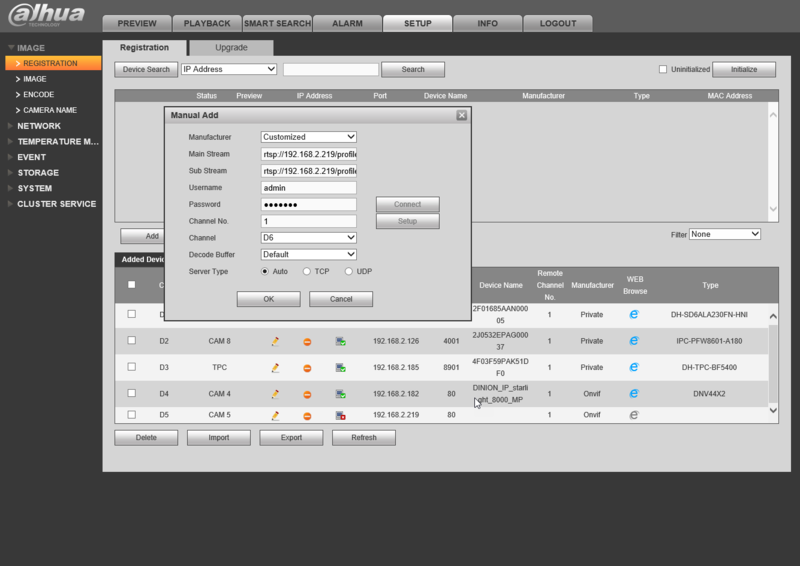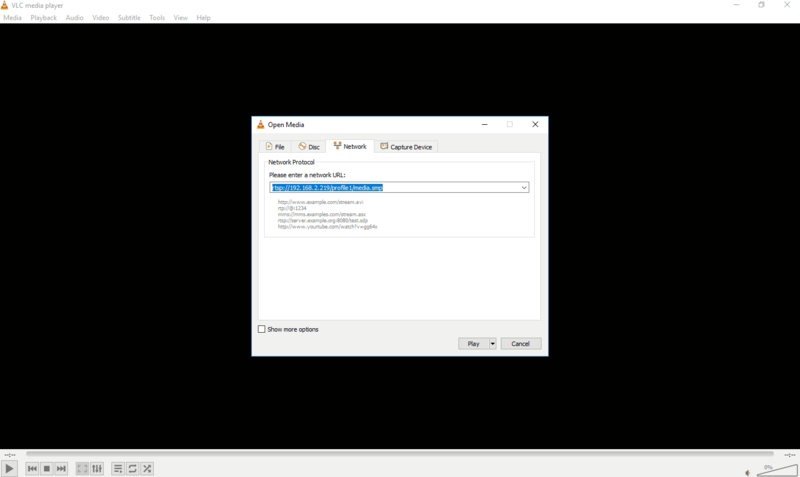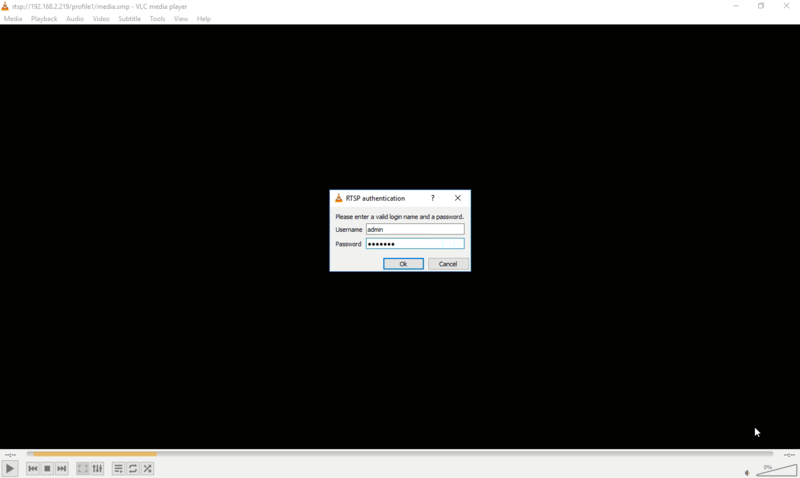Notice: Firmware Links Under Maintenance We are currently undergoing maintenance on all firmware links. If any links are inaccessible, please email or contact Tech Support for the firmware. We appreciate your patience during the maintenance, thank you for your understanding.
Difference between revisions of "3rdParty/How To Add A Wisenet Camera to A Dahua Recorder"
(→Step by Step Instructions) |
(→Step by Step Instructions) |
||
| Line 23: | Line 23: | ||
[[file:2018-11-19_14-21-34.png|800x800px]] | [[file:2018-11-19_14-21-34.png|800x800px]] | ||
| + | |||
| + | [[file:2018-11-19_14-22-37.png|800x800px]] | ||
Latest revision as of 22:23, 19 November 2018
Contents
How To Add A Wisenet Camera to A Dahua Recorder
Description
Prerequisites
- Wisenet
- Working RTSP URL from Wisenet camera Example: rtsp://192.168.2.219/profile1/media.smp or rtsp://user:password@192.168.2.219/profile1/media.smp
- Current device credentials to Wisenet camera
- NMap-Used to locate the local IP address of Wisenet camera
- VLC to verify RTSP URL