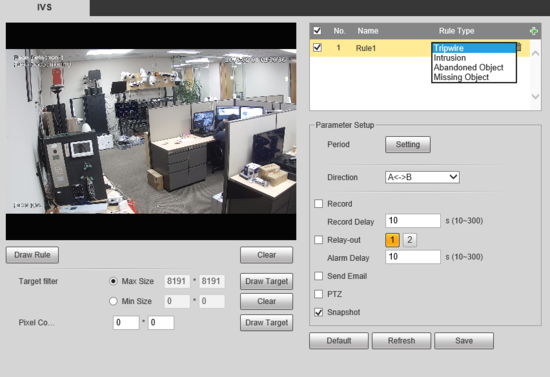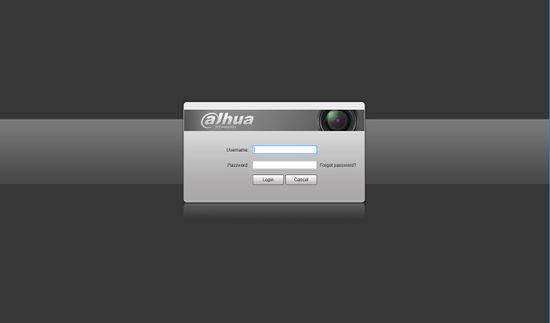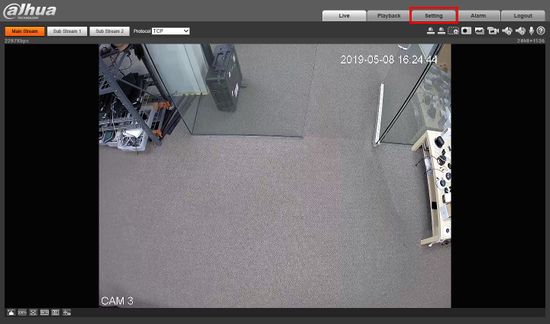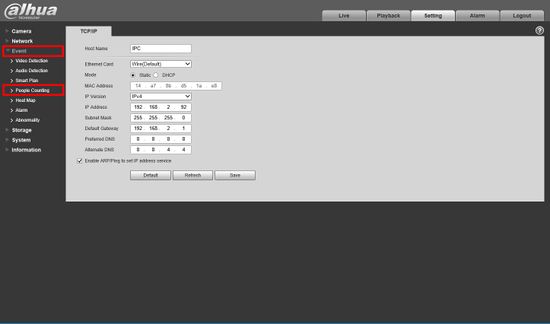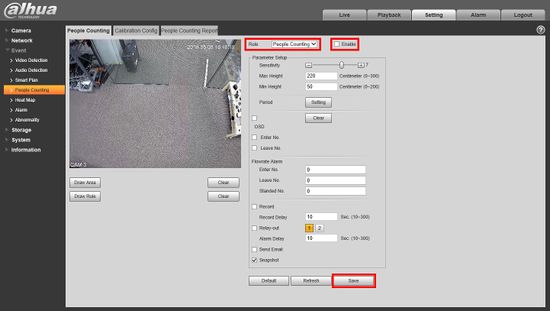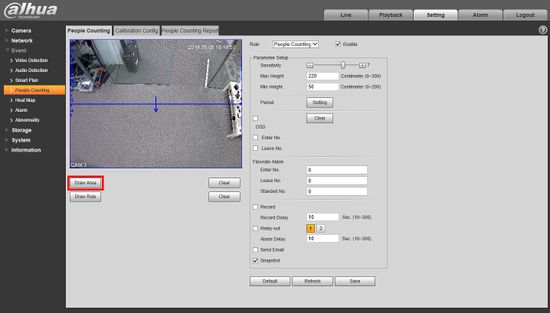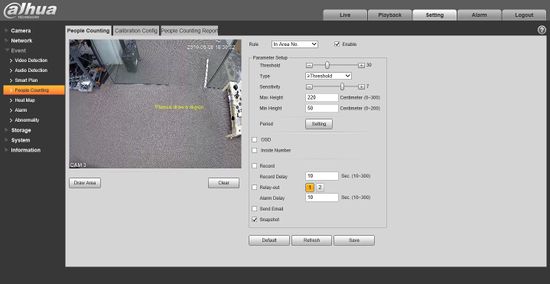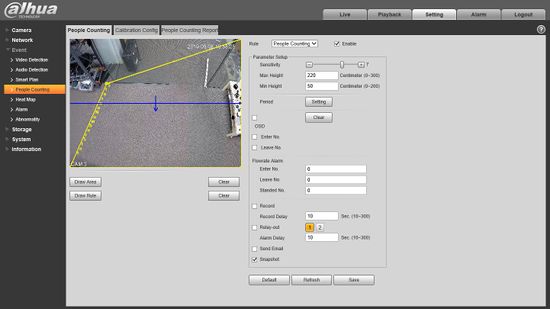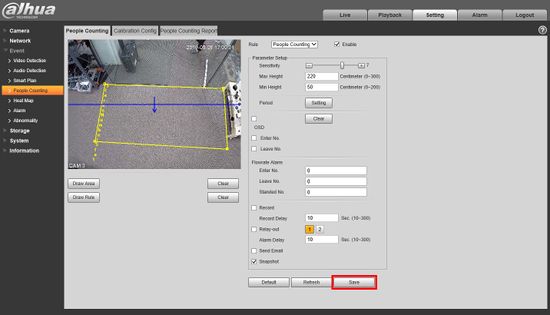Difference between revisions of "IVS2.0:WebUI/People Counting"
| Line 38: | Line 38: | ||
| − | 6. | + | 6. The Area box will highlight yellow when it is editable. Start by clicking one of the corners of the default box and drag it the desired position. |
[[File:People_Counting_IE_6.jpg|550px]] | [[File:People_Counting_IE_6.jpg|550px]] | ||
| + | |||
| + | [[File:People_Counting_IE_7.jpg|550px]] | ||
| + | |||
| + | 7. Continue with the remaining corners of the box until the desired focus area is created. Click Save | ||
| + | |||
| + | [[File:People_Counting_IE_8.jpg|550px]] | ||
| + | |||
Continue clicking to create a closed region on the overlay. | Continue clicking to create a closed region on the overlay. | ||
Revision as of 23:01, 8 May 2019
People Counting Setup
Description
Tripwire is used to trigger an alarm when a subject crossed the line in the defined direction, for example from A->B visa versa, or bidirectionally and snapshot,begin recording or activate an alarm.
Prerequisites
- Intelligent Network Camera or an HDCVI Camera that is connected to a HDCVI DVR that has intelligent features.
- Updated firmware that supports intelligent features.
- Internet Explorer.
Step By Step Instructions
1.Log into device using the Web Service.
2.Select Setting
3. Click Event > People Counting
4. The People Counting menu will appear. Start by switching the dropdown box to People Counting, checking the box to Enable, then click Save
5. The default People Counting Area and Rule will appear. Click Draw Area to edit the focus area for People Counting
6. The Area box will highlight yellow when it is editable. Start by clicking one of the corners of the default box and drag it the desired position.
7. Continue with the remaining corners of the box until the desired focus area is created. Click Save
Continue clicking to create a closed region on the overlay.
"Drawing is completed!" will appear on the screen when the region creation is finished.
Click Save
7.