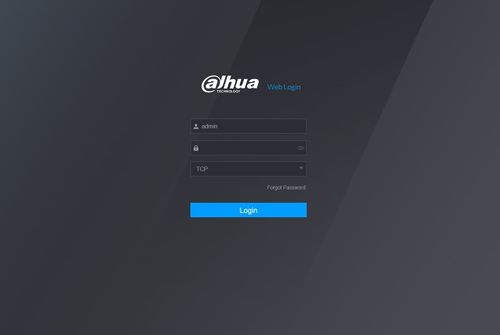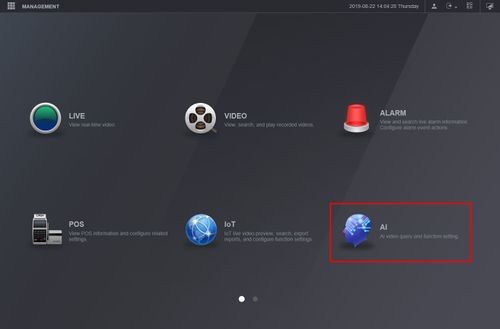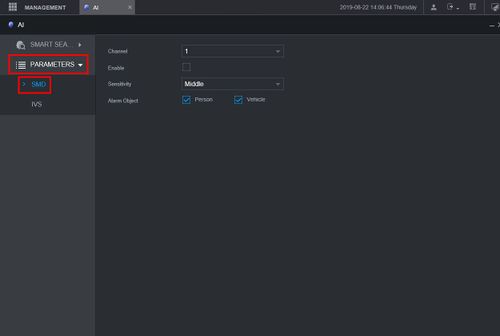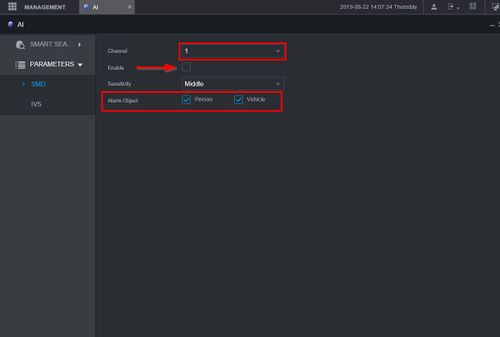Difference between revisions of "New GUI/AI/SMD"
(Created page with "==How To Setup Smart Motion Detection== ===Description=== This article will show you how to setup the SMD (Smart Motion Detection) feature ===Prerequisites=== * Supported d...") |
|||
| Line 1: | Line 1: | ||
| − | ==How To Setup Smart Motion Detection== | + | ==How To Setup Smart Motion Detection (SMD)== |
===Description=== | ===Description=== | ||
Revision as of 22:18, 22 August 2019
Contents
How To Setup Smart Motion Detection (SMD)
Description
This article will show you how to setup the SMD (Smart Motion Detection) feature
Prerequisites
- Supported device with SMD
Video Instructions
Coming Soon
Step by Step Instructions
1. Log into the WebUI of the device
2. Click AI
3. Click Parameters > SMD
4. Use the drop down box to select the Channel number you wish to configure