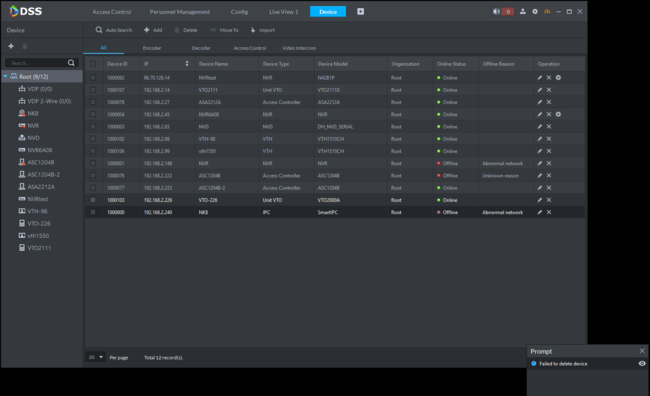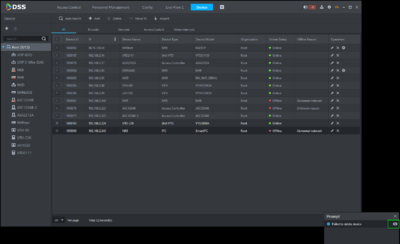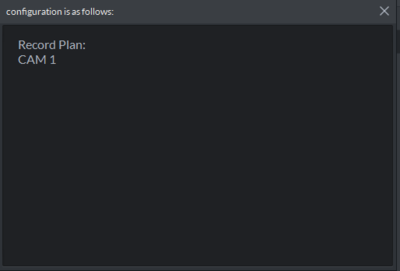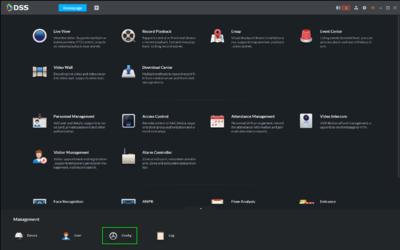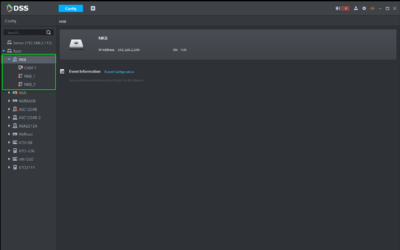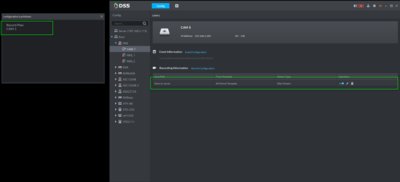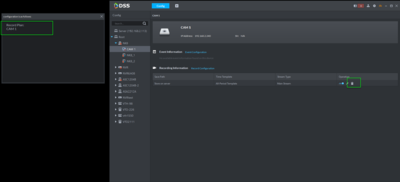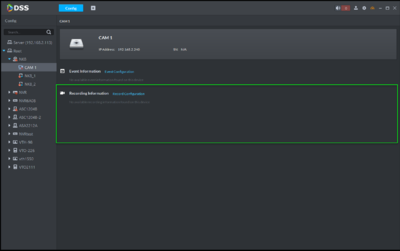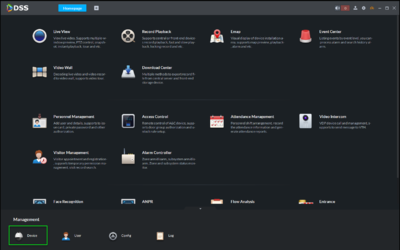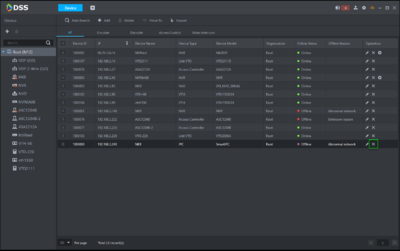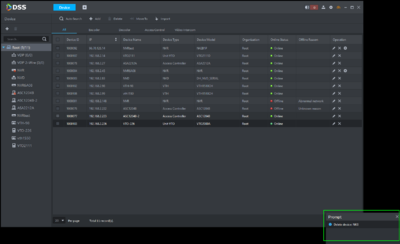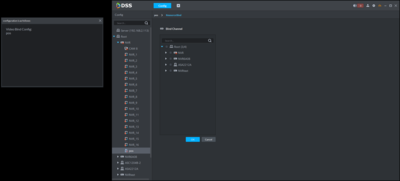Difference between revisions of "DSS Windows/Express/Troubleshoot/Failed to Delete Device"
(→Step by Step Instructions) |
(→Step by Step Instructions) |
||
| Line 17: | Line 17: | ||
3. From the DSS Client Homepage, navigate to, "Config" | 3. From the DSS Client Homepage, navigate to, "Config" | ||
| − | [[File:DSS_Express_S_Failed_to_Delete_Device4.png]] | + | [[File:DSS_Express_S_Failed_to_Delete_Device4.png|400px]] |
4. Identify the device in the list, and click on each of icons below until you see the event or recording plan. | 4. Identify the device in the list, and click on each of icons below until you see the event or recording plan. | ||
| − | [[File:DSS_Express_S_Failed_to_Delete_Device5.png]] | + | [[File:DSS_Express_S_Failed_to_Delete_Device5.png|400px]] |
5. Delete the associated recording or event config. | 5. Delete the associated recording or event config. | ||
| + | |||
| + | [[File:DSS_Express_S_Failed_to_Delete_Device6.png|400px]] | ||
6. Return to, "Device" | 6. Return to, "Device" | ||
| + | |||
| + | [[File:DSS_Express_S_Failed_to_Delete_Device7.png|400px]] | ||
7. Attempt to delete the device from the device list. | 7. Attempt to delete the device from the device list. | ||
| + | |||
| + | [[File:DSS_Express_S_Failed_to_Delete_Device8.png|400px]] | ||
| + | |||
| + | [[File:DSS_Express_S_Failed_to_Delete_Device9.png|400px]] | ||
| + | |||
| + | [[File:DSS_Express_S_Failed_to_Delete_Device10.png|400px]] | ||
| + | |||
| + | [[File:DSS_Express_S_Failed_to_Delete_Device11.png|400px]] | ||
| + | |||
| + | [[File:DSS_Express_S_Failed_to_Delete_Device12.png|400px]] | ||
Revision as of 19:13, 7 October 2019
Contents
Failed to Delete Device
Description
Prerequisites
Video Instructions
Step by Step Instructions
1. The first thing to check when this Prompt occurs is why DSS Express was unable to delete the device. Click on the eye icon in the lower right hand corner of your screen.
2. A window will popup showing you why the device could not be deleted.
3. From the DSS Client Homepage, navigate to, "Config"
4. Identify the device in the list, and click on each of icons below until you see the event or recording plan.
5. Delete the associated recording or event config.
6. Return to, "Device"
7. Attempt to delete the device from the device list.