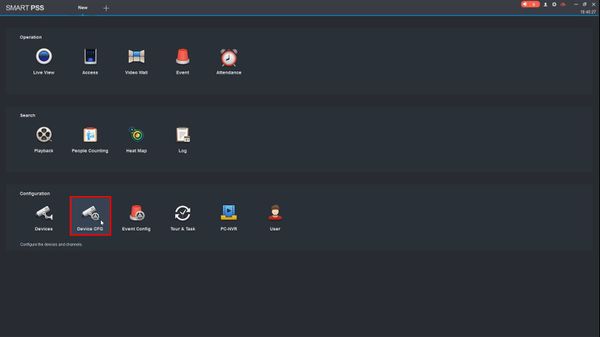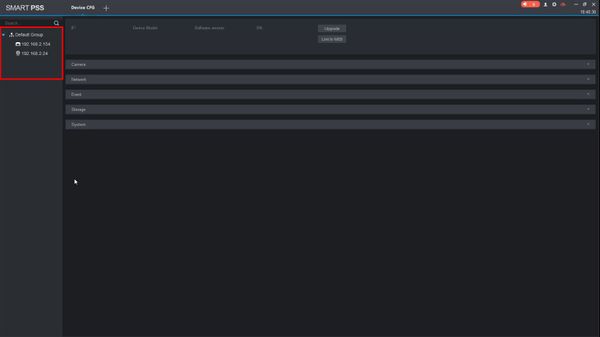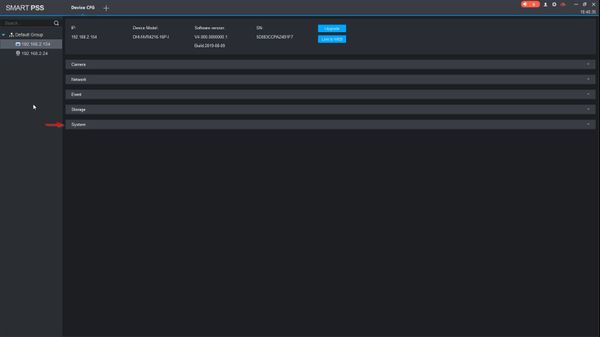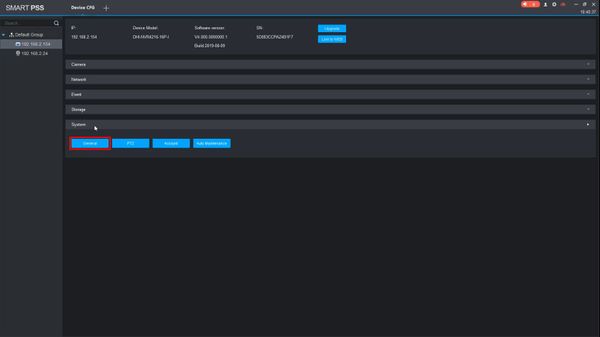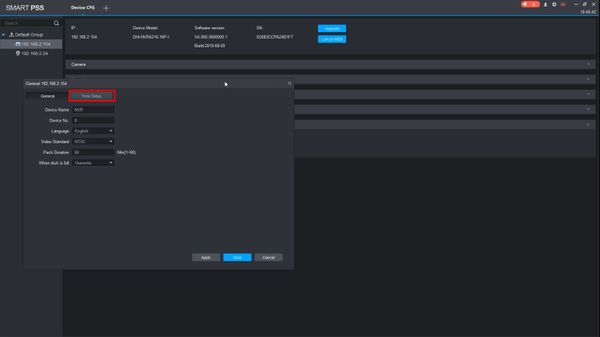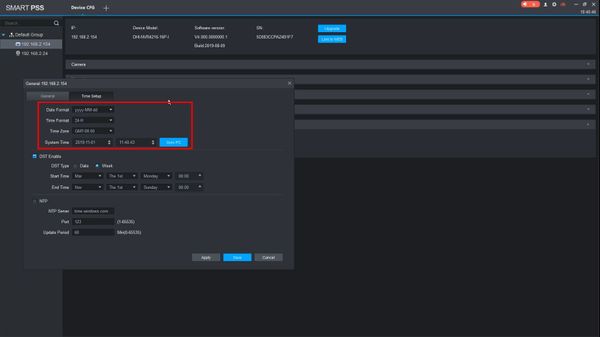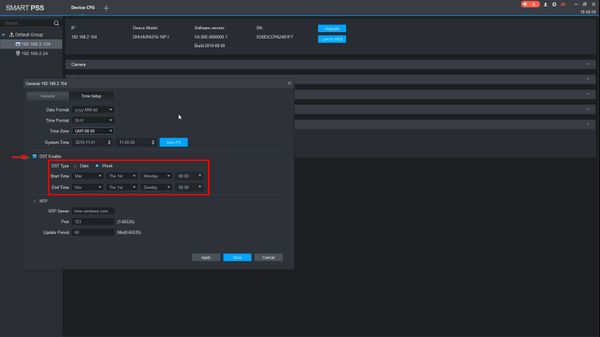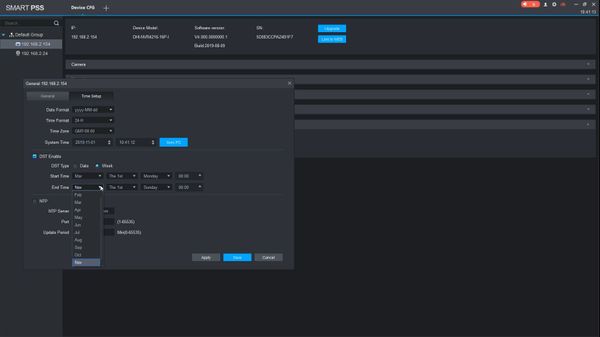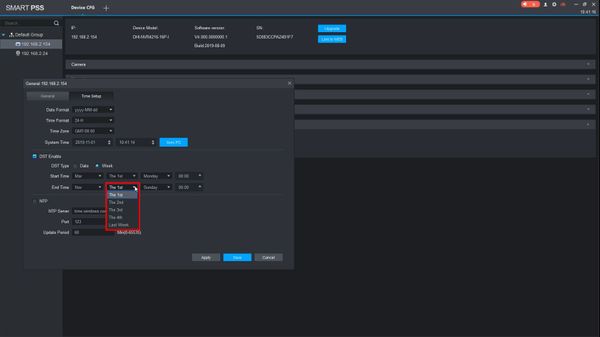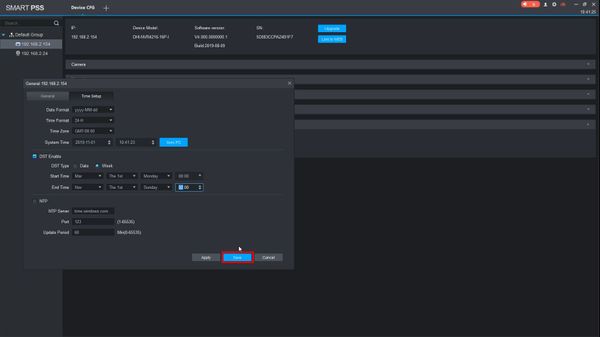Difference between revisions of "Template:Date and Time SmartPSS"
| Line 3: | Line 3: | ||
<span style="font-size:140%;">Description</span> | <span style="font-size:140%;">Description</span> | ||
| − | This guide shows how to adjust the Device Date & Time and adjust Daylight Savings Time settings for a Dahua | + | This guide shows how to adjust the Device Date & Time and adjust Daylight Savings Time settings for a Dahua device in SmartPSS |
<span style="font-size:140%;">Prerequisites</span> | <span style="font-size:140%;">Prerequisites</span> | ||
Revision as of 17:51, 1 November 2019
Set Device Date and Time in SmartPSS
Description
This guide shows how to adjust the Device Date & Time and adjust Daylight Savings Time settings for a Dahua device in SmartPSS
Prerequisites
- SmartPSS installed
- Dahua recorder added to SmartPSS
Video Instructions
Step by Step Instructions
1.