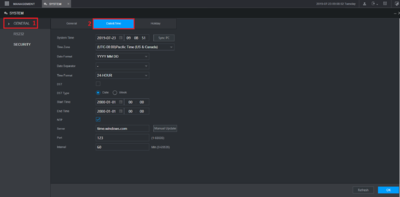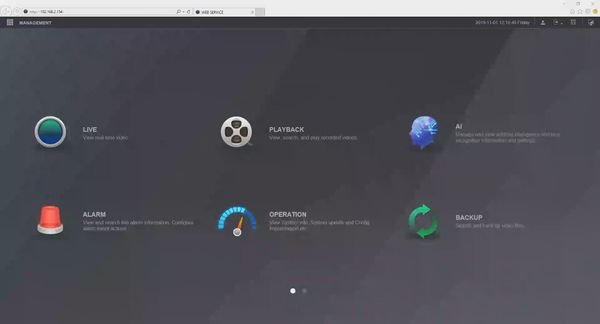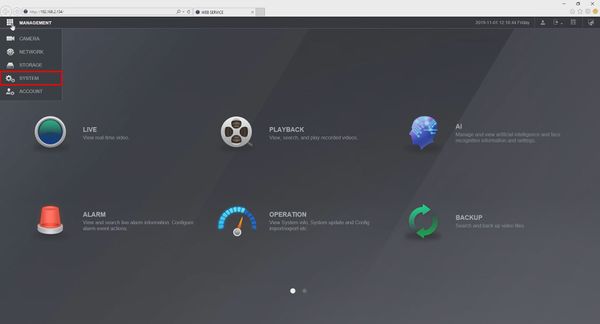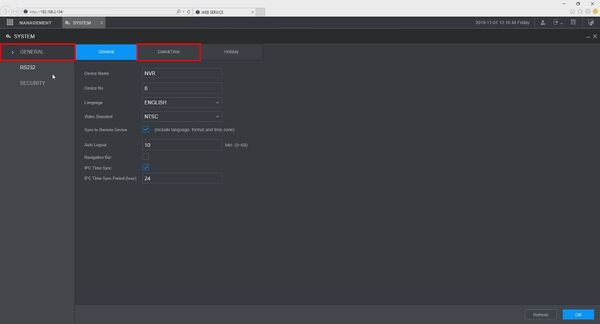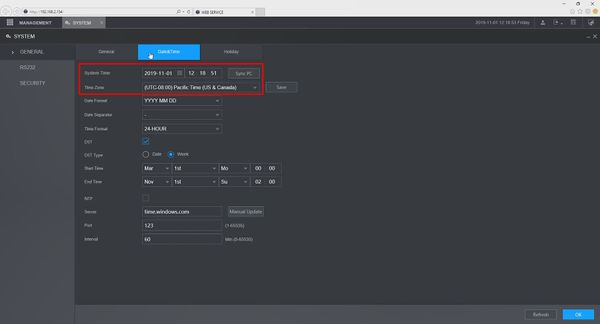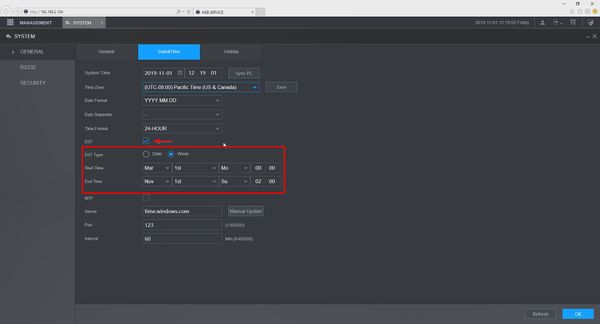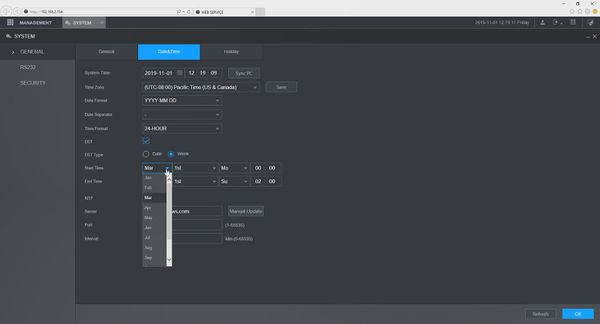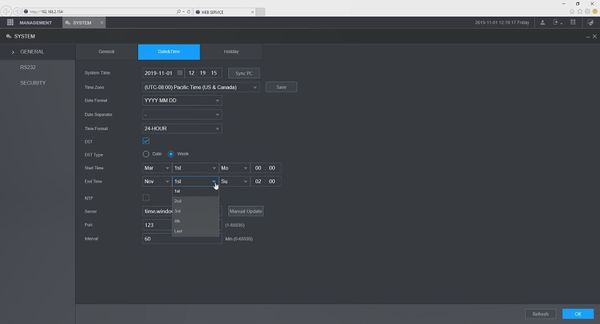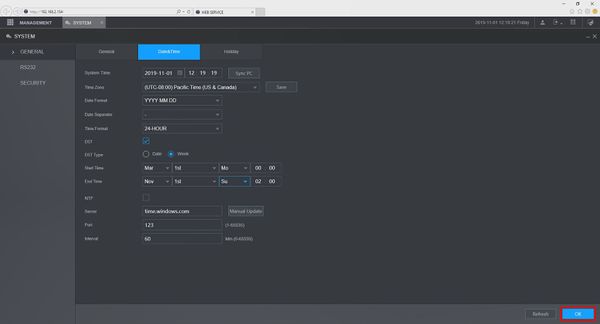Difference between revisions of "Template:Date and Time WebUI New"
| Line 11: | Line 11: | ||
<span style="font-size:140%;">Video Instructions</span> | <span style="font-size:140%;">Video Instructions</span> | ||
| − | <embedvideo service="youtube">https://youtu.be/ | + | <embedvideo service="youtube">https://youtu.be/7thNED-yQ8M</embedvideo> |
<span style="font-size:140%;">Step by Step Instructions</span> | <span style="font-size:140%;">Step by Step Instructions</span> | ||
Revision as of 22:45, 1 November 2019
Set Device Date and Time in WebUI New
Description
Change or set the time and date according to the region of where the device recorder is.
Prerequisites
- Device Web Access and Logins
- SmartPSS
Video Instructions
Step by Step Instructions
1. Under "Management", Click on "System"

2. Under "General", click "Date&Time" and adjust what is necessary for the date/time settings. Click "OK" to save the changes.