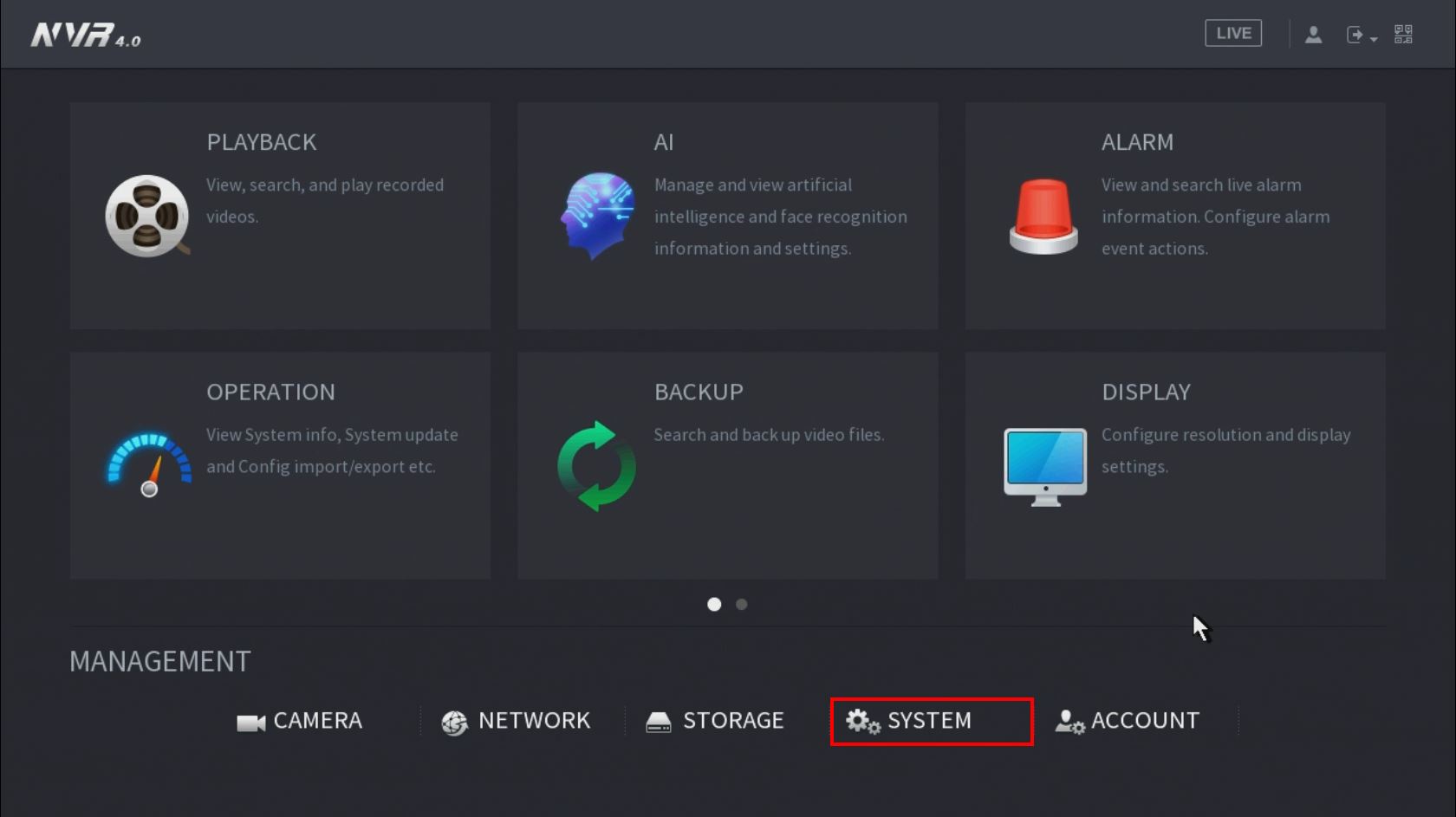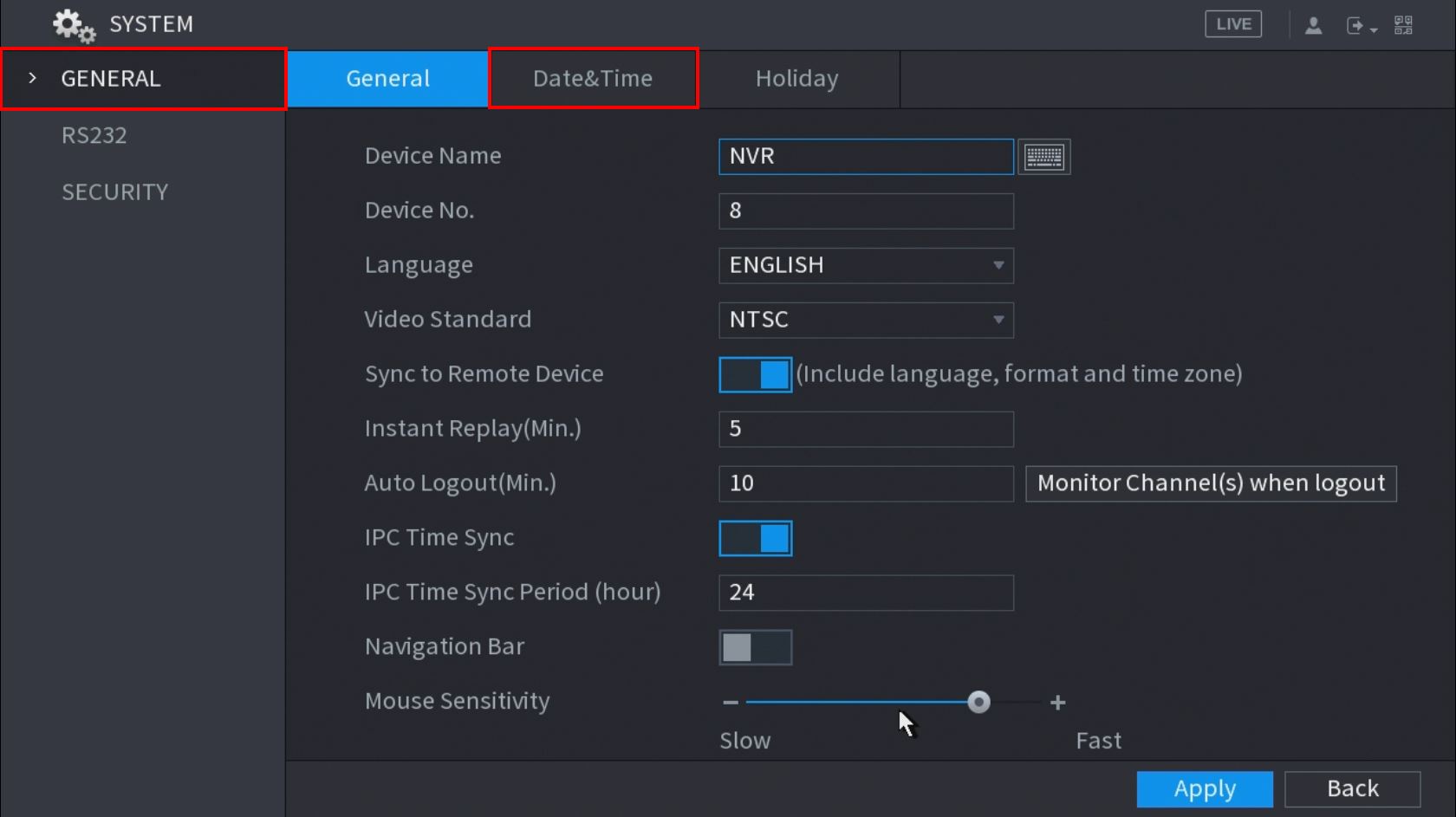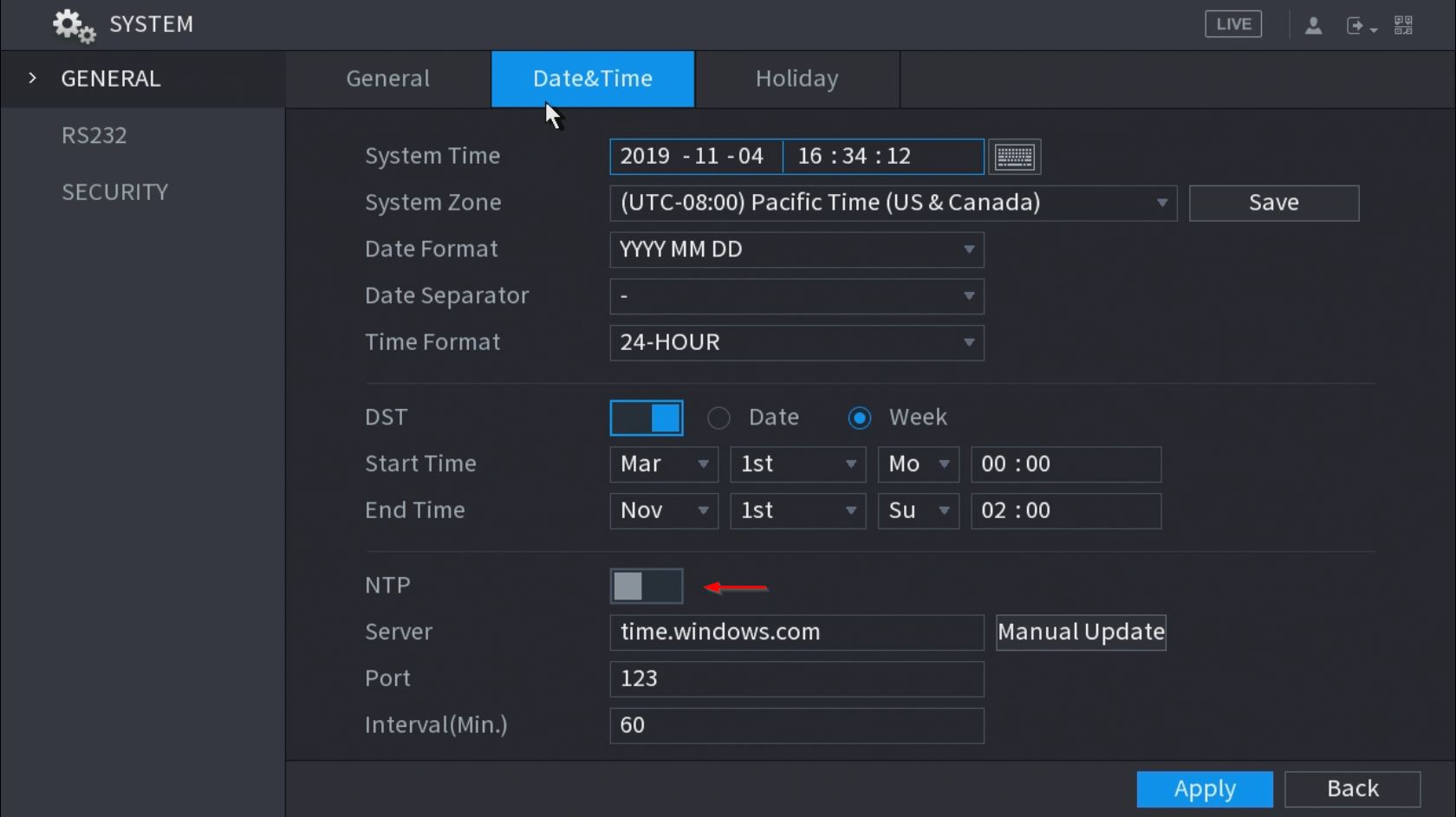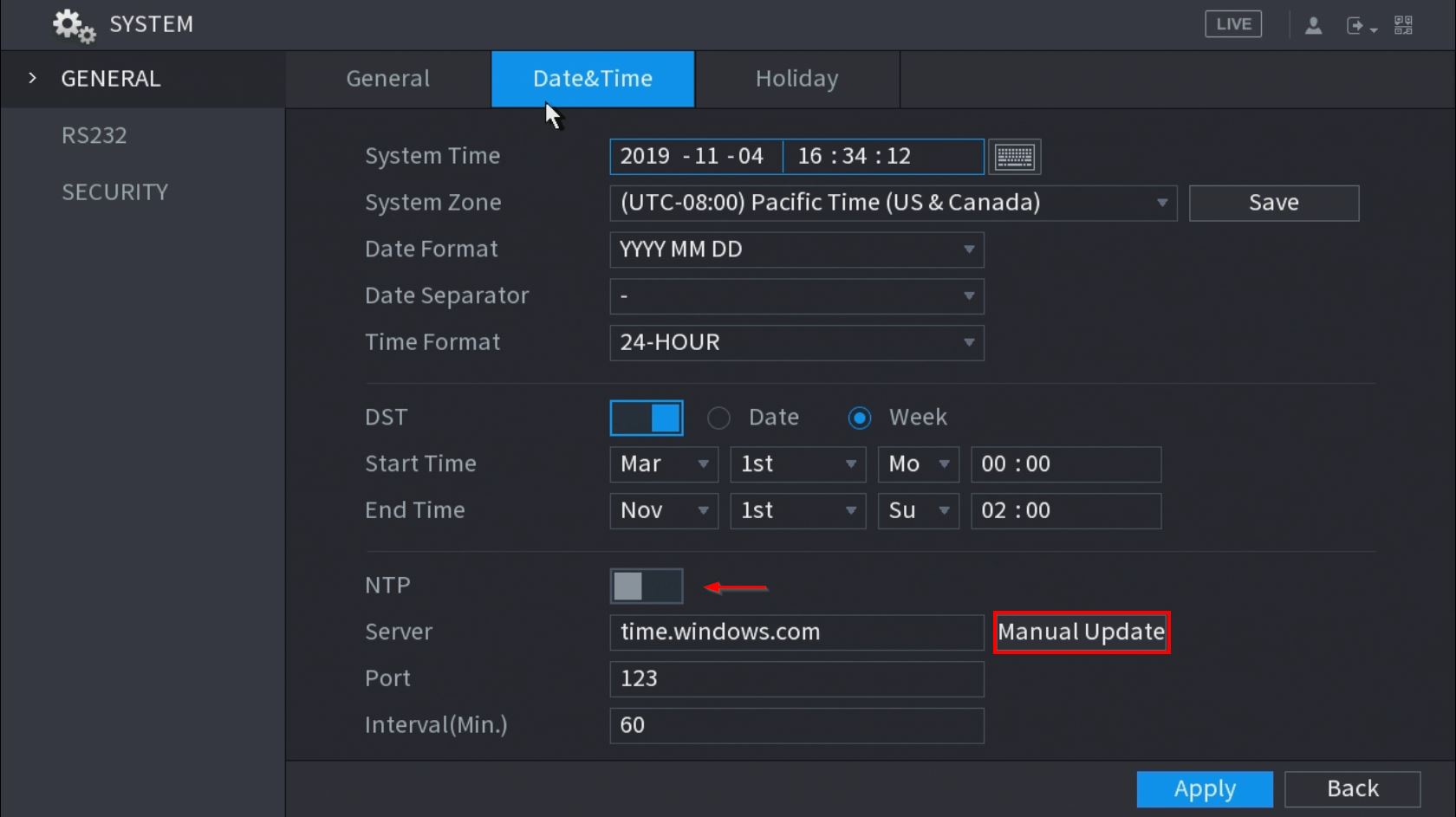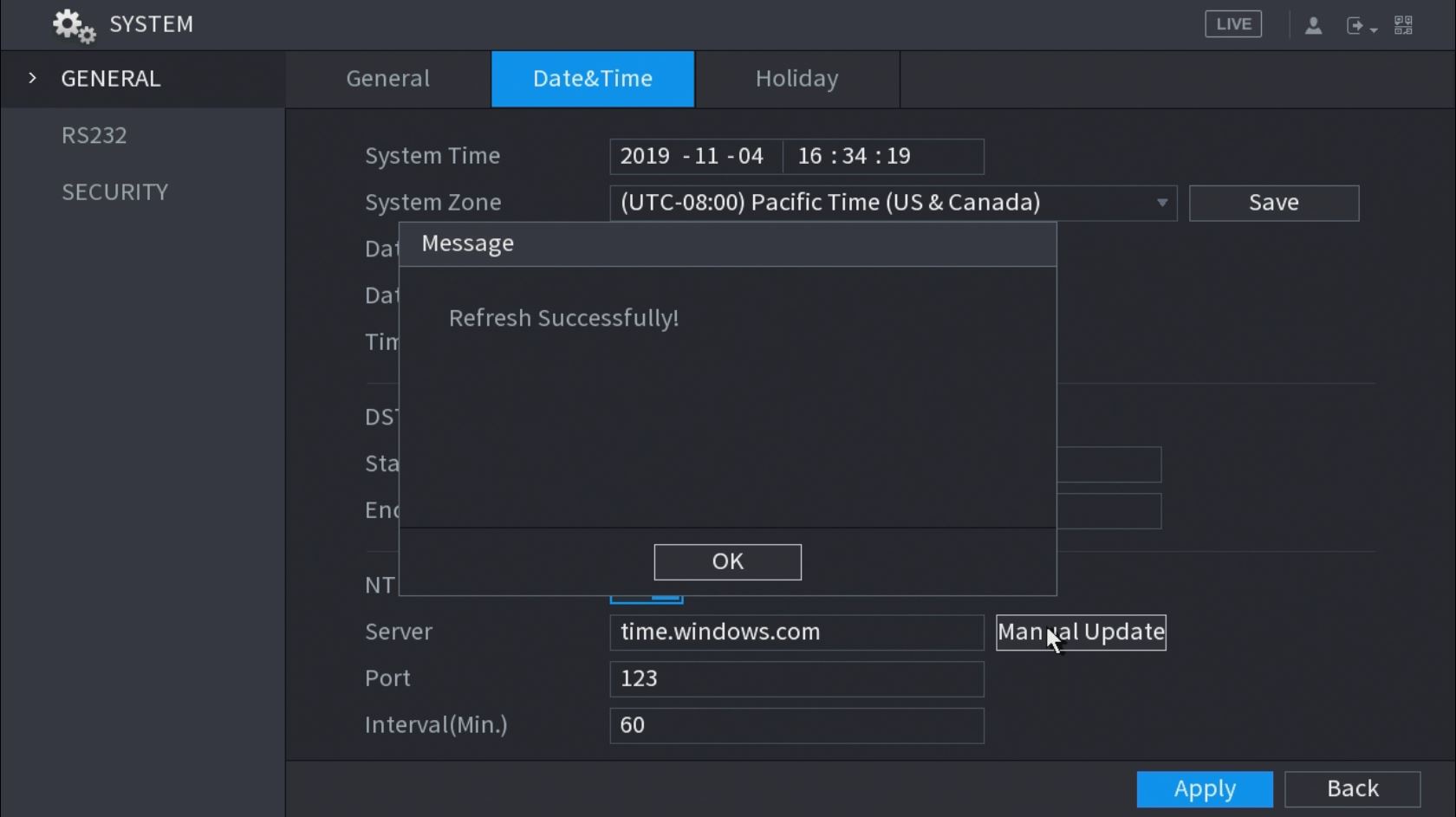Difference between revisions of "Date and Time/NTP"
| Line 7: | Line 7: | ||
===Old UI=== | ===Old UI=== | ||
===New UI=== | ===New UI=== | ||
| + | [[File:NTP_-_New_UI_-_1.jpg]] | ||
| + | |||
| + | [[File:NTP_-_New_UI_-_2.jpg]] | ||
| + | |||
| + | [[File:NTP_-_New_UI_-_3.jpg]] | ||
| + | |||
| + | [[File:NTP_-_New_UI_-_4.jpg]] | ||
| + | |||
| + | [[File:NTP_-_New_UI_-_5.jpg]] | ||
| + | |||
| + | [[File:NTP_-_New_UI_-_6.jpg]] | ||
| + | <gallery> | ||
| + | File:NTP_-_New_UI_-_1.jpg|Configure a intrusion rule along obvious perimeters, such as a plants/trees. | ||
| + | File:NTP_-_New_UI_-_2.jpg|Configure a intrusion rule along obvious perimeters, such as lawns and lakes. | ||
| + | File:NTP_-_New_UI_-_3.jpg|Install cameras at a high position perpendicular to the road to monitor humans and vehicles. | ||
| + | File:NTP_-_New_UI_-_4.jpg|Install cameras at park or garage entrances to detect humans who goes into the motorway or vehicles which goes into a pedestrian area | ||
| + | File:NTP_-_New_UI_-_5.jpg|Configure tripwire rules at store entrances. | ||
| + | File:NTP_-_New_UI_-_6.jpg| Click Apply to save | ||
| + | </gallery> | ||
===Web UI (Old)=== | ===Web UI (Old)=== | ||
===Web UI (New)=== | ===Web UI (New)=== | ||
===SmartPSS=== | ===SmartPSS=== | ||
===DSS Express S=== | ===DSS Express S=== | ||