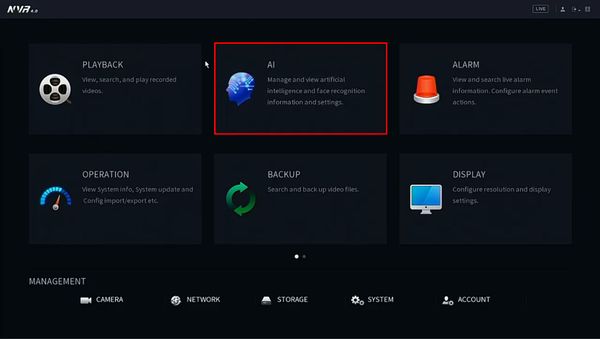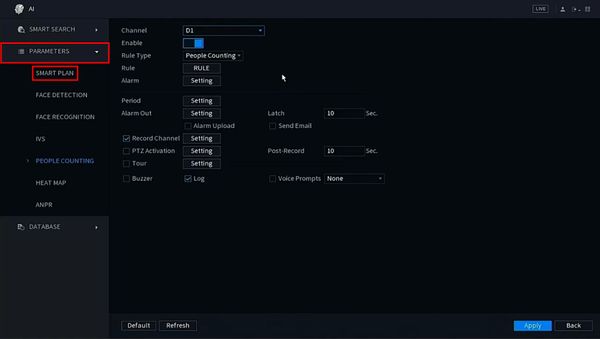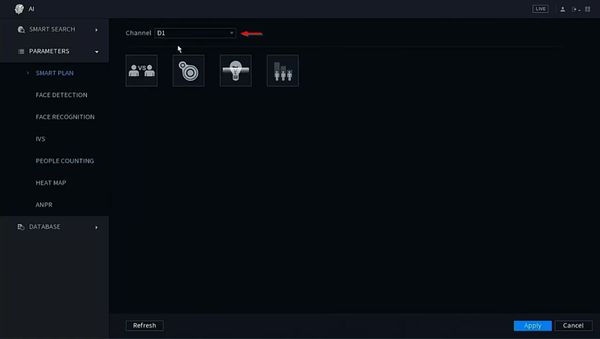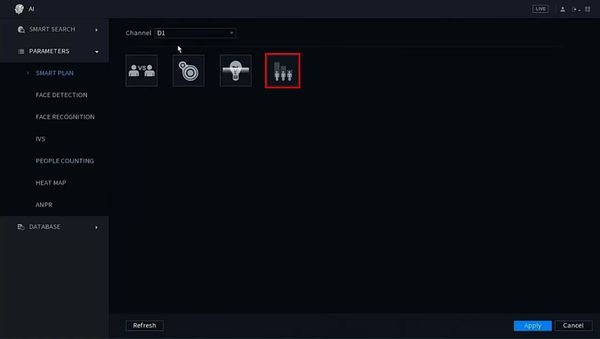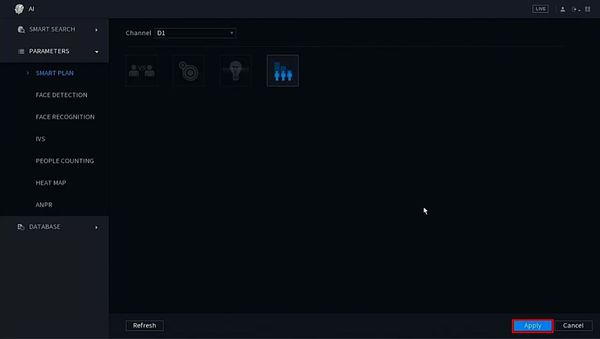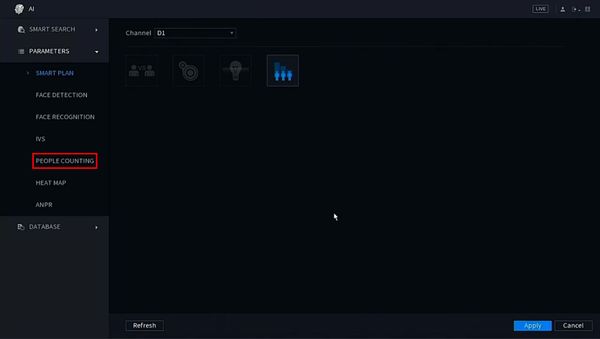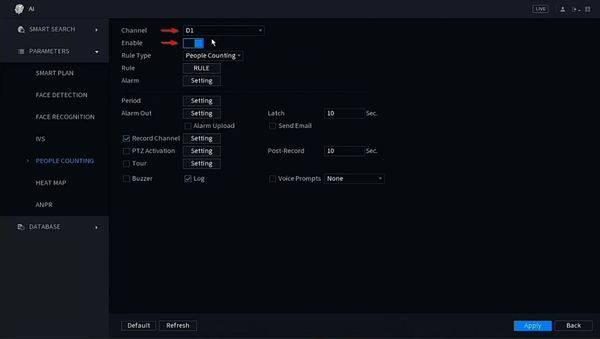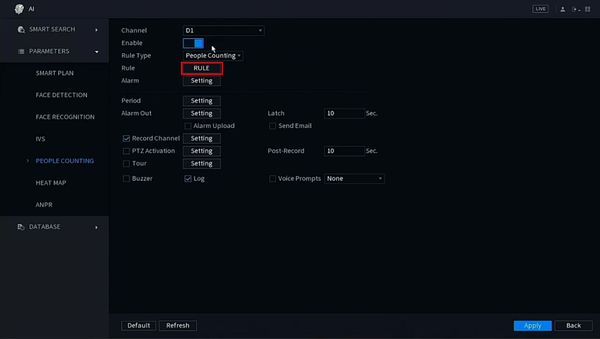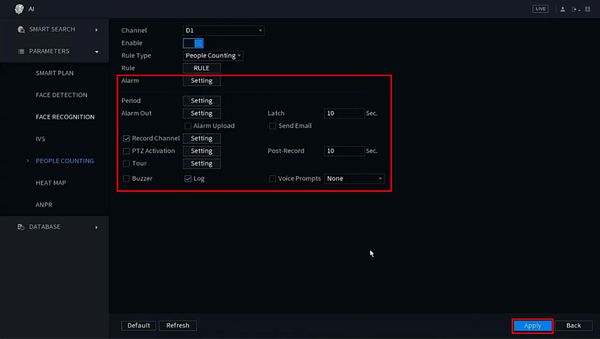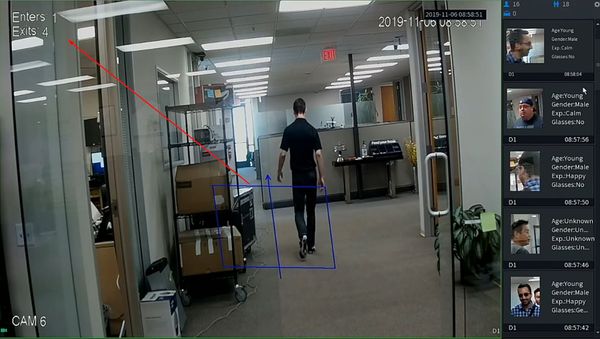Difference between revisions of "IVS2.0:NewSystemUI/People Counting"
(→Step By Step Instructions) |
|||
| Line 8: | Line 8: | ||
==Step By Step Instructions== | ==Step By Step Instructions== | ||
| + | 1. From the Main Menu | ||
| + | |||
| + | Select AI | ||
[[File:People_Counting_-_New_SystemUI_-_1.jpg|600px]] | [[File:People_Counting_-_New_SystemUI_-_1.jpg|600px]] | ||
| + | |||
| + | 2. A Smart Plan must be created for the channel | ||
| + | |||
| + | Select Parameters > Smart Plan | ||
[[File:People_Counting_-_New_SystemUI_-_2.jpg|600px]] | [[File:People_Counting_-_New_SystemUI_-_2.jpg|600px]] | ||
| + | |||
| + | 3. Use the drop-down box to select the channel | ||
[[File:People_Counting_-_New_SystemUI_-_3.jpg|600px]] | [[File:People_Counting_-_New_SystemUI_-_3.jpg|600px]] | ||
| + | |||
| + | 4. Click to select/enable People Counting | ||
[[File:People_Counting_-_New_SystemUI_-_4.jpg|600px]] | [[File:People_Counting_-_New_SystemUI_-_4.jpg|600px]] | ||
| + | |||
| + | 5. Click Apply to save | ||
[[File:People_Counting_-_New_SystemUI_-_5.jpg|600px]] | [[File:People_Counting_-_New_SystemUI_-_5.jpg|600px]] | ||
| + | |||
| + | 6. Now the People Counting feature must be enabled | ||
| + | |||
| + | Select Parameters > People Counting | ||
[[File:People_Counting_-_New_SystemUI_-_6.jpg|600px]] | [[File:People_Counting_-_New_SystemUI_-_6.jpg|600px]] | ||
| + | |||
| + | 7. Use the drop-down box to select the channel | ||
| + | |||
| + | Toggle the switch to Enable | ||
[[File:People_Counting_-_New_SystemUI_-_7.jpg|600px]] | [[File:People_Counting_-_New_SystemUI_-_7.jpg|600px]] | ||
| + | |||
| + | 8. Click the 'Rule' button to create the target area for People Counting | ||
[[File:People_Counting_-_New_SystemUI_-_8.jpg|600px]] | [[File:People_Counting_-_New_SystemUI_-_8.jpg|600px]] | ||
| + | |||
| + | 9. The channel will full screen and display the People Counting menu | ||
[[File:People_Counting_-_New_SystemUI_-_9.jpg|600px]] | [[File:People_Counting_-_New_SystemUI_-_9.jpg|600px]] | ||
Revision as of 18:30, 6 November 2019
Contents
People Counting Setup via New SystemUI
Description
This guide will show how to enable People Counting in the New SystemUI on a Dahua device
Prerequisites
- Dahua device with People Counting feature and New SystemUI
Video Instructions
Step By Step Instructions
1. From the Main Menu
Select AI
2. A Smart Plan must be created for the channel
Select Parameters > Smart Plan
3. Use the drop-down box to select the channel
4. Click to select/enable People Counting
5. Click Apply to save
6. Now the People Counting feature must be enabled
Select Parameters > People Counting
7. Use the drop-down box to select the channel
Toggle the switch to Enable
8. Click the 'Rule' button to create the target area for People Counting
9. The channel will full screen and display the People Counting menu