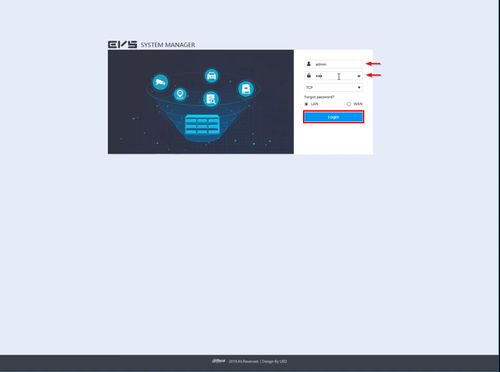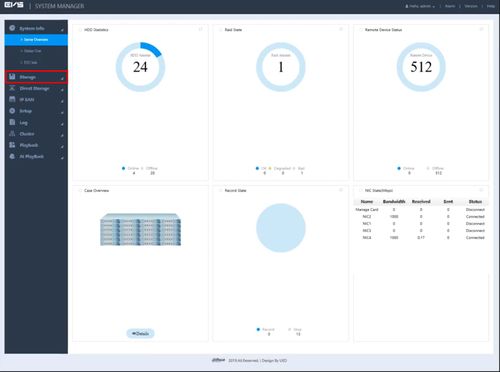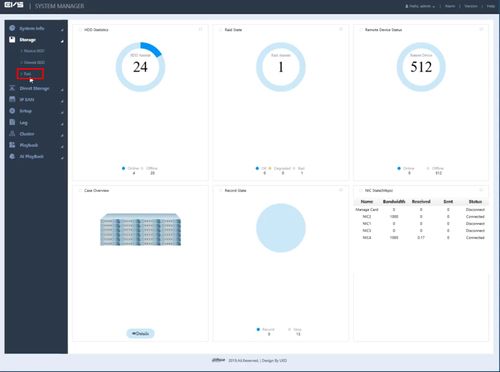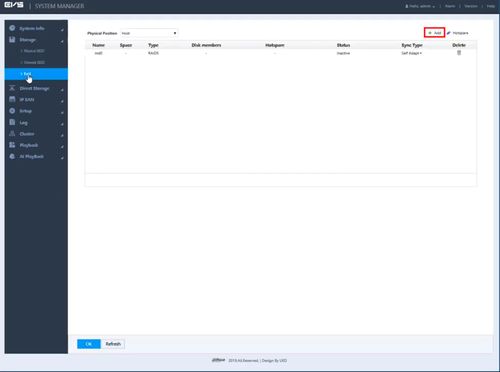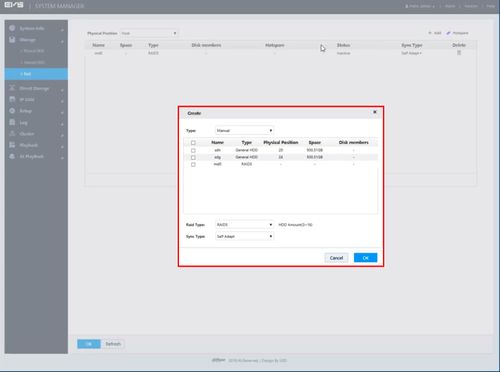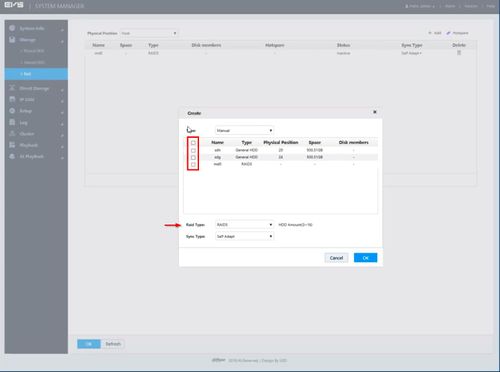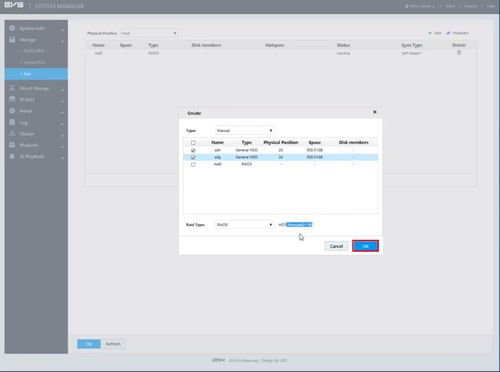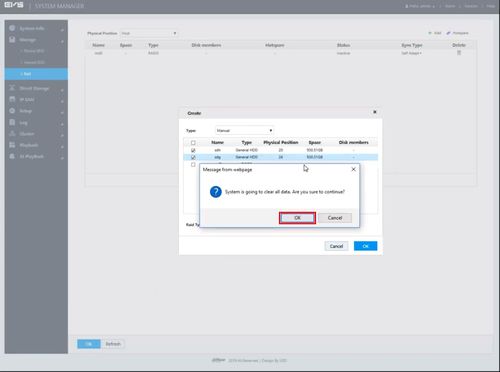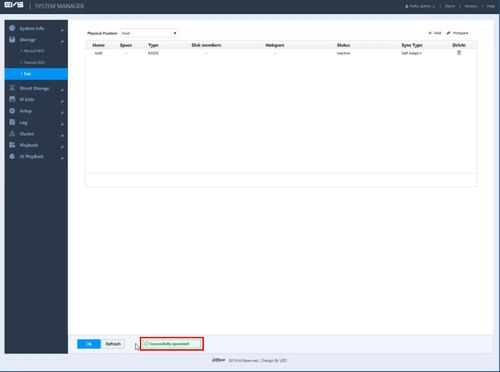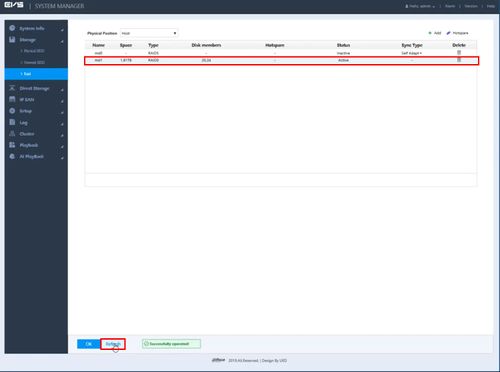Difference between revisions of "EVS/Setup RAID"
(→Video Instructions) |
|||
| Line 6: | Line 6: | ||
==Step by Step Instructions== | ==Step by Step Instructions== | ||
| − | 1. | + | 1. Log into the EVS System Manager by typing the IP in to a web browser |
| − | [[File: | + | |
| + | Enter the Username and Password and click Login | ||
| + | |||
| + | [[File:EVS_-_Date_and_Time_-_1.jpg|500px]] | ||
| + | |||
| + | 2. | ||
| + | |||
| + | [[File:EVS_-_Setup_RAID_-_1.jpg|500px]] | ||
| + | |||
| + | [[File:EVS_-_Setup_RAID_-_2.jpg|500px]] | ||
| + | |||
| + | [[File:EVS_-_Setup_RAID_-_3.jpg|500px]] | ||
| + | |||
| + | [[File:EVS_-_Setup_RAID_-_4.jpg|500px]] | ||
| + | |||
| + | [[File:EVS_-_Setup_RAID_-_5.jpg|500px]] | ||
| + | |||
| + | [[File:EVS_-_Setup_RAID_-_6.jpg|500px]] | ||
| + | |||
| + | [[File:EVS_-_Setup_RAID_-_7.jpg|500px]] | ||
| + | |||
| + | [[File:EVS_-_Setup_RAID_-_8.jpg|500px]] | ||
| + | |||
| + | [[File:EVS_-_Setup_RAID_-_9.jpg|500px]] | ||
Revision as of 00:14, 14 November 2019
Contents
Setup RAID
Description
Prerequisites
Video Instructions
Step by Step Instructions
1. Log into the EVS System Manager by typing the IP in to a web browser
Enter the Username and Password and click Login
2.