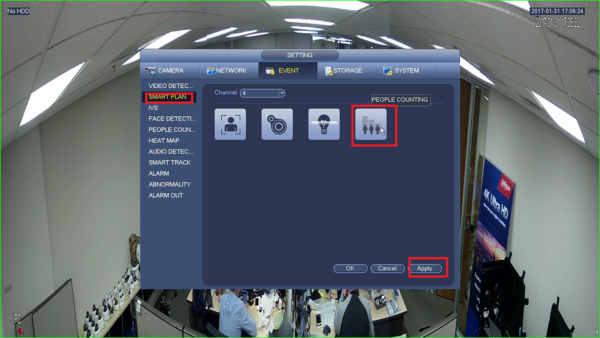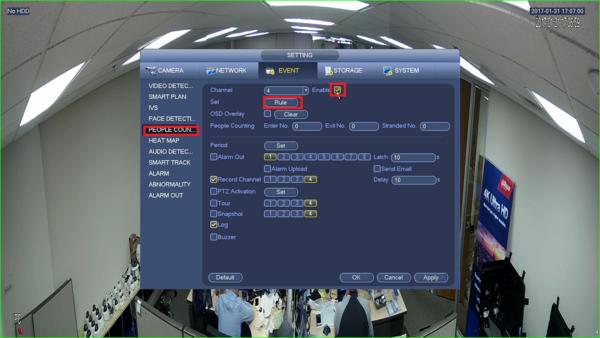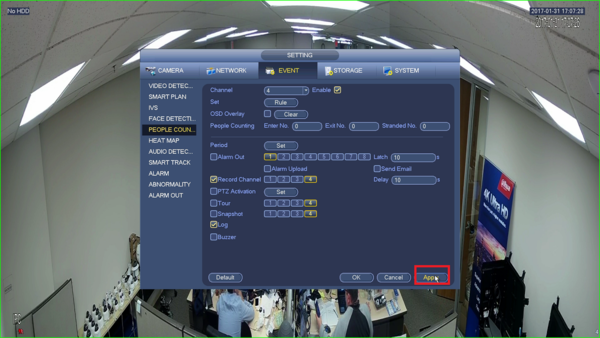Difference between revisions of "Template:IVS People Counting SystemUI OldGUI"
| Line 1: | Line 1: | ||
| + | |||
===Description=== | ===Description=== | ||
It is to make statistics of enter and leave people in the specific area of the image, and finally it comes out the statistics data, providing kinds of data reports such as day report, month report and year report. There are two ways to present: line chart and bar chart, providing data exporting function. | It is to make statistics of enter and leave people in the specific area of the image, and finally it comes out the statistics data, providing kinds of data reports such as day report, month report and year report. There are two ways to present: line chart and bar chart, providing data exporting function. | ||
Latest revision as of 19:47, 2 December 2019
Description
It is to make statistics of enter and leave people in the specific area of the image, and finally it comes out the statistics data, providing kinds of data reports such as day report, month report and year report. There are two ways to present: line chart and bar chart, providing data exporting function.
Note: People counting supports max half year data, it will operate auto overwrite according to hour when surpassing one year.
Video Instructions
Step by Step Instructions
1. Go to Events.
2. Under Smart plan, select people counting and click apply.
3. Under People counting, select enable then select Rules.
4. Click on number stat, draw rules, and then click ok.
5. Click apply.