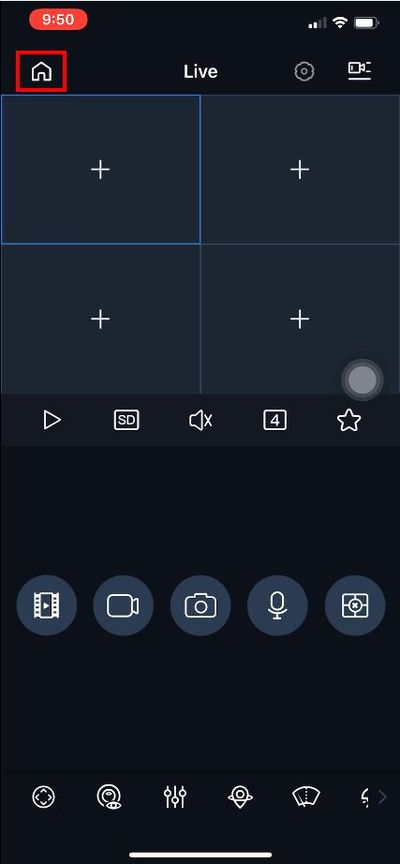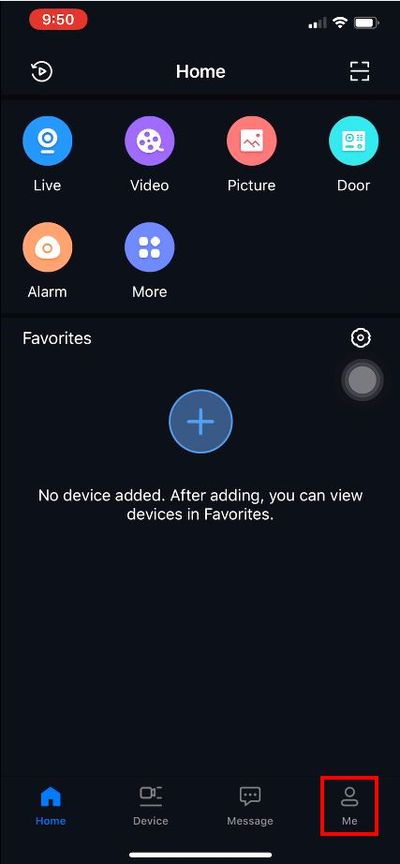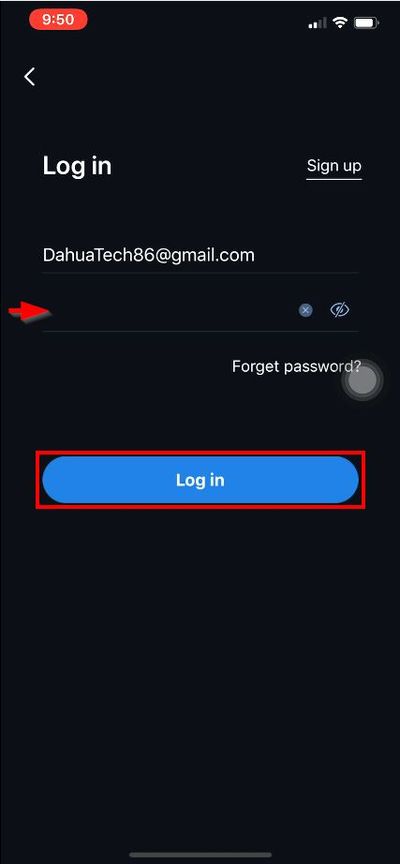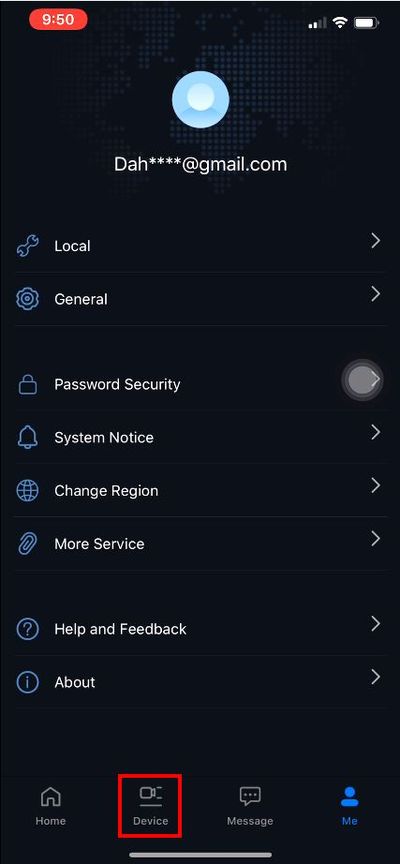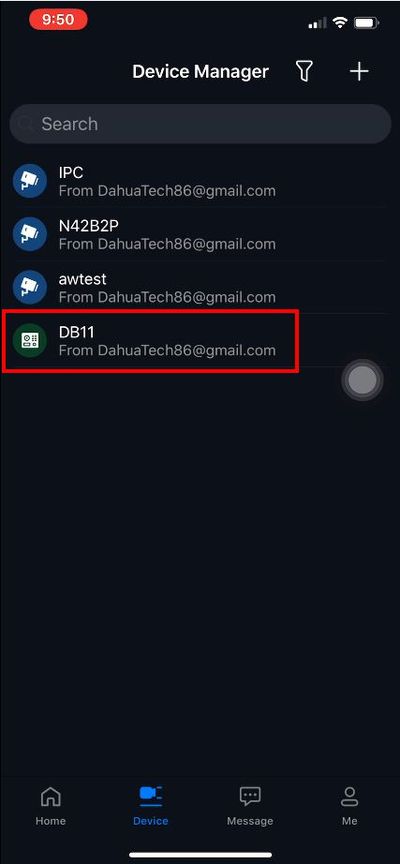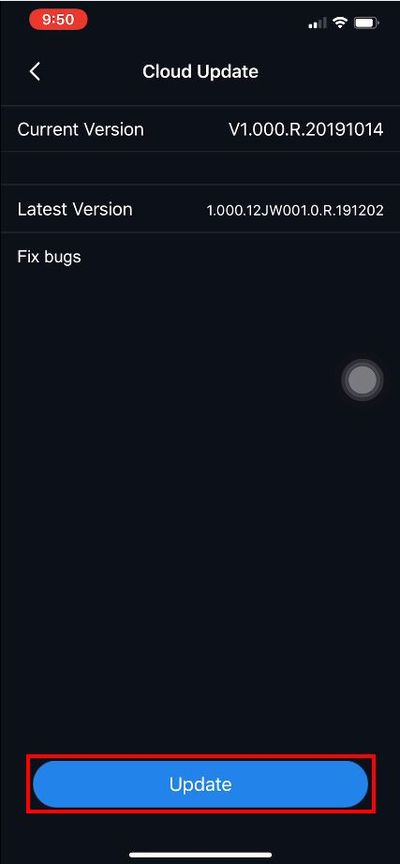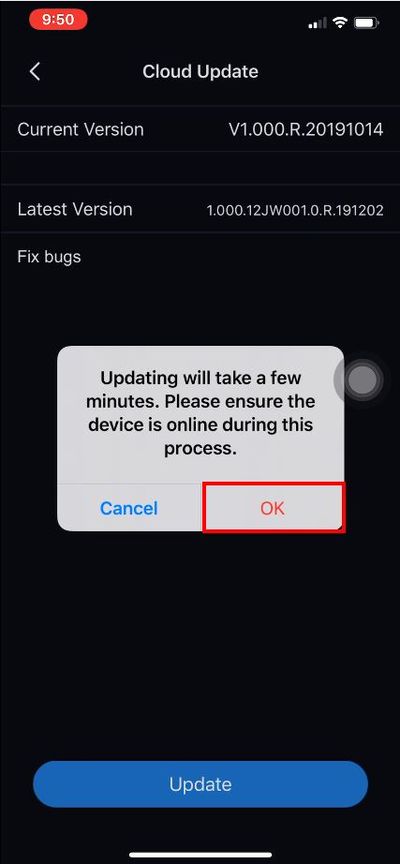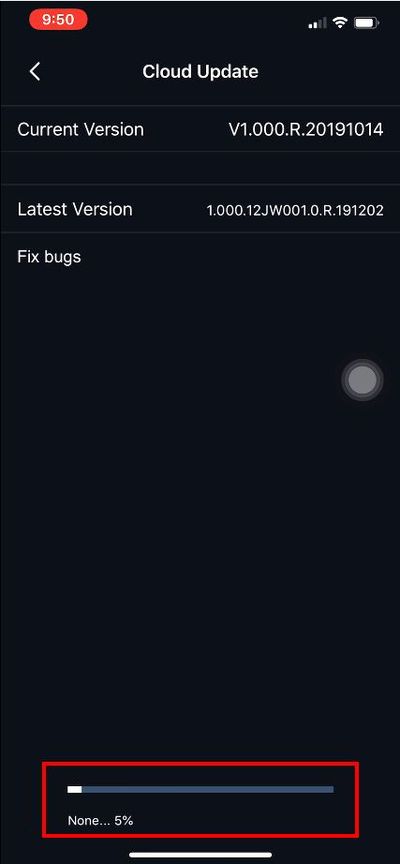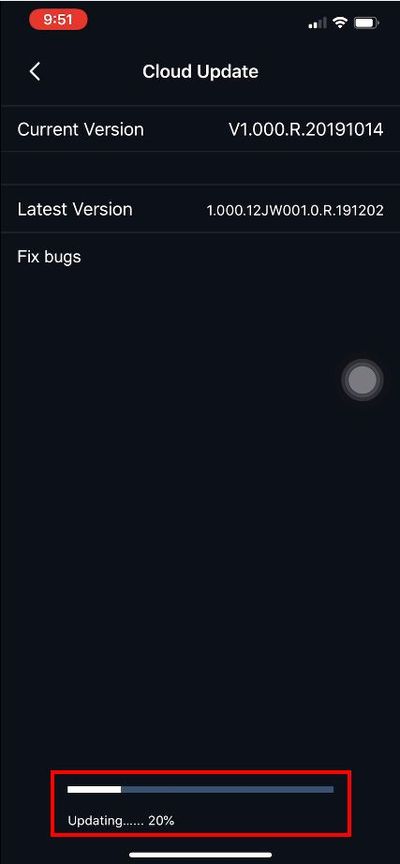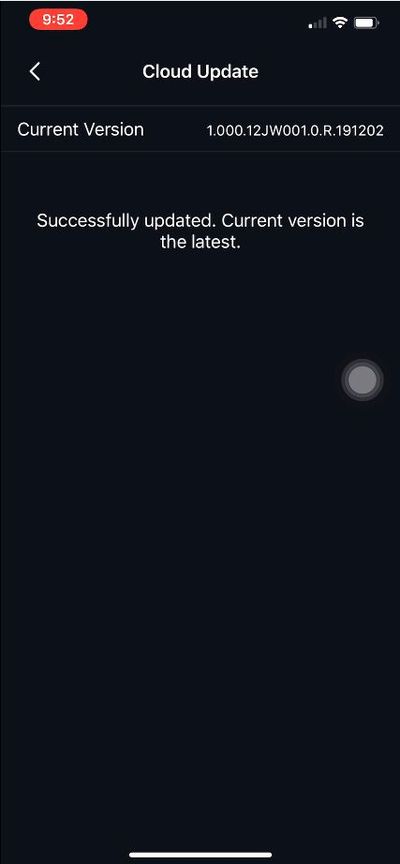Difference between revisions of "LincX2PRO/Update Firmware via Mobile App"
| Line 3: | Line 3: | ||
This guide will show how to update the firmware via the mobile app | This guide will show how to update the firmware via the mobile app | ||
==Prerequisites== | ==Prerequisites== | ||
| + | *[https://play.google.com/store/apps/details?id=com.mm.android.direct.gdmssphone&hl=en| gDMSS Plus] or [https://itunes.apple.com/us/app/idmss-plus/id509992470?mt=8| iDMSS Plus] | ||
| + | *[[Mobile/Create_Dahua_Online_Account|Dahua Online Account]] | ||
| + | * LincX2PRO device (added to Mobile app) | ||
==Video Instructions== | ==Video Instructions== | ||
<embedvideo service="youtube">https://www.youtube.com/watch?v=-5VwTK0aOsM</embedvideo> | <embedvideo service="youtube">https://www.youtube.com/watch?v=-5VwTK0aOsM</embedvideo> | ||
| − | |||
==Step by Step Instructions== | ==Step by Step Instructions== | ||
1. | 1. | ||
Revision as of 18:48, 10 December 2019
Contents
Update Firmware via Mobile App
Description
This guide will show how to update the firmware via the mobile app
Prerequisites
- gDMSS Plus or iDMSS Plus
- Dahua Online Account
- LincX2PRO device (added to Mobile app)
Video Instructions
Step by Step Instructions
1.