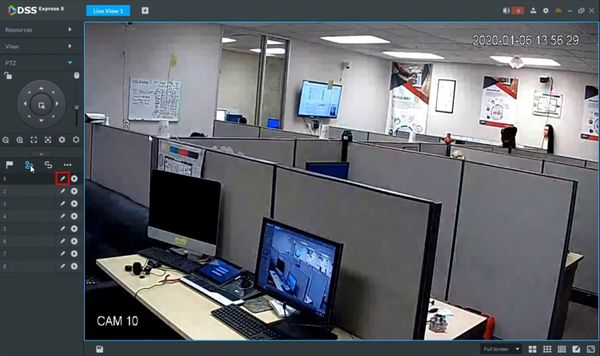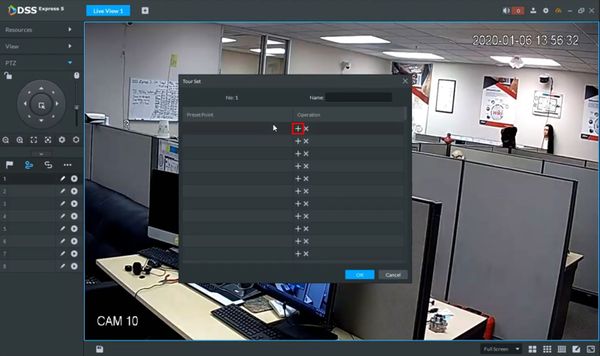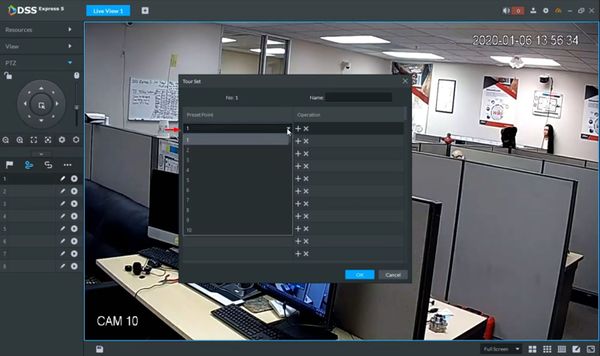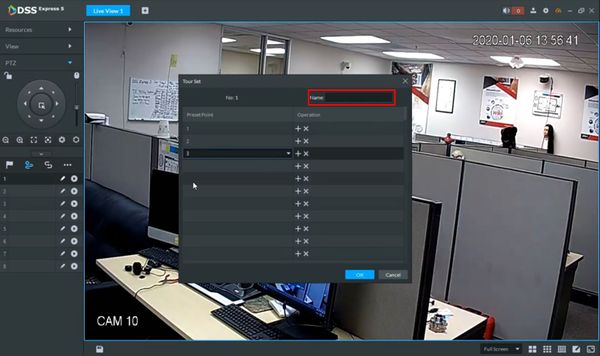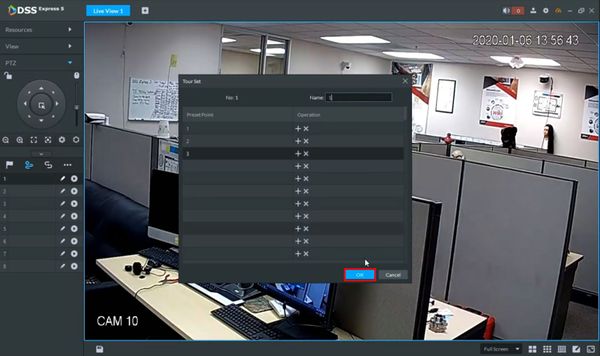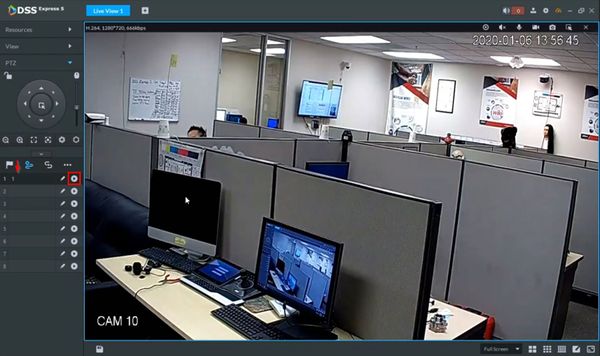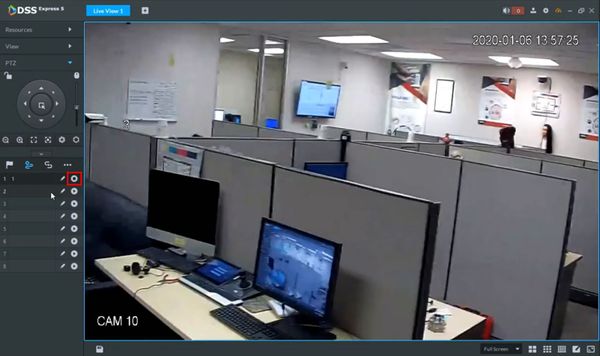Difference between revisions of "Template:PTZ Tour DSS Express"
(Created page with "==How to Setup Tour== ===Description=== Tour allows the PTZ camera to move and cycle between established Preset locations This guide will show how to create and run a Tour in...") |
|||
| Line 15: | Line 15: | ||
Click PTZ | Click PTZ | ||
| + | |||
| + | [[File:PTZTour_-_DSS_Express_S_-_1.jpg|600px]] | ||
| + | |||
| + | [[File:PTZTour_-_DSS_Express_S_-_2.jpg|600px]] | ||
| + | |||
| + | [[File:PTZTour_-_DSS_Express_S_-_3.jpg|600px]] | ||
| + | |||
| + | [[File:PTZTour_-_DSS_Express_S_-_4.jpg|600px]] | ||
| + | |||
| + | [[File:PTZTour_-_DSS_Express_S_-_5.jpg|600px]] | ||
| + | |||
| + | [[File:PTZTour_-_DSS_Express_S_-_6.jpg|600px]] | ||
| + | |||
| + | [[File:PTZTour_-_DSS_Express_S_-_7.jpg|600px]] | ||
| + | |||
| + | [[File:PTZTour_-_DSS_Express_S_-_8.jpg|600px]] | ||
| + | |||
| + | [[File:PTZTour_-_DSS_Express_S_-_9.jpg|600px]] | ||
| + | |||
| + | [[File:PTZTour_-_DSS_Express_S_-_10.jpg|600px]] | ||
| + | |||
| + | [[File:PTZTour_-_DSS_Express_S_-_11.jpg|600px]] | ||
Revision as of 19:11, 8 January 2020
Contents
How to Setup Tour
Description
Tour allows the PTZ camera to move and cycle between established Preset locations
This guide will show how to create and run a Tour in DSS Express S
Prerequisites
- Dahua Network PTZ
- PTZ Presets created - How To Setup PTZ Presets
- DSS Express S
- PTZ Camera added to DSS Express S
Video Instructions
Step by Step Instructions
1. From Live View right click to open the Menu
Click PTZ