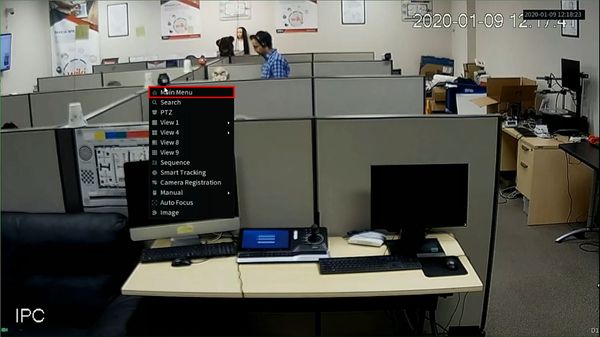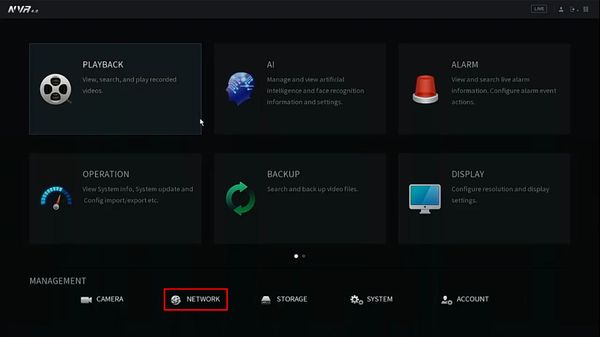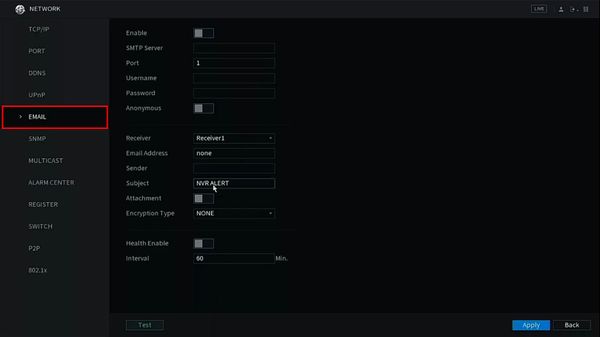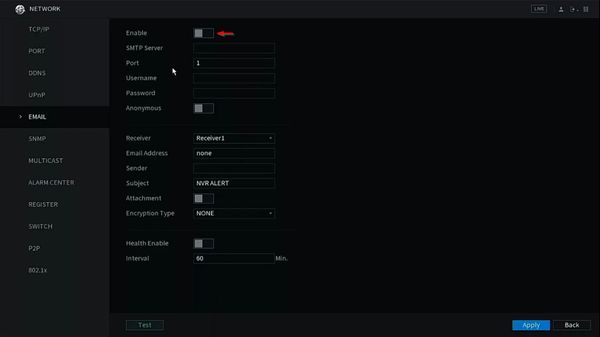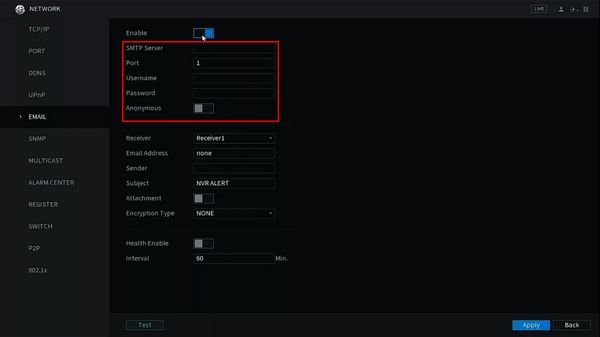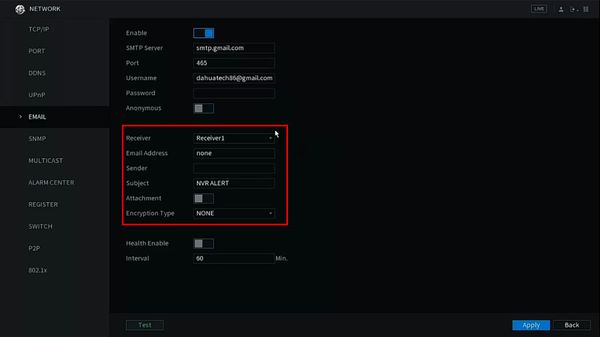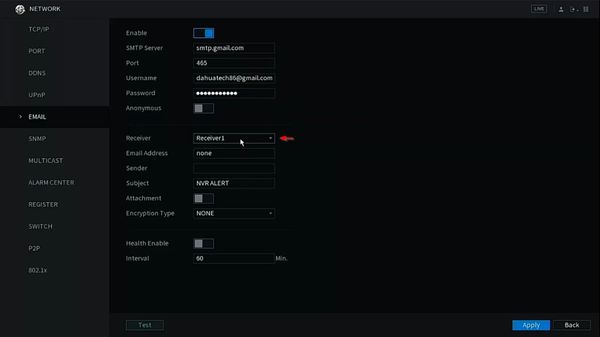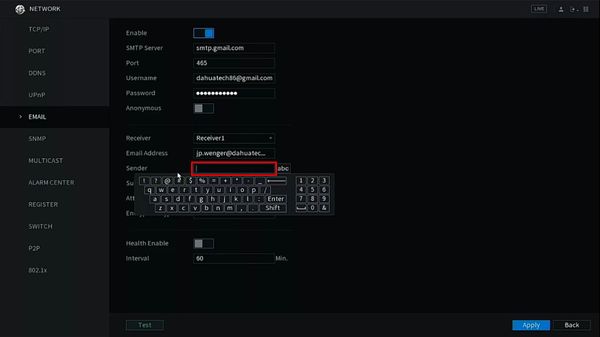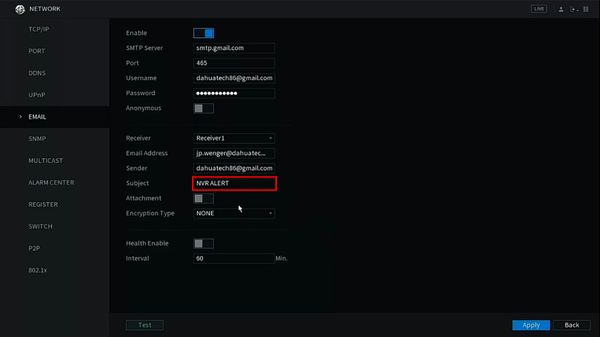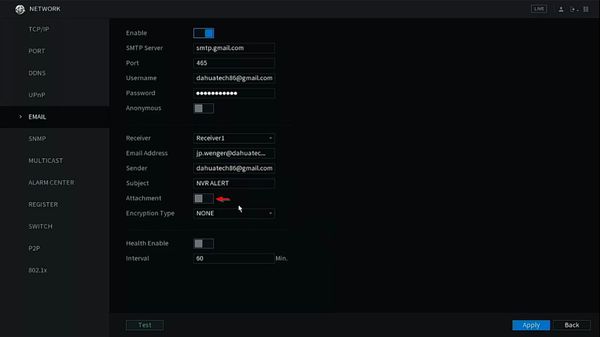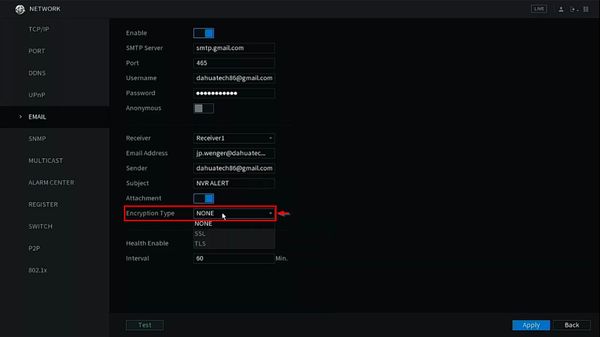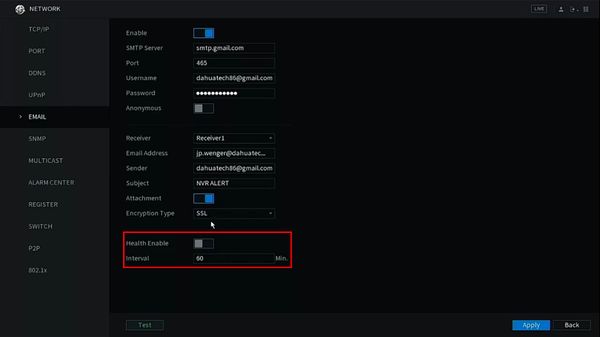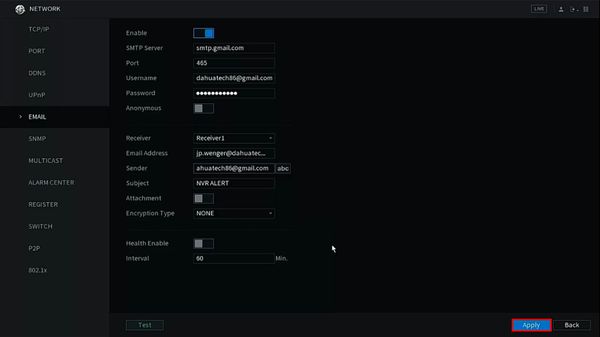Difference between revisions of "Template:Email Notifications SystemUI NewGUI"
| Line 20: | Line 20: | ||
[[File:Email_-_SystemUI_New_-_3.jpg|600px]] | [[File:Email_-_SystemUI_New_-_3.jpg|600px]] | ||
| − | 4. | + | 4. Click the toggle button to enable the Email feature |
| + | |||
[[File:Email_-_SystemUI_New_-_4.jpg|600px]] | [[File:Email_-_SystemUI_New_-_4.jpg|600px]] | ||
| + | |||
| + | 5. Enter all information for the SMTP Server being used: | ||
| + | |||
| + | * SMTP Server | ||
| + | * Port | ||
| + | * Username | ||
| + | * Password | ||
| + | * Anonymous | ||
[[File:Email_-_SystemUI_New_-_5.jpg|600px]] | [[File:Email_-_SystemUI_New_-_5.jpg|600px]] | ||
| + | 6. Enter information for the Email that will be sent out | ||
| + | |||
| + | * Reciever | ||
| + | * Email Address | ||
| + | * Sender | ||
| + | * Subject | ||
| + | * Attachment | ||
| + | * Encryption Type | ||
[[File:Email_-_SystemUI_New_-_6.jpg|600px]] | [[File:Email_-_SystemUI_New_-_6.jpg|600px]] | ||
Revision as of 00:10, 10 January 2020
Description
Prerequisites
Video Instructions
Step by Step Instructions
1. From Live View
Right click select Main Menu
2. Click Network
3. Click Email
4. Click the toggle button to enable the Email feature
5. Enter all information for the SMTP Server being used:
- SMTP Server
- Port
- Username
- Password
- Anonymous
6. Enter information for the Email that will be sent out
- Reciever
- Email Address
- Sender
- Subject
- Attachment
- Encryption Type