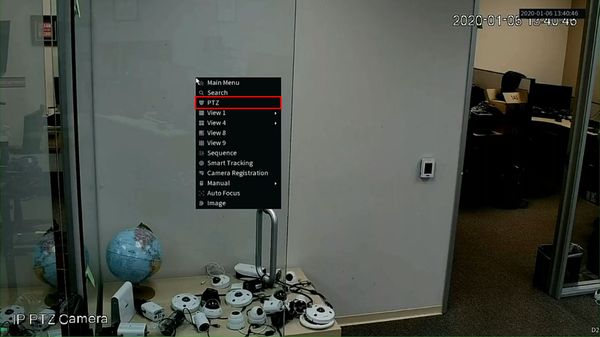Difference between revisions of "Template:PTZ Light Wiper SystemUI NewGUI"
| Line 13: | Line 13: | ||
From Live View | From Live View | ||
| + | |||
| + | [[File:Light_Wiper_-_System_UI_New_-_1.jpg|600px]] | ||
| + | |||
| + | [[File:Light_Wiper_-_System_UI_New_-_2.jpg|600px]] | ||
| + | |||
| + | [[File:Light_Wiper_-_System_UI_New_-_3.jpg|600px]] | ||
| + | |||
| + | [[File:Light_Wiper_-_System_UI_New_-_4.jpg|600px]] | ||
| + | |||
| + | [[File:Light_Wiper_-_System_UI_New_-_5.jpg|600px]] | ||
| + | |||
| + | [[File:Light_Wiper_-_System_UI_New_-_6.jpg|600px]] | ||
Revision as of 00:58, 10 January 2020
Contents
How to Use PTZ Light Wiper
Description
The Light Wiper feature allows a PTZ equipped with a Wiper to remotely clear moisture from the lens.
This guide will show how to use the PTZ Light Wiper in the System UI (New)
Prerequisites
- Dahua Network PTZ (with Light Wiper function)
Video Instructions
Step by Step Instructions
1. Log into the camera's web interface
From Live View