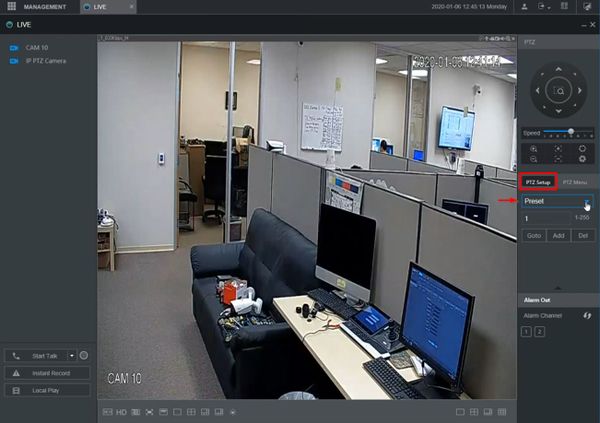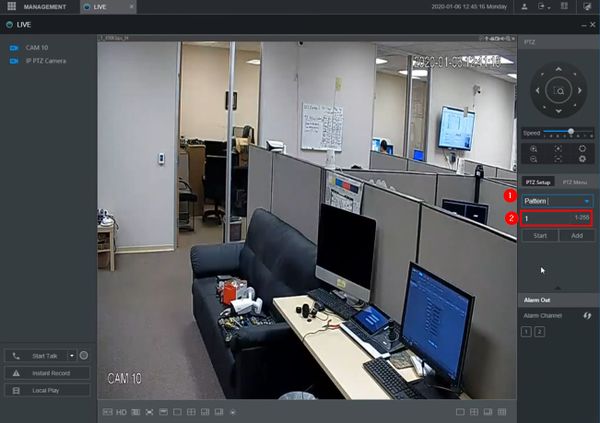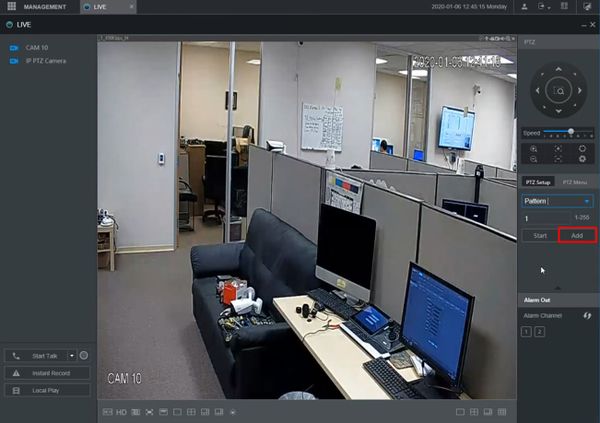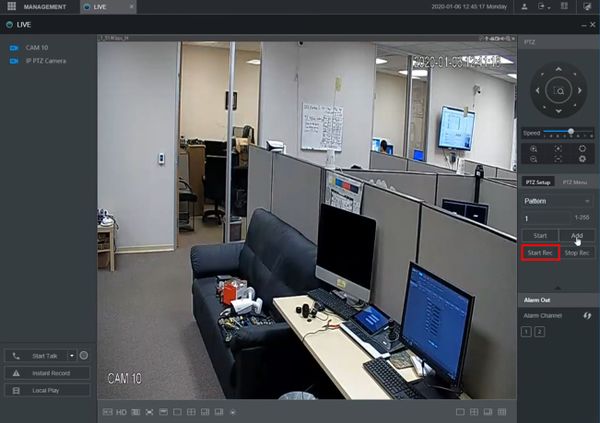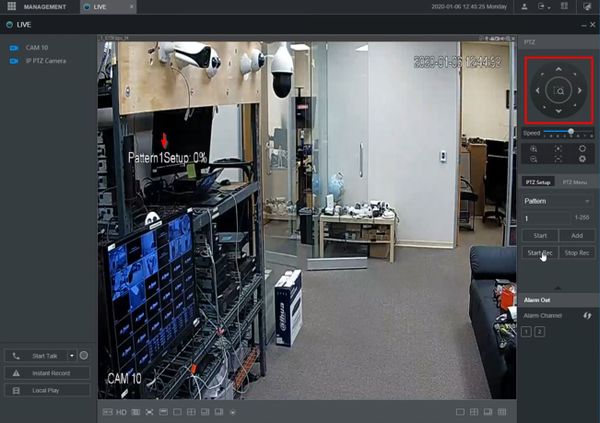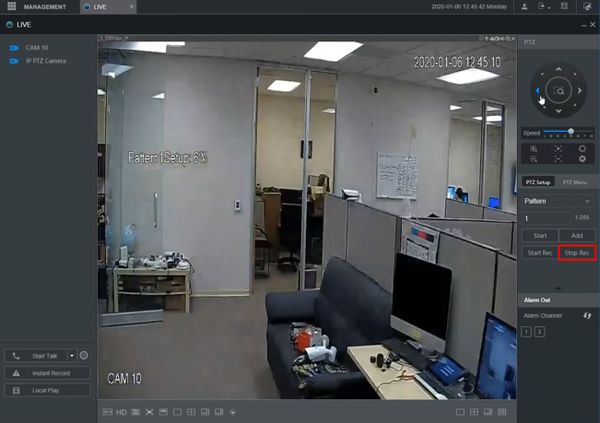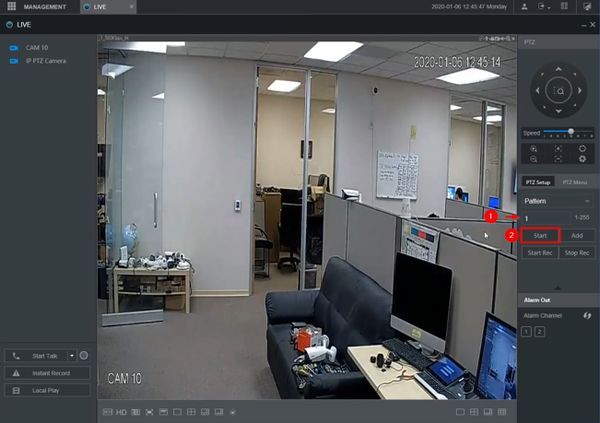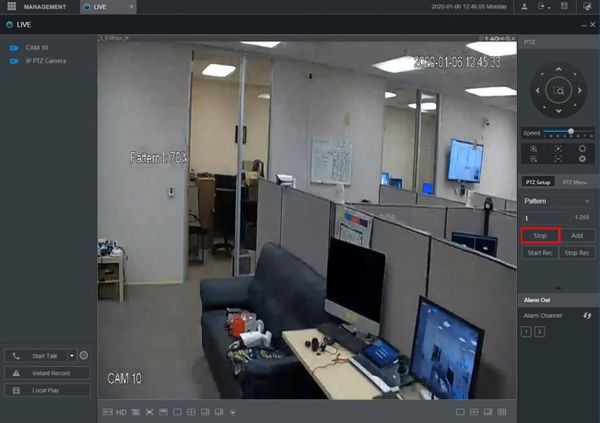Difference between revisions of "Template:PTZ Pattern WebUI New"
| Line 1: | Line 1: | ||
| + | |||
==How to Setup Pattern== | ==How to Setup Pattern== | ||
| − | |||
| − | |||
| − | |||
| − | |||
===Prerequisites=== | ===Prerequisites=== | ||
* Dahua Network PTZ | * Dahua Network PTZ | ||
Latest revision as of 20:01, 10 January 2020
Contents
How to Setup Pattern
Prerequisites
- Dahua Network PTZ
Video Instructions
Step by Step Instructions
1. Log into the web interface of the PTZ
From Live View
Click PTZ Setup on the right side of the screen
Use the dropdown box to select Pattern
2. Select Pattern
Enter a Pattern number
3. Click Add to begin creating the Pattern
4. Click Start Rec
5. Use the on screen PTZ controls to move the camera as desired to create the pattern
An on screen indicator will appear to show the Pattern Setup status.
The on screen indicator will show the current status of the setup as a percentage.
100% will be the maximum pattern length that can be created
6. Click Stop Rec to end recording the pattern
7. To run the created Pattern
Enter the Pattern Number
Click Start
8. Click Stop to stop the Pattern