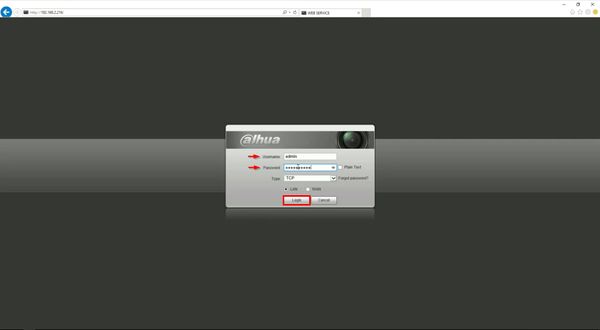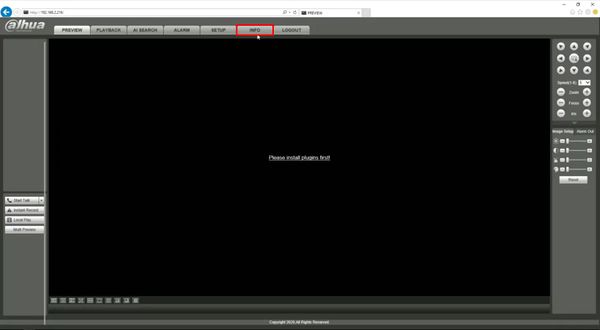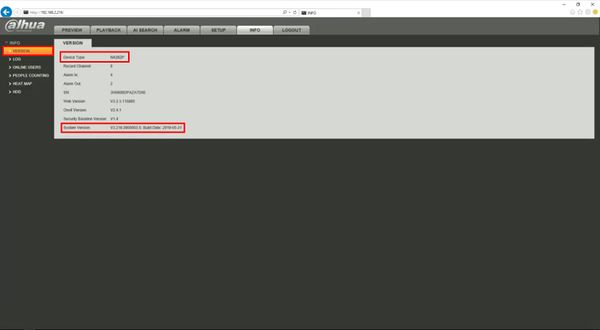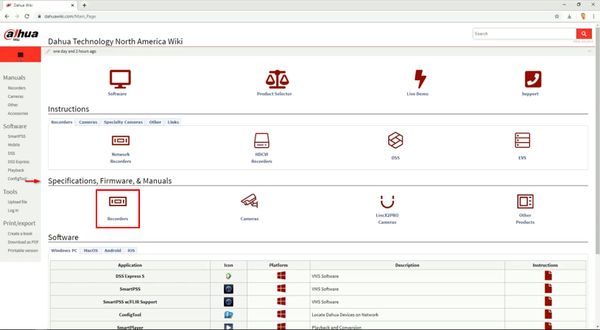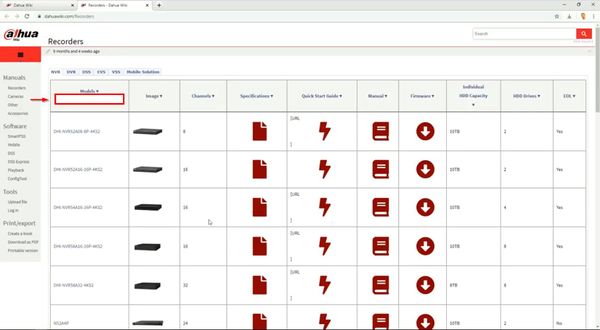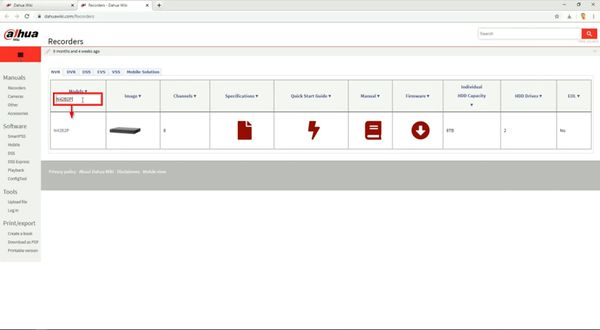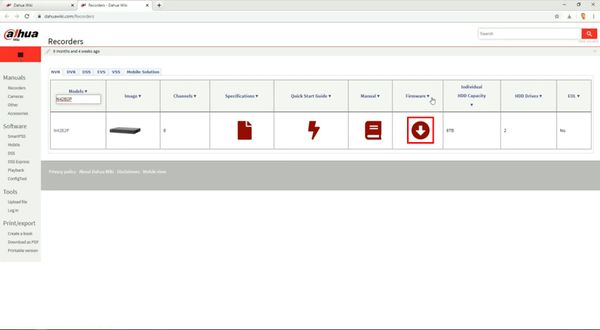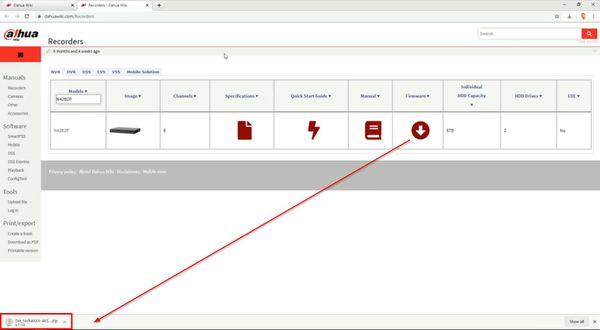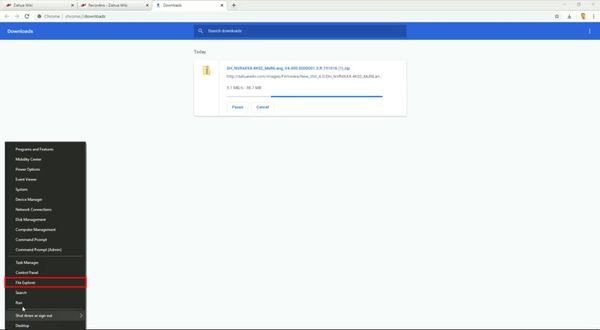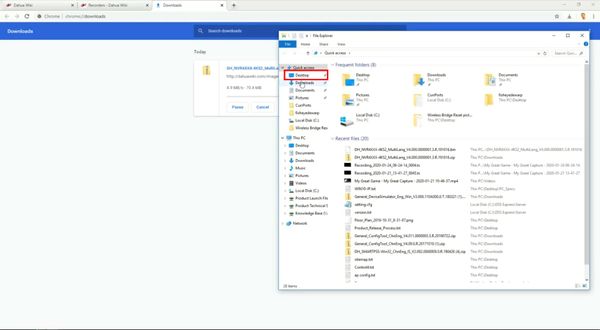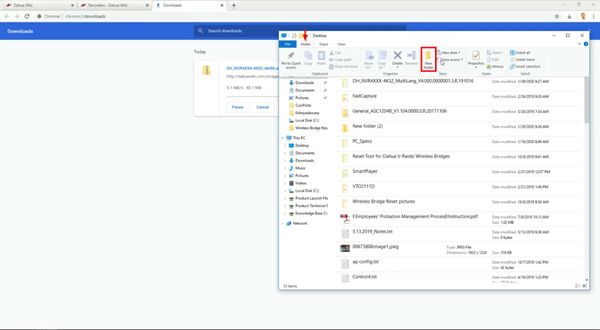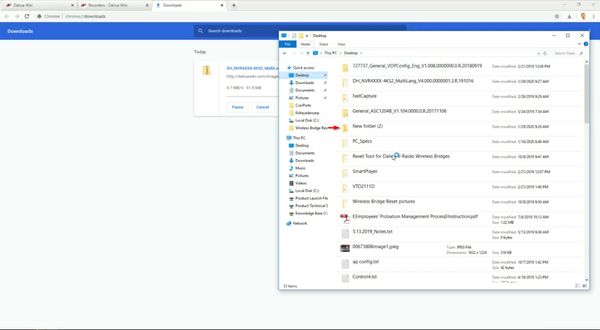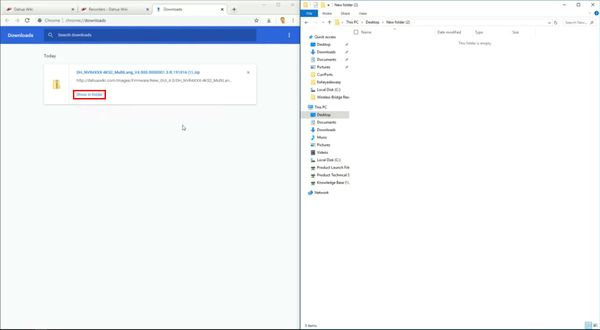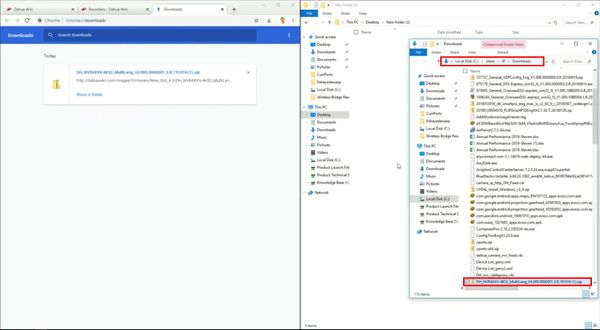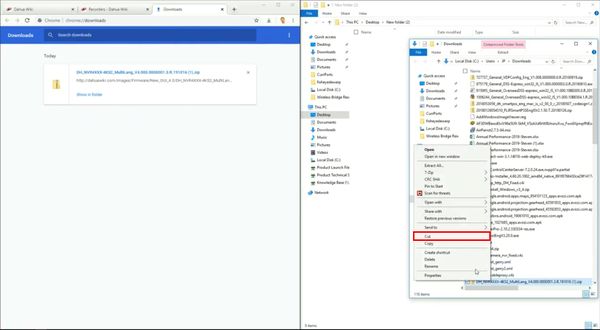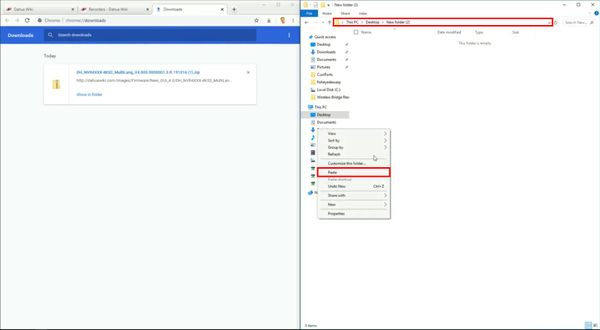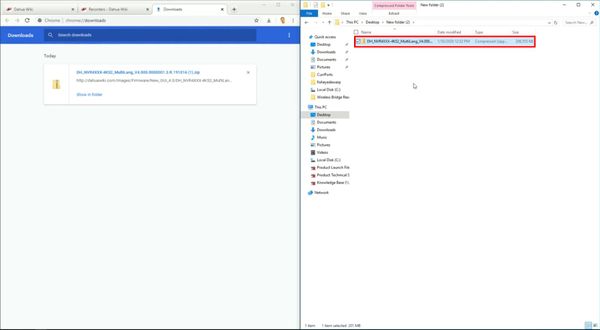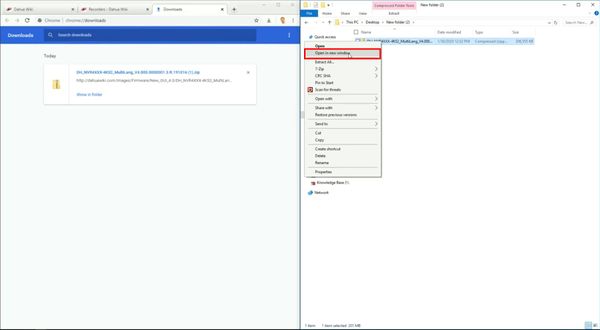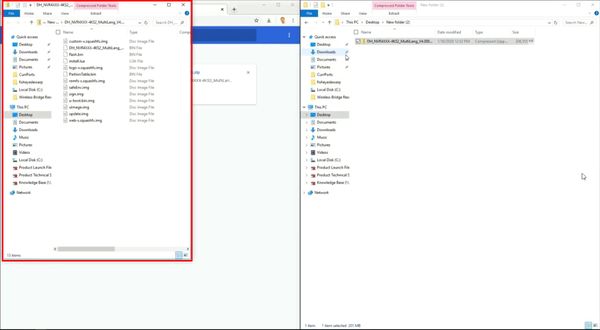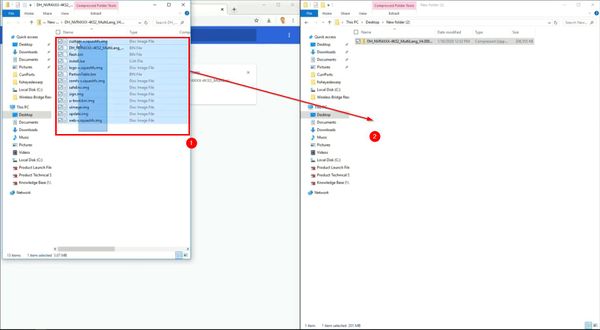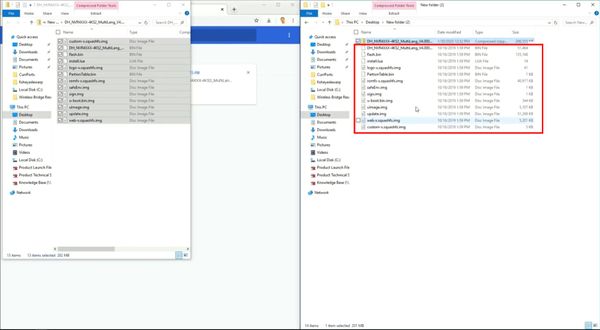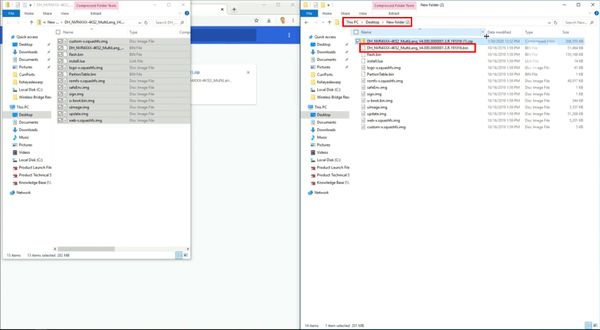Difference between revisions of "FAQ/Download and Prepare Firmware"
(→Step by Step Instructions) |
|||
| Line 6: | Line 6: | ||
==Step by Step Instructions== | ==Step by Step Instructions== | ||
| − | 1. | + | '''''Confirm the Model and current firmware of Dahua device''' |
| + | '' | ||
| + | 1. Enter the IP of the device into a browser | ||
| + | At the Web Login | ||
| + | |||
| + | Enter the Username and Password | ||
| + | |||
| + | Click Login | ||
[[File:Download_and_Prepare_Firmware_-_1.jpg|600px]] | [[File:Download_and_Prepare_Firmware_-_1.jpg|600px]] | ||
| + | |||
| + | 2. Click Info | ||
[[File:Download_and_Prepare_Firmware_-_2.jpg|600px]] | [[File:Download_and_Prepare_Firmware_-_2.jpg|600px]] | ||
| + | 3. C | ||
[[File:Download_and_Prepare_Firmware_-_3.jpg|600px]] | [[File:Download_and_Prepare_Firmware_-_3.jpg|600px]] | ||
Revision as of 23:33, 31 January 2020
Contents
How to Download and Prepare Firmware
Description
Prerequisites
Video Instructions
Step by Step Instructions
Confirm the Model and current firmware of Dahua device 1. Enter the IP of the device into a browser
At the Web Login
Enter the Username and Password
Click Login
2. Click Info