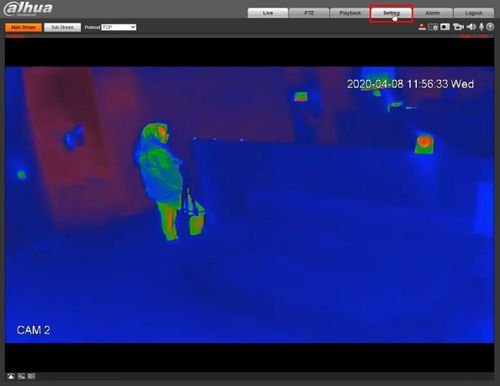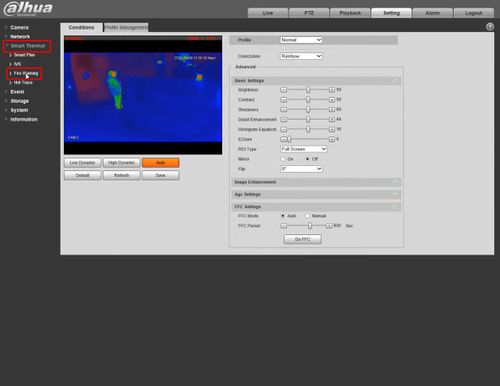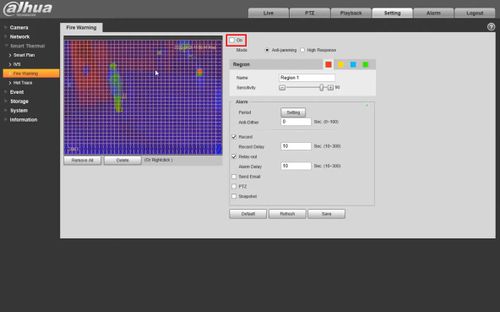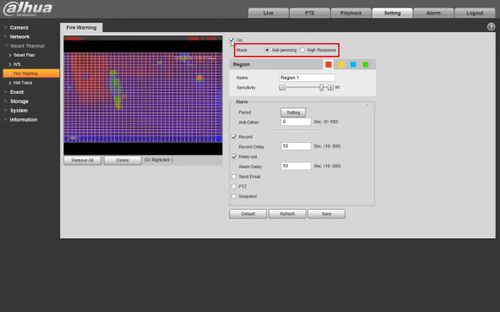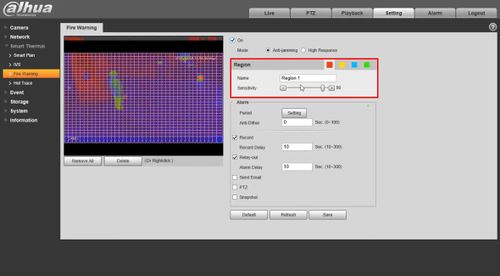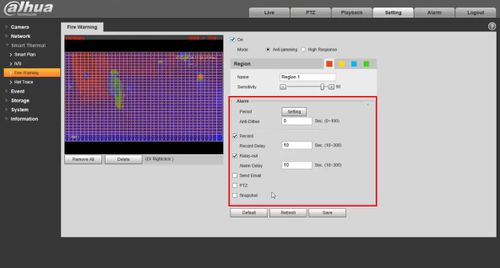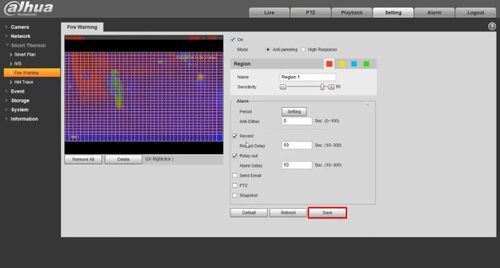Difference between revisions of "Template:Fire Warning WebUI New"
| Line 39: | Line 39: | ||
7. | 7. | ||
| + | |||
| + | {| class="mw-collapsible" | ||
| + | |+ Alarm Parameters | ||
| + | |- | ||
| + | ! scope="col" | Parameter | ||
| + | ! scope="col" | Description | ||
| + | |- | ||
| + | | Period | ||
| + | | Define a period during which the alarm settings are active | ||
| + | |- | ||
| + | | Duration | ||
| + | | The shortest time from placing an object in the detection area to an alarm is triggered | ||
| + | |} | ||
| + | |||
| + | {| role="presentation" class="mw-collapsible" | ||
| + | |- | ||
| + | | Lorem | ||
| + | | ipsum | ||
| + | |- | ||
| + | | dolor | ||
| + | | sit | ||
| + | |} | ||
| + | |||
| + | <div class="toccolours mw-collapsible mw-collapsed" style="width:400px; overflow:auto;"> | ||
| + | <div style="font-weight:bold;line-height:1.6;">Alarm Parameters</div> | ||
| + | <div class="mw-collapsible-content"> | ||
| + | This text is collapsible. {{Lorem}} | ||
| + | </div></div> | ||
[[File:Fire_Warning_Setup_-_WebUI_-_6.jpg|500px]] | [[File:Fire_Warning_Setup_-_WebUI_-_6.jpg|500px]] | ||
[[File:Fire_Warning_Setup_-_WebUI_-_7.jpg|500px]] | [[File:Fire_Warning_Setup_-_WebUI_-_7.jpg|500px]] | ||
Revision as of 22:34, 8 April 2020
Video Instructions
Step by Step Instructions
1. Enter the IP of the device into a browser (default 192.168.1.108)
At the Web Login
Enter the Username and Password
Click Login
2.
3.
4.
5. Select the desired Fire Warning mode:
- Anti-jamming: The camera will only detect those objects that are newly high temperature and send off alarms. That means under Anti-jamming mode, a constantly high-temperature object (a boiler/water heater, for example) is excluded
- High Response: The camera will detect any hidden fire danger and send off alarm
6. Region settings
Select a color in ![]() Each color represents a certain area which you can draw with your left mouse button. You can also give a name to the area you have drawn and set it's sensitivity.
Each color represents a certain area which you can draw with your left mouse button. You can also give a name to the area you have drawn and set it's sensitivity.
The larger the sensitivity is, the easier a fire will be triggered.
7.
| Parameter | Description |
|---|---|
| Period | Define a period during which the alarm settings are active |
| Duration | The shortest time from placing an object in the detection area to an alarm is triggered |
| Lorem | ipsum |
| dolor | sit |
Alarm Parameters
This text is collapsible. Template:Lorem