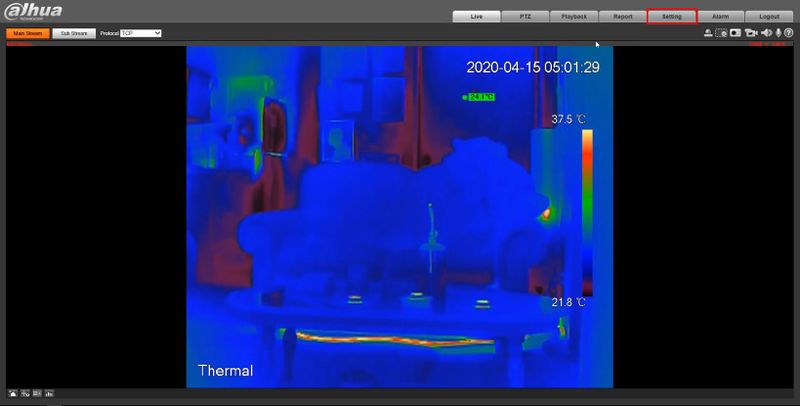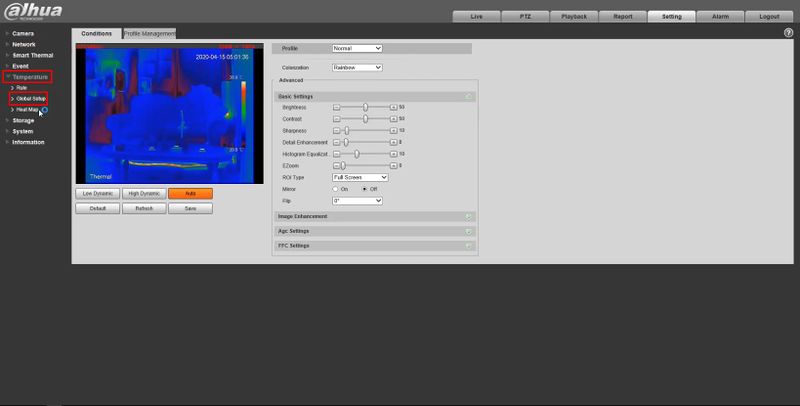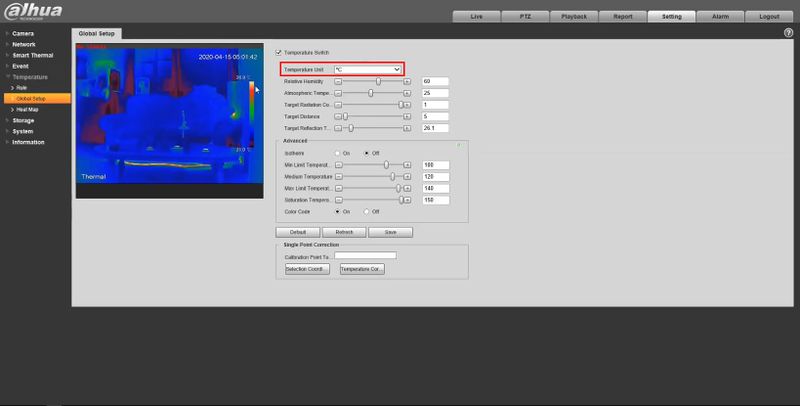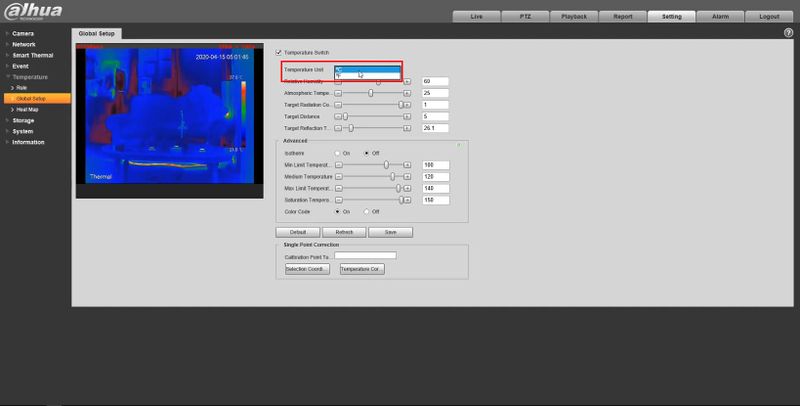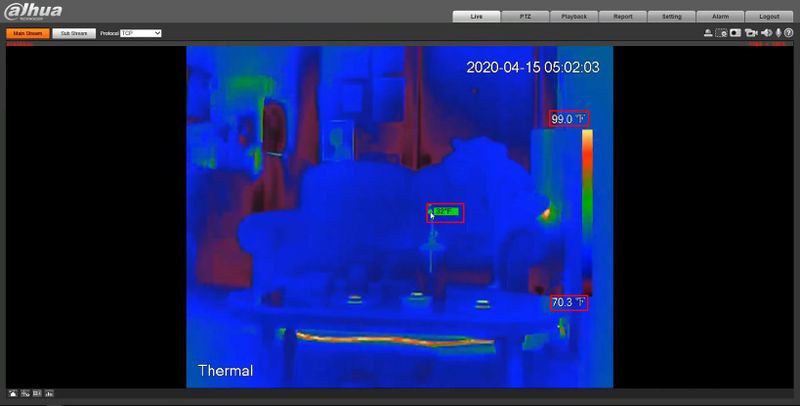Difference between revisions of "Thermal/Change Temperature Unit"
| Line 1: | Line 1: | ||
=Change Temperature Unit= | =Change Temperature Unit= | ||
==Description== | ==Description== | ||
| − | This guide will show how to change the Temperature Unit - Celsius (°C) or Fahrenheit (°F) | + | This guide will show how to change the Temperature Unit - Celsius (°C) or Fahrenheit (°F) on a Dahua thermal camera |
==Prerequisites== | ==Prerequisites== | ||
Latest revision as of 22:35, 15 April 2020
Contents
Change Temperature Unit
Description
This guide will show how to change the Temperature Unit - Celsius (°C) or Fahrenheit (°F) on a Dahua thermal camera
Prerequisites
- Dahua device with Temperature function - DH-TPC-BF5400 used for guide
Video Instructions
Step by Step Instructions
1. Enter the IP of the device into a browser (default 192.168.1.108)
At the Web Login
Enter the Username and Password
Click Login
2. Click Setting
3. Click Temperature > Global Setup
4. Click the drop down box next to Temperature Unit
5. Choose between Celsius (°C) or Fahrenheit (°F)
6. Click Save
7. The temperature unit will be updated