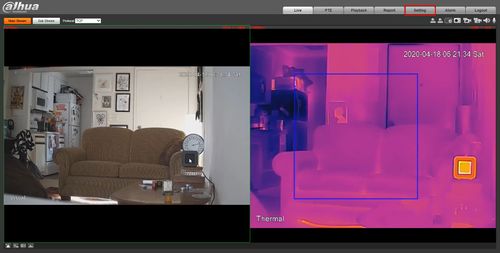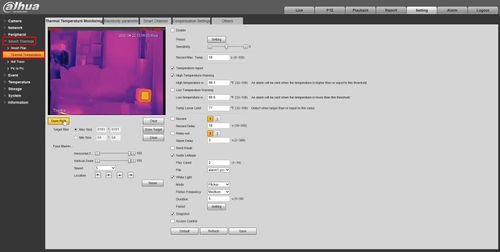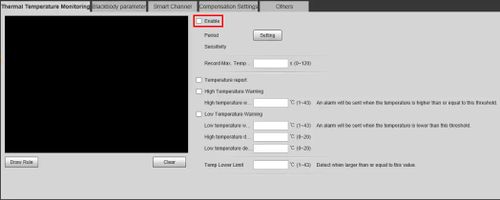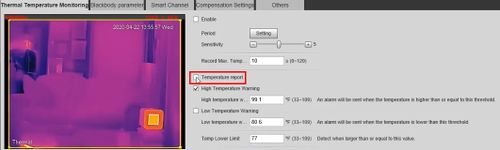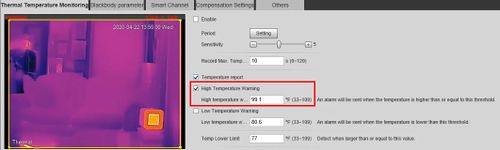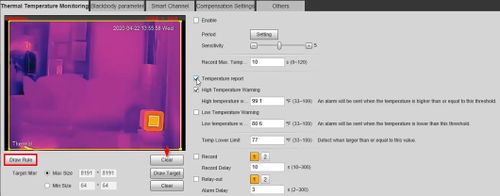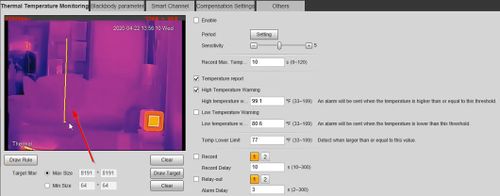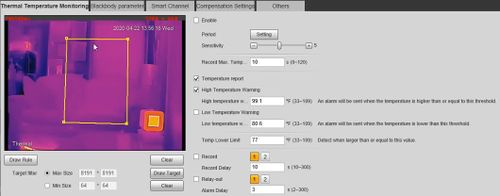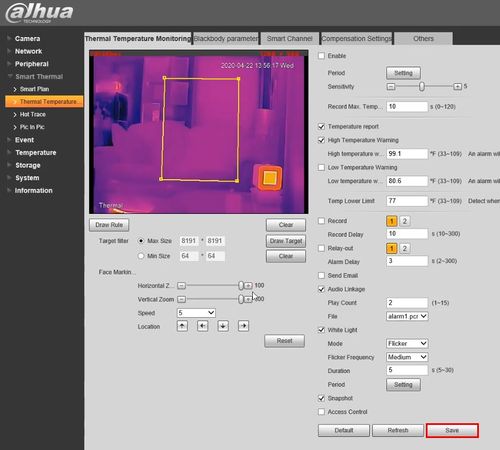Difference between revisions of "Template:Temperature Monitoring Set Rules of human temperature measurement"
| Line 23: | Line 23: | ||
[[File:Temperature_Monitoring_-_Camera_Configuration_-_6.jpg|500px]] | [[File:Temperature_Monitoring_-_Camera_Configuration_-_6.jpg|500px]] | ||
| − | Check the box to enable High Temperature Warning | + | Check the box to enable '''High Temperature Warning''' - an alarm will be sent when the temperature is higher than or equal to this value |
[[File:Temperature_Monitoring_-_Camera_Configuration_-_7.jpg|500px]] | [[File:Temperature_Monitoring_-_Camera_Configuration_-_7.jpg|500px]] | ||
| + | |||
| + | Click '''Draw Rule''' to configure the rule box | ||
[[File:Temperature_Monitoring_-_Camera_Configuration_-_8.jpg|500px]] | [[File:Temperature_Monitoring_-_Camera_Configuration_-_8.jpg|500px]] | ||
Revision as of 21:10, 24 April 2020
Set Rules Of Human Temperature Measurement
Configure the parameters for the Human Temperature Measurement
- Log into Camera
Click Setting
Click Smart Thermal > Thermal Temperature Monitoring
Check the box to enable human temperature measurement
Check the box to enable Temperature report - this will report/display all temperature values
Check the box to enable High Temperature Warning - an alarm will be sent when the temperature is higher than or equal to this value
Click Draw Rule to configure the rule box