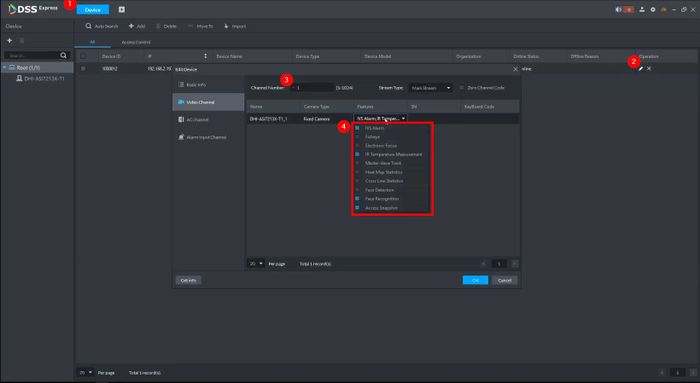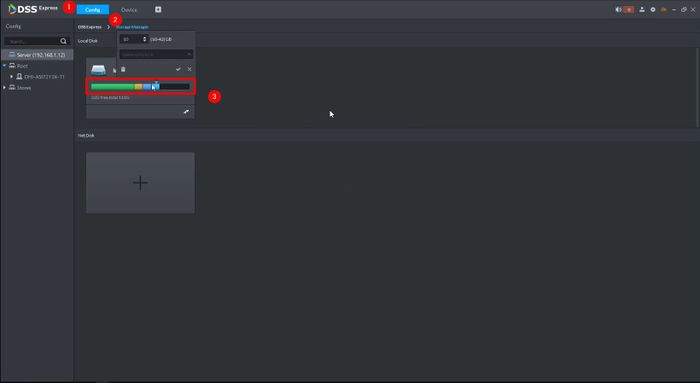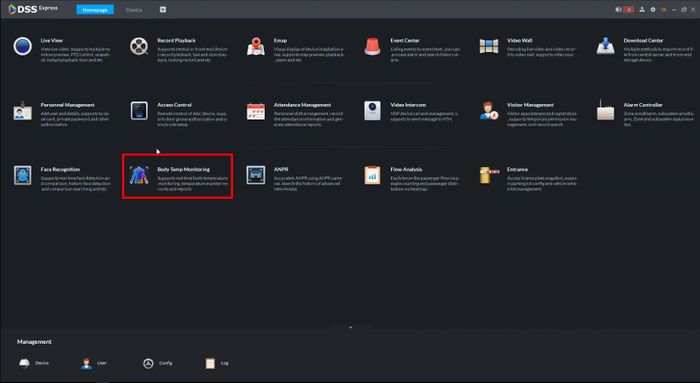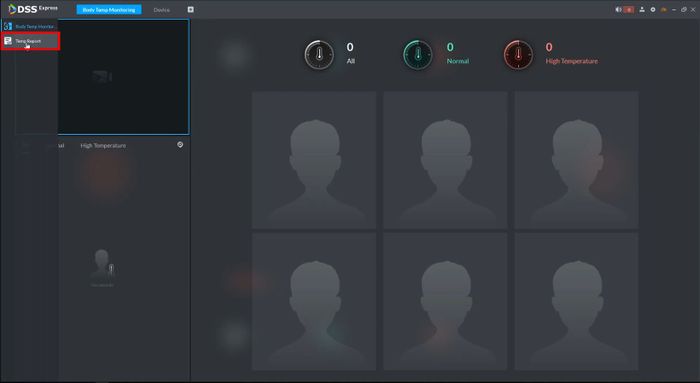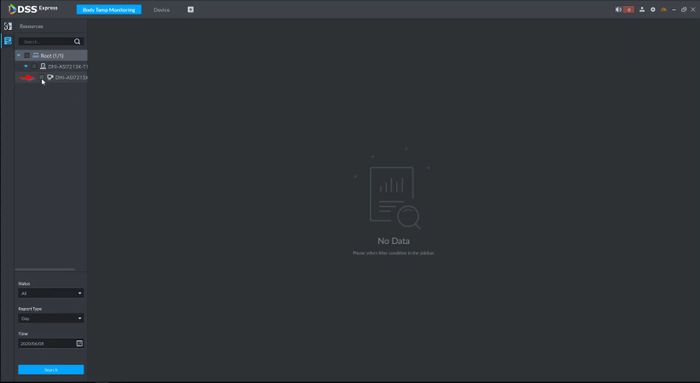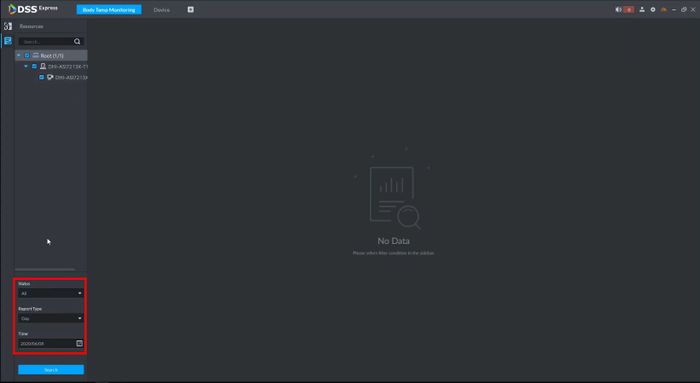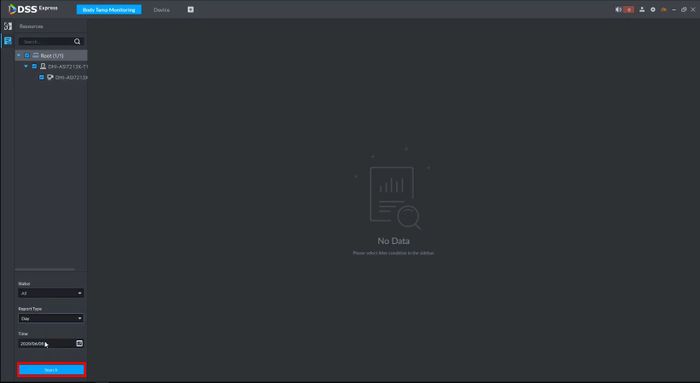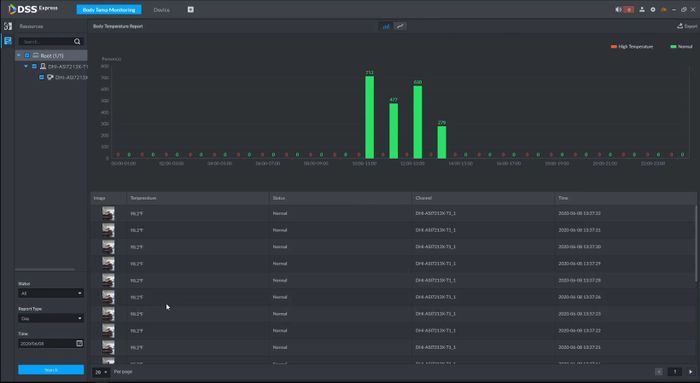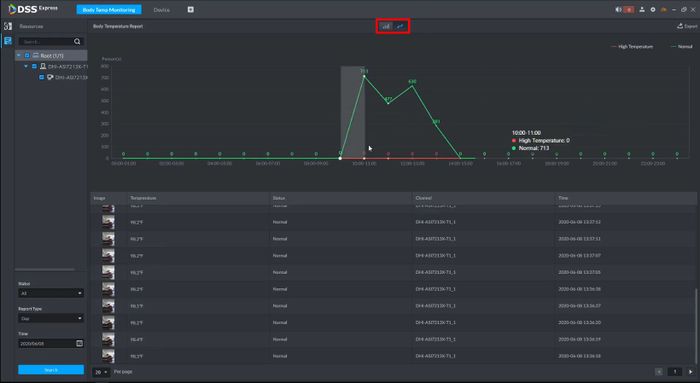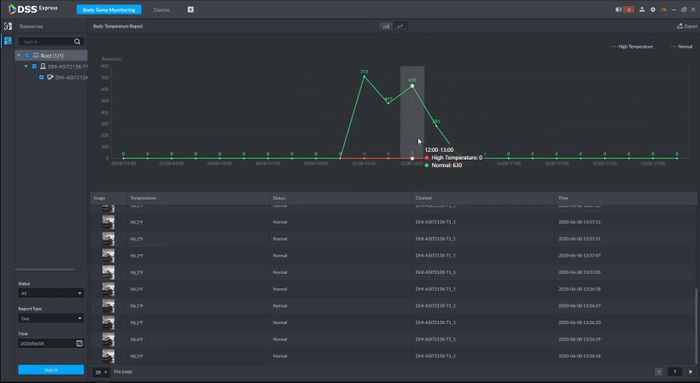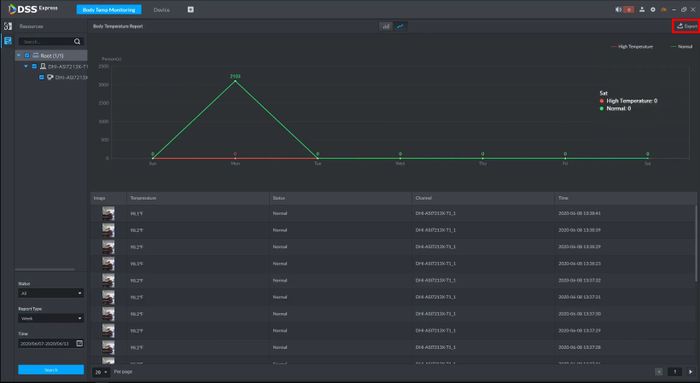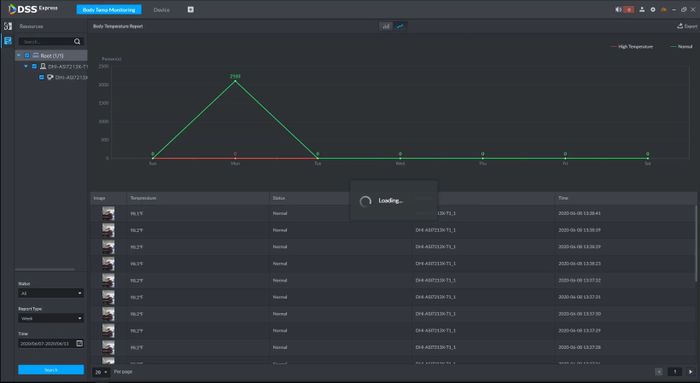Difference between revisions of "Thermal/DHI-ASI7213X-T1/Instructions/DSS Express Temp Report"
(→Step by Step Instructions) |
(→Step by Step Instructions) |
||
| Line 9: | Line 9: | ||
<embedvideo service="youtube">https://youtu.be/lASJcvPkSnc</embedvideo> | <embedvideo service="youtube">https://youtu.be/lASJcvPkSnc</embedvideo> | ||
==Step by Step Instructions== | ==Step by Step Instructions== | ||
| − | + | ===Prerequisite Setup=== | |
| − | |||
* Kiosk configured in DSS Express: | * Kiosk configured in DSS Express: | ||
Revision as of 23:06, 11 June 2020
Contents
DSS Express Temp Report
Description
Prerequisites
- DHI-ASI7213X-T1 set up and configured on network
- DSS Express S installed
- Click Here To Download DSS Express S
Video Instructions
Step by Step Instructions
Prerequisite Setup
- Kiosk configured in DSS Express:
- Device > Edit Details (Pencil icon) > Channel Number 1 > Features
- Make sure the following are enabled: IVS Alarm, IR Temperature Measurement, Face Recognition, Access Snapshot
- Storage configured for DSS Express S
- Config > Storage > Confirm disk partitions
1.