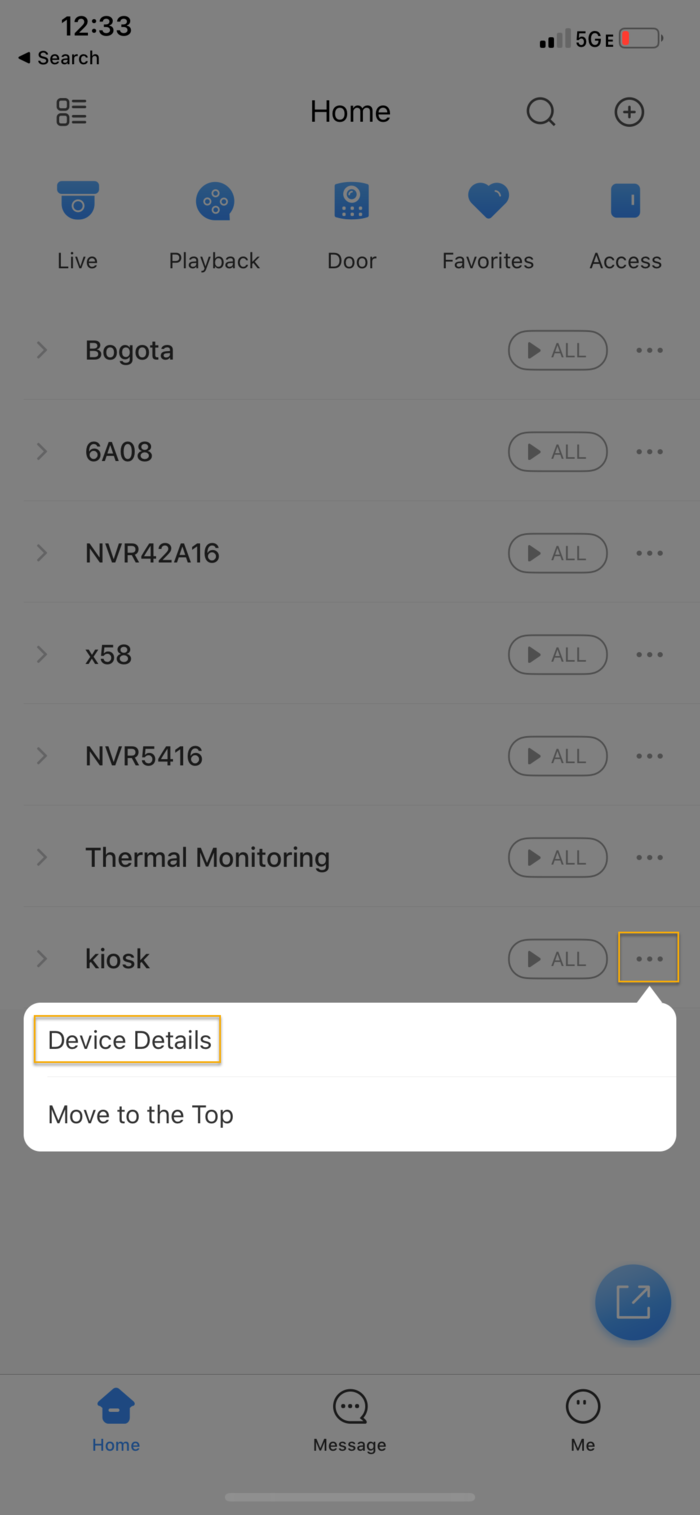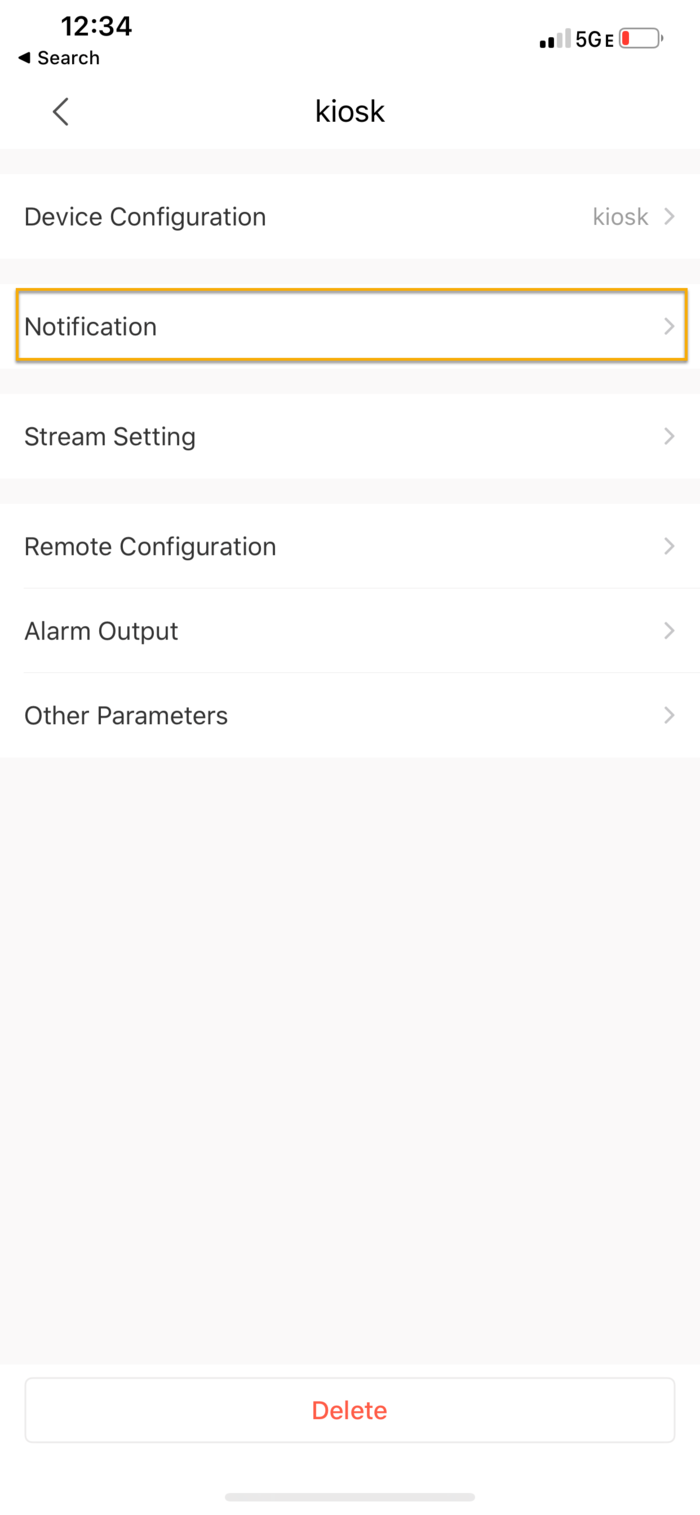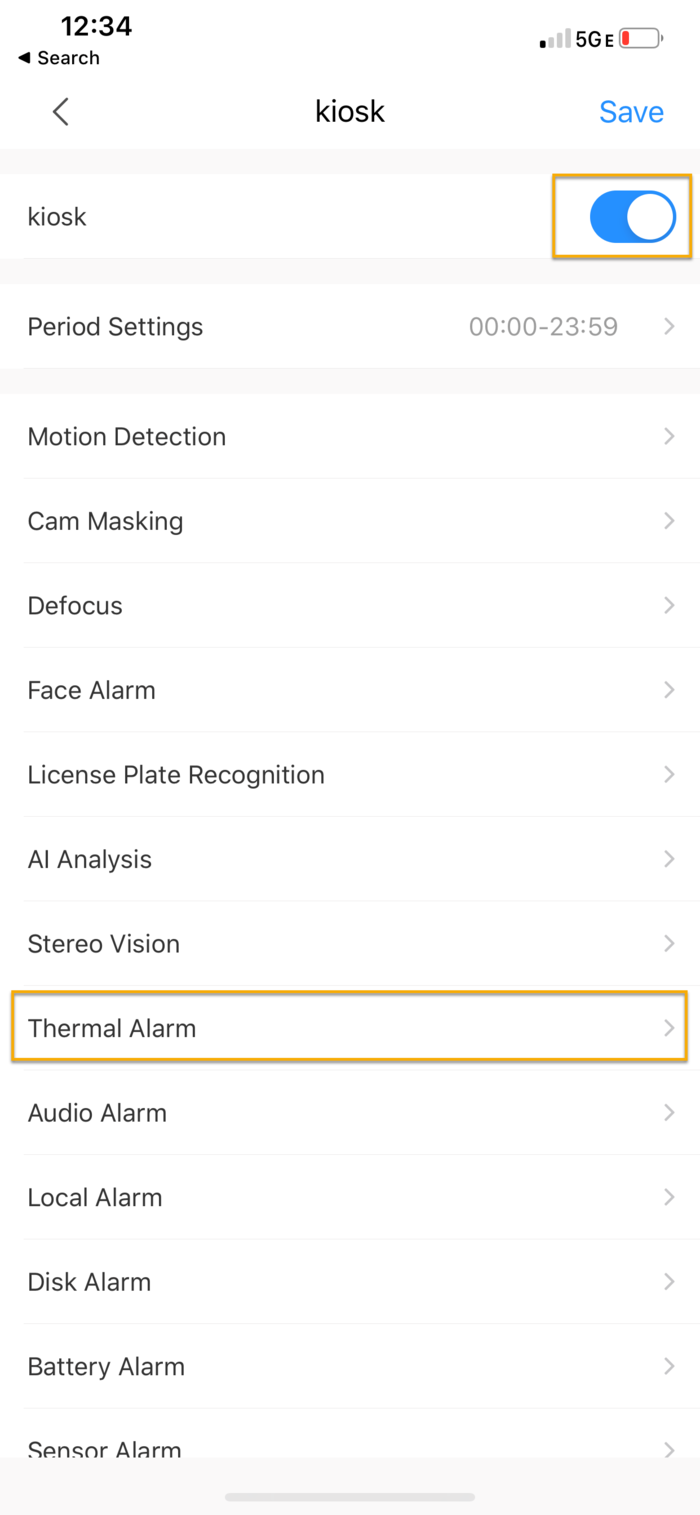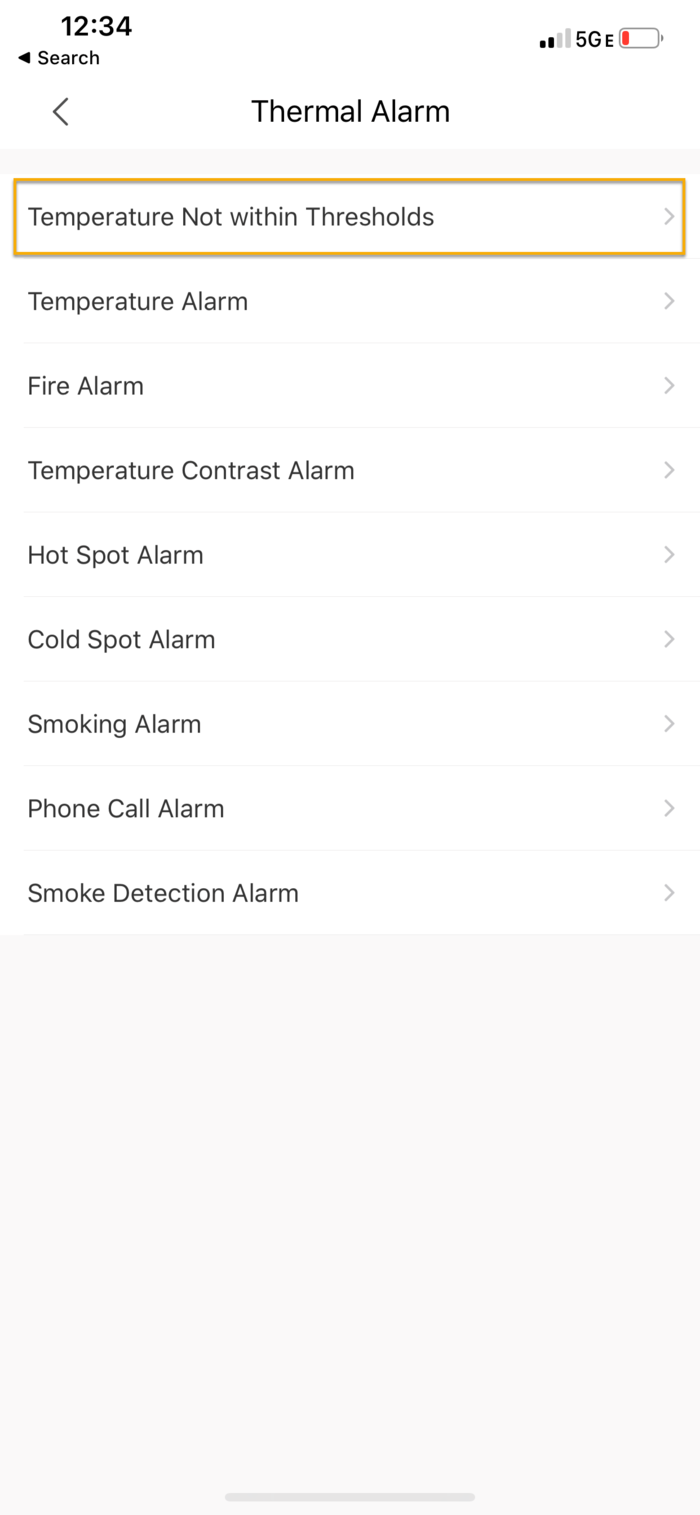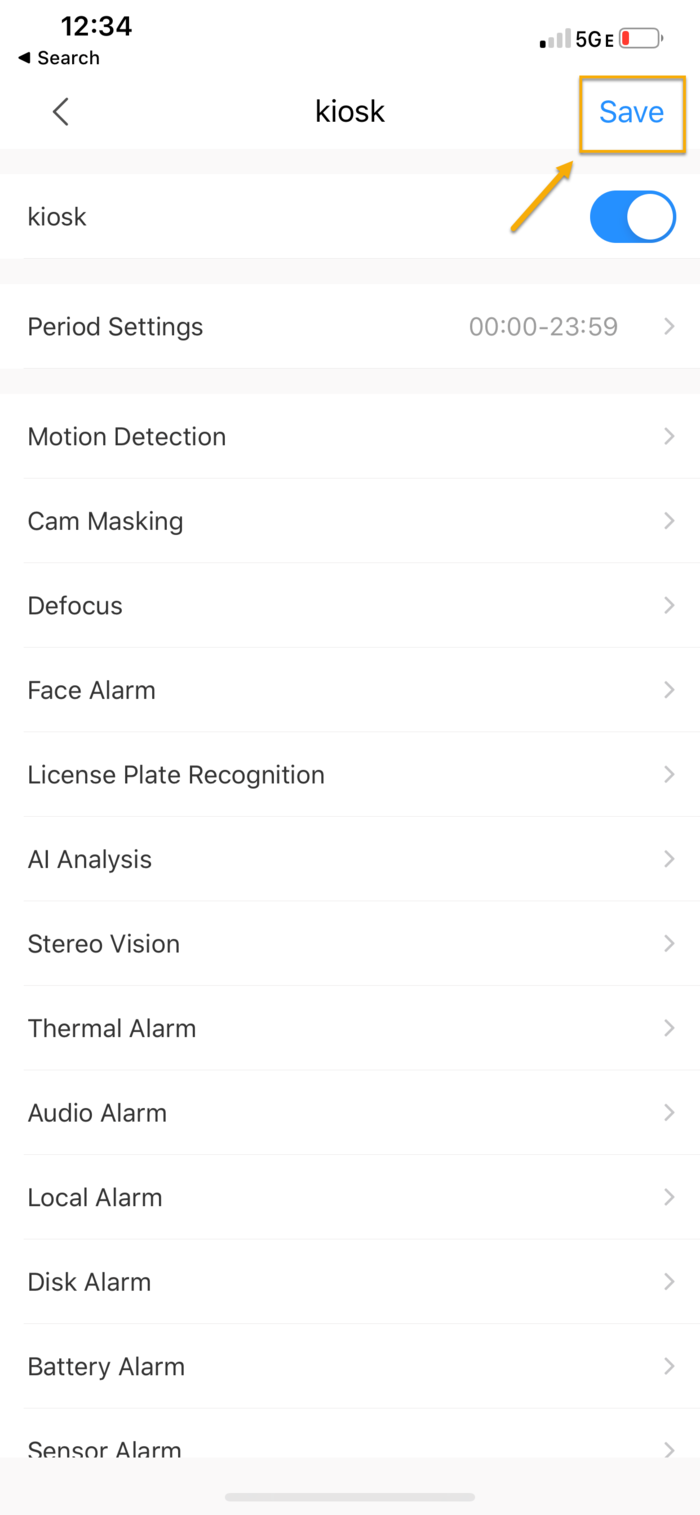Difference between revisions of "Thermal/DHI-ASI7213X-T1/Instructions/Temperature Alert DMSS"
(Created page with "=App Notification for DHI-ASI7213X-T1= ==Description== This guide will show how to enable app notification on high temperature alert. ==Prerequisites== * DHI-ASI7213X-T1 set...") |
(→Step by Step Instructions) |
||
| Line 14: | Line 14: | ||
1. Launch DMSS app and locate DHI-ASI7213X-T1 under device list. | 1. Launch DMSS app and locate DHI-ASI7213X-T1 under device list. | ||
| − | |||
| − | |||
2. Press ... button and then '''Device Details'''. | 2. Press ... button and then '''Device Details'''. | ||
Revision as of 19:24, 18 June 2020
Contents
App Notification for DHI-ASI7213X-T1
Description
This guide will show how to enable app notification on high temperature alert.
Prerequisites
- DHI-ASI7213X-T1 set up and configured on network
- DMSS
Video Instructions
EmbedVideo is missing a required parameter.
Step by Step Instructions
1. Launch DMSS app and locate DHI-ASI7213X-T1 under device list.
2. Press ... button and then Device Details.
3. Press on Notification.
4. Enable Notification toggle, and then press on Thermal Alarm.
5. Press on Temperature not within Threshold.
6. Press the checkmark on both channel, and go back.
7. Press Save.
8. Customer will get alert when high temperature is detected.