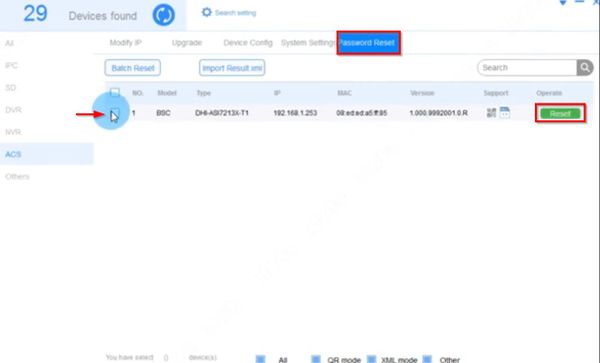Difference between revisions of "Thermal/DHI-ASI7213X-T1/Instructions/Password Reset via Email"
(→Step by Step Instructions) |
(→Step by Step Instructions) |
||
| Line 14: | Line 14: | ||
[[File:DHI-ASI7213X-T1_Password_Reset_via_Email_-1.jpg|600px]] | [[File:DHI-ASI7213X-T1_Password_Reset_via_Email_-1.jpg|600px]] | ||
| + | |||
| + | Find the device int he list | ||
| + | |||
| + | Click the '''Reset''' button | ||
Revision as of 16:36, 28 July 2020
Contents
DHI-ASI7213X-T1: Password Reset via Email
Description
These instructions will show how to reset the password of the DHI-ASI7213X-T1 using a local computer
Prerequisites
- DHI-ASI7213X-T1 setup, connected to network
- Local computer , with ConfigTool installed
Video Instructions
Step by Step Instructions
1. Open ConfigTool
Under the Password Reset section
Find the device int he list
Click the Reset button