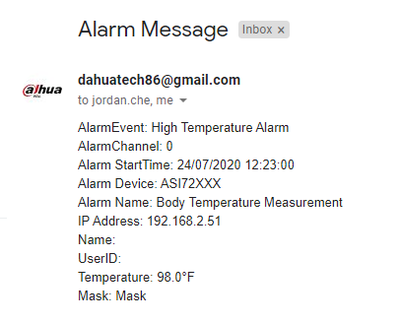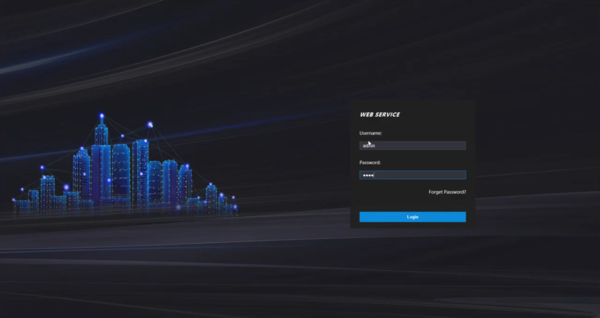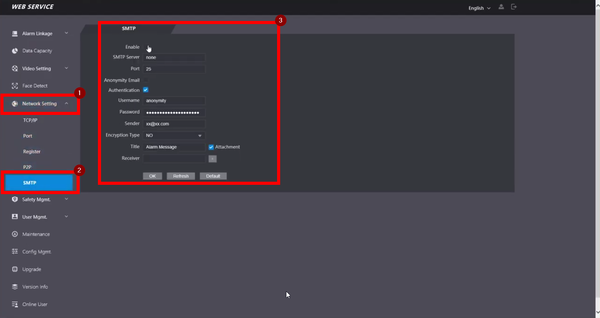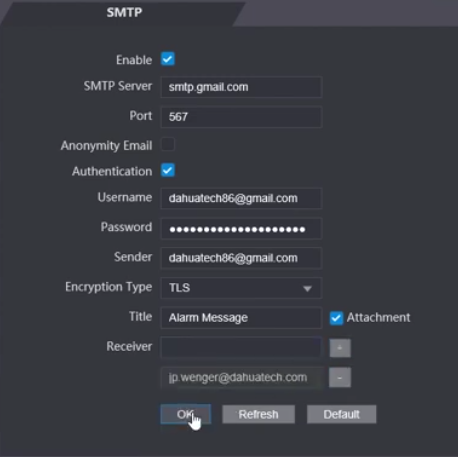Difference between revisions of "Thermal/DHI-ASI7213X-T1/Instructions/Email Notification High Temp Alert"
(→Prerequisites) |
(→Prerequisites) |
||
| Line 7: | Line 7: | ||
{| class="wikitable" style="width: 100%;" | {| class="wikitable" style="width: 100%;" | ||
|- | |- | ||
| − | |||
| − | |||
|{{Template:General_ASI72XXX}} | |{{Template:General_ASI72XXX}} | ||
|{{Template:General_ASI72XXX-T1-MCU}} | |{{Template:General_ASI72XXX-T1-MCU}} | ||
|{{Template:General_ASI72XXX-MCU}} | |{{Template:General_ASI72XXX-MCU}} | ||
|- | |- | ||
| − | |||
| − | |||
!|Firmware | !|Firmware | ||
!|T1 MCU Firmware | !|T1 MCU Firmware | ||
Revision as of 21:47, 28 July 2020
Contents
DHI-ASI7213X-T1: Email Notification High Temp Alert
Description
Prerequisites
Build Date: 07-15-2022
|
Build Date: 05-12-2020
|
Build Date: 05-26-2020
|
| Firmware | T1 MCU Firmware | MCU Firmware |
|---|
Server Information
| Email Server | SMTP Server: | Port: | User Name: | Password: | Receiver: | Sender: | Authentication: | Encrypt Type: |
|---|---|---|---|---|---|---|---|---|
| Gmail | smtp.gmail.com | 465 | Your_Email@gmail.com | Your_Email_Password | (Email address to receive email notification) | Your_Email@gmail.com | Checked | SSL |
| Gmail | smtp.gmail.com | 567 | Your_Email@gmail.com | Your_Email_Password | (Email address to receive email notification) | Your_Email@gmail.com | Checked | TLS |
| Yahoo | smtp.mail.yahoo.com | 465 | Your_Email@yahoo.com | Your_Email_Password | (Email address to receive email notification) | Your_Email@yahoo.com | Checked | SSL |
Video Instructions
Step by Step Instructions
1.Login to the Kiosk
2.Navigate to Network Setting -> SMPT
3. Enter the SMPT information below and be sure to Enable
SMPT: (Enter the SMPT server)
PORT: (Enter the Port corresponding to the Encryption Type)
USERNAME: (Your Email)
PASSWORD: (Your Email Password)
SENDER: (Your Email)
ENCRYPTION TYPE: (SSL or TLS)
TITLE: (Email Subject)
RECEIVER: (Receiving Email)