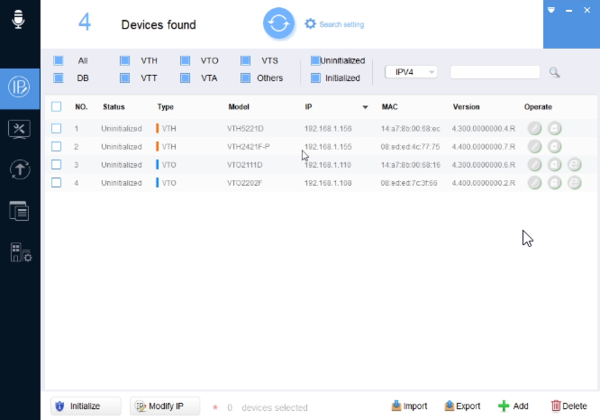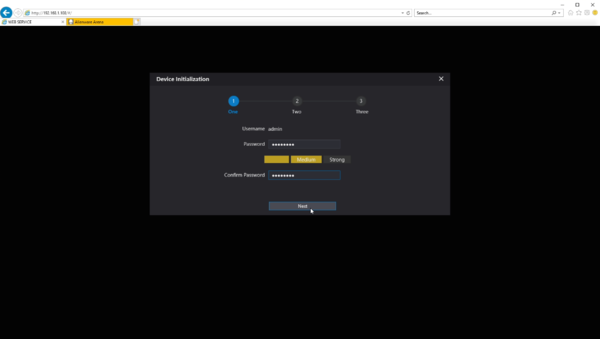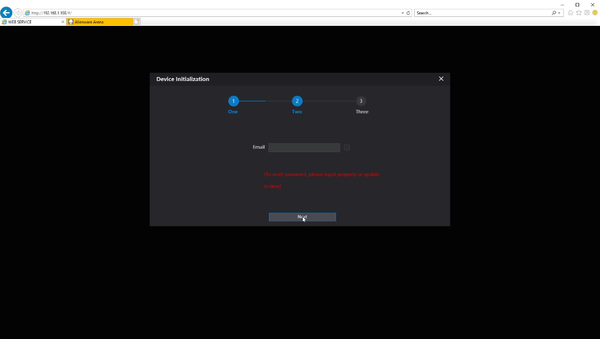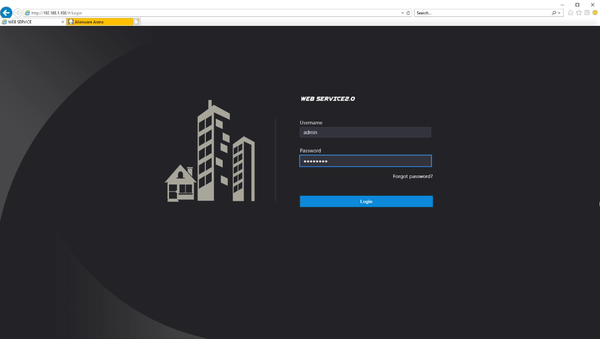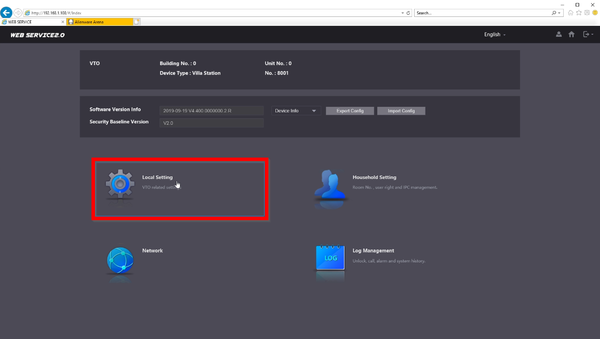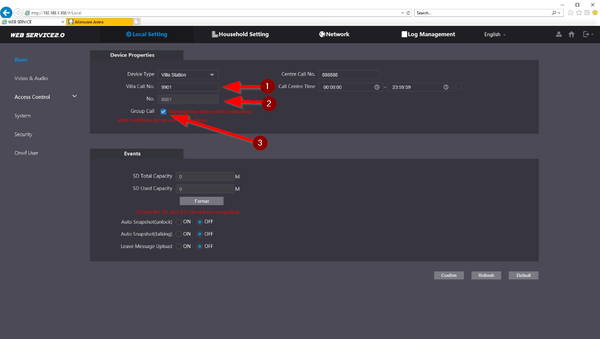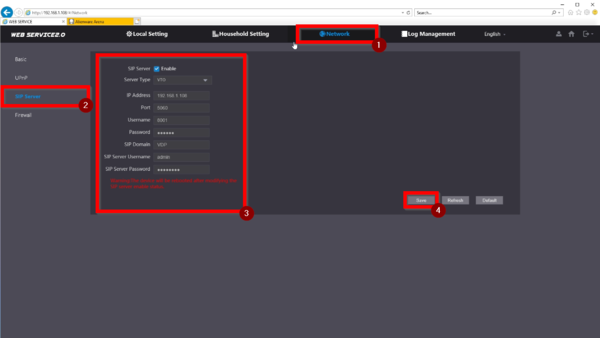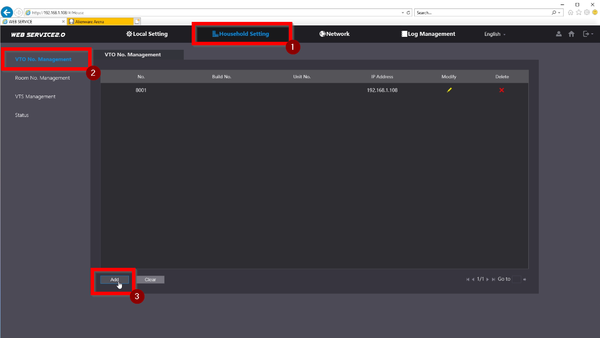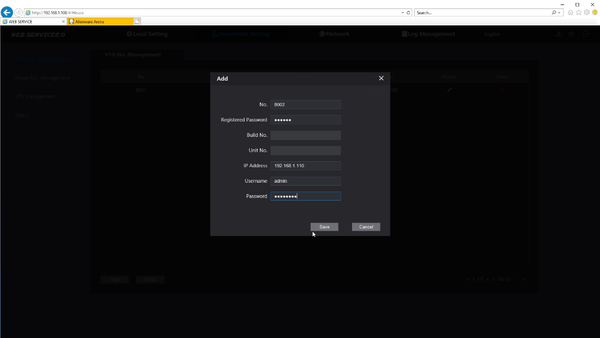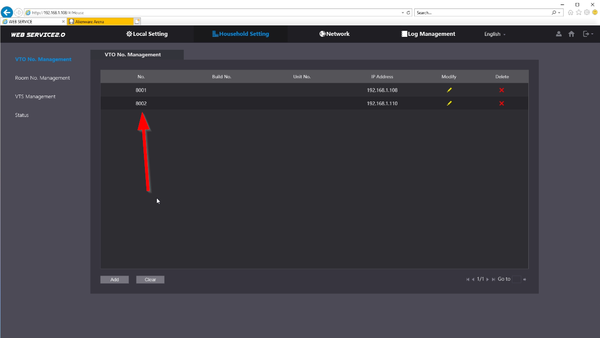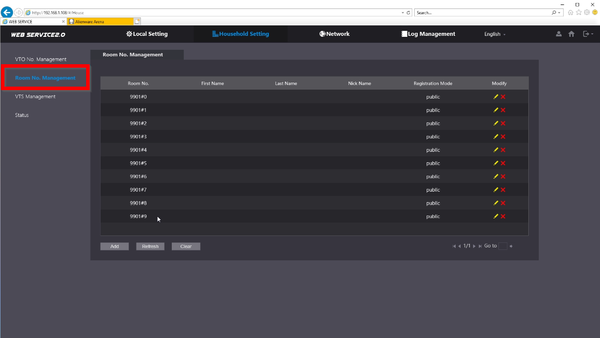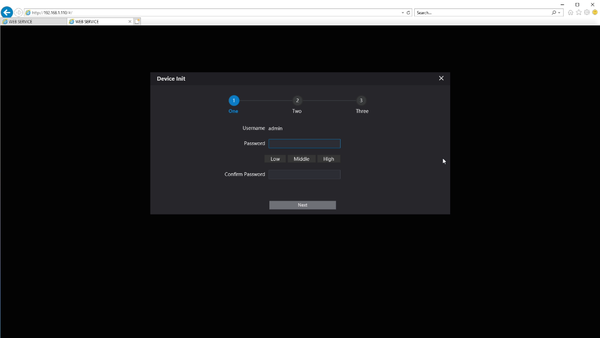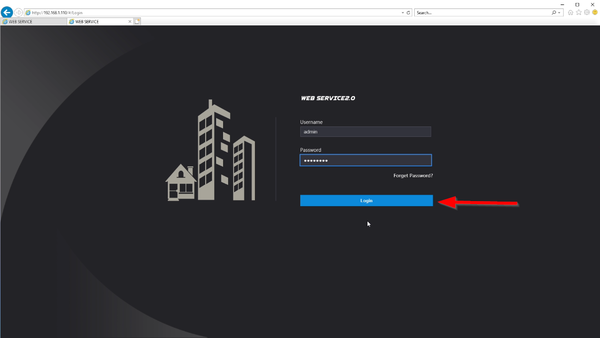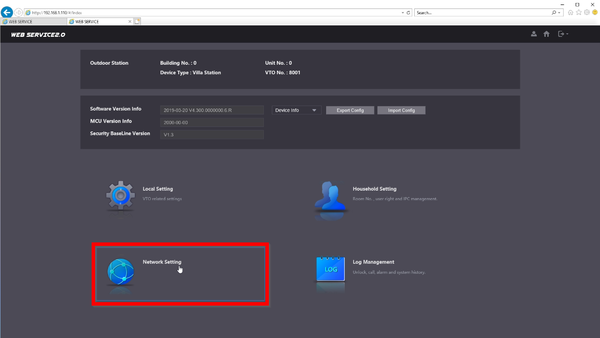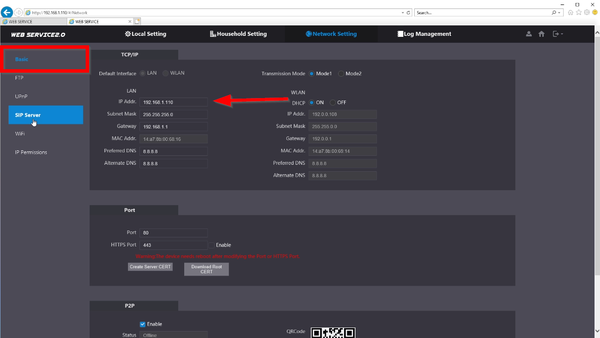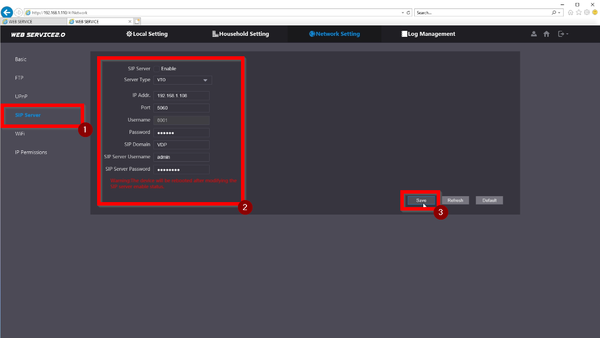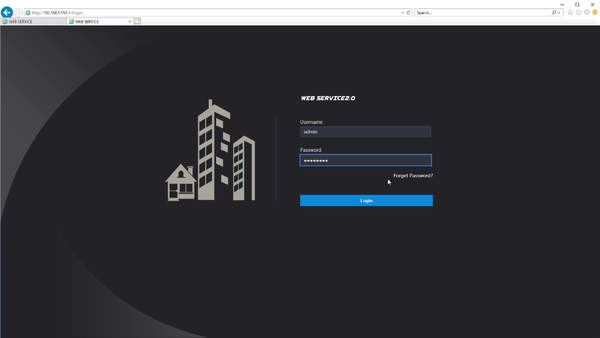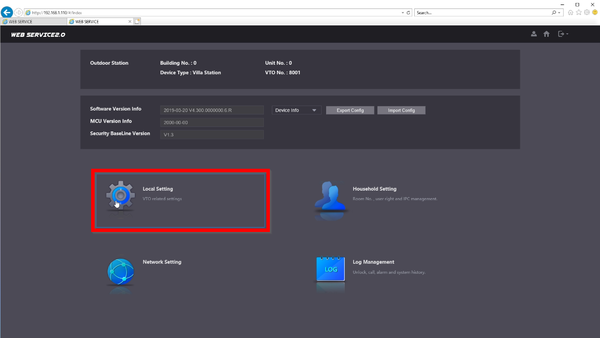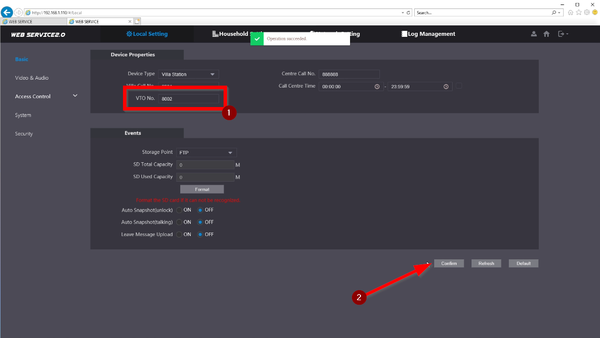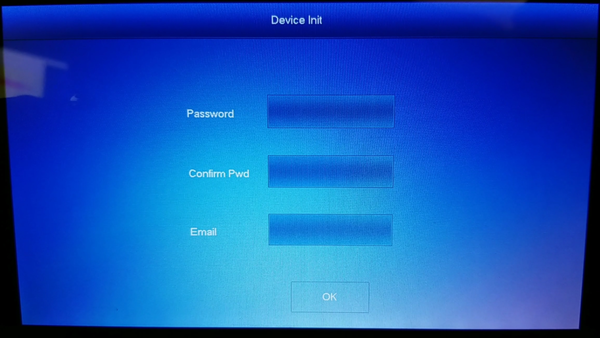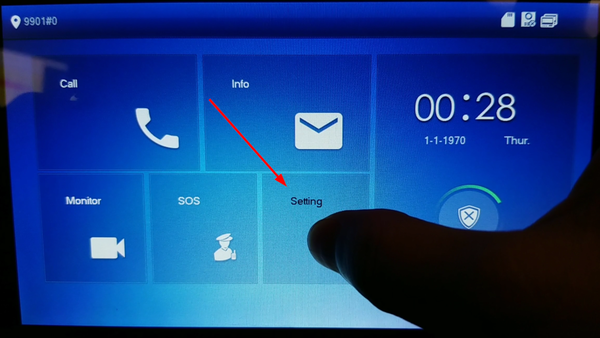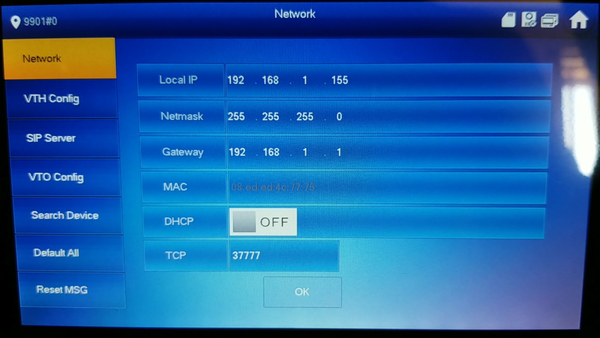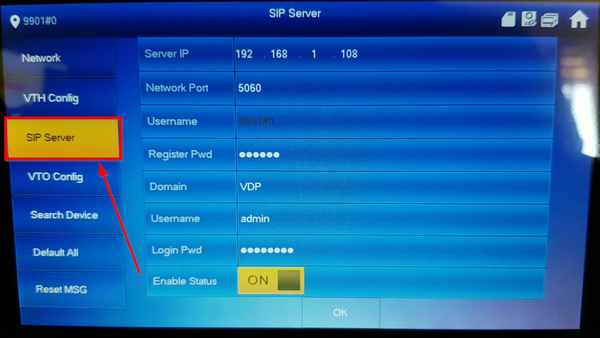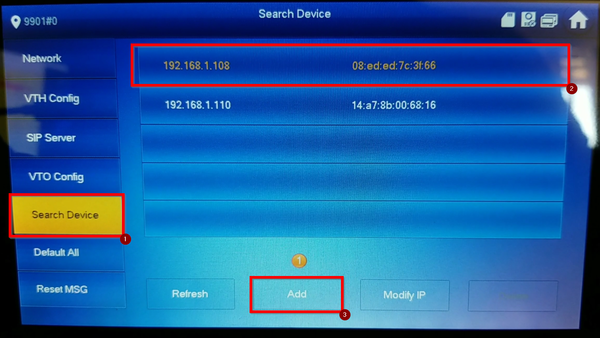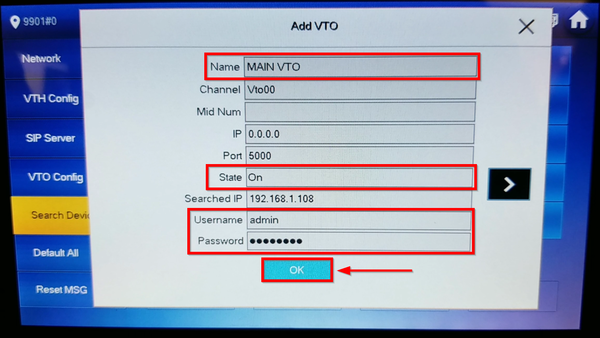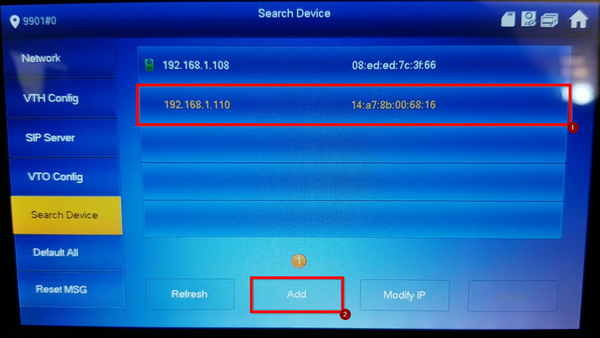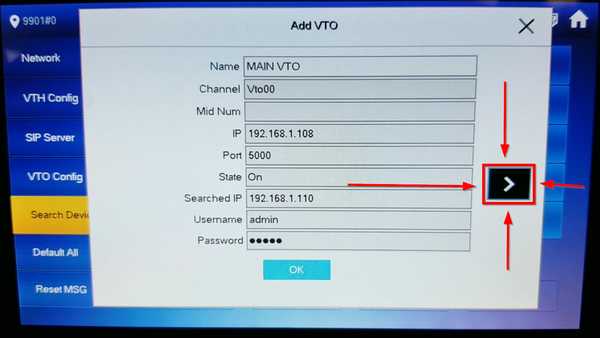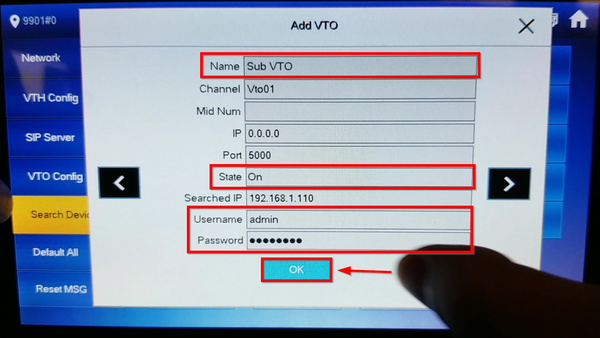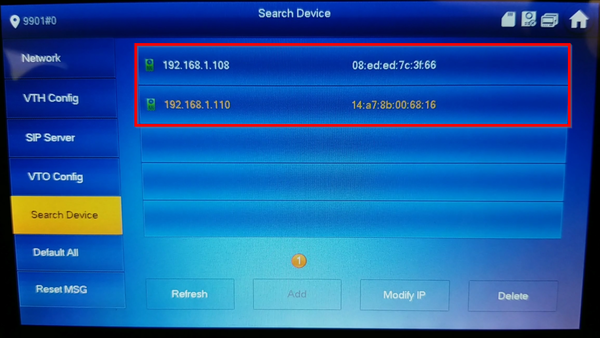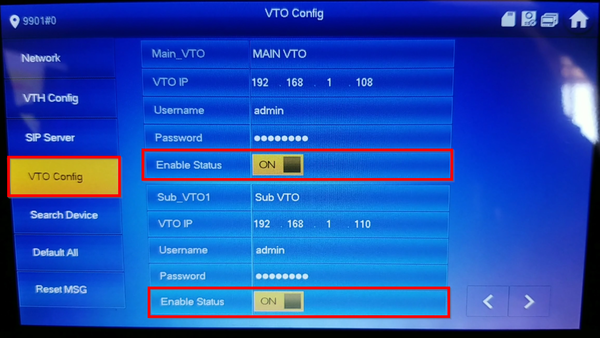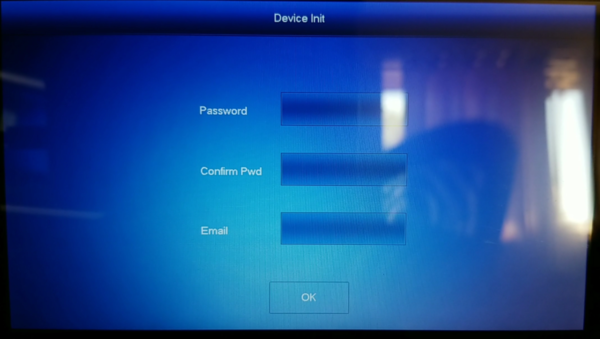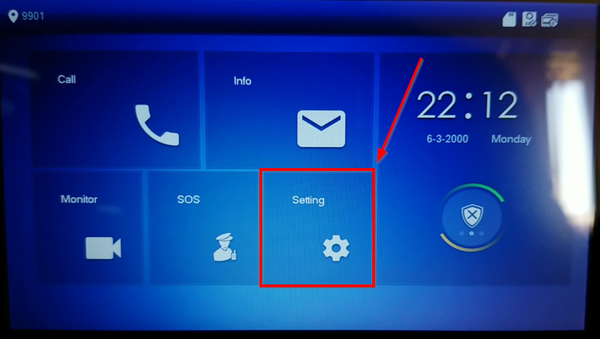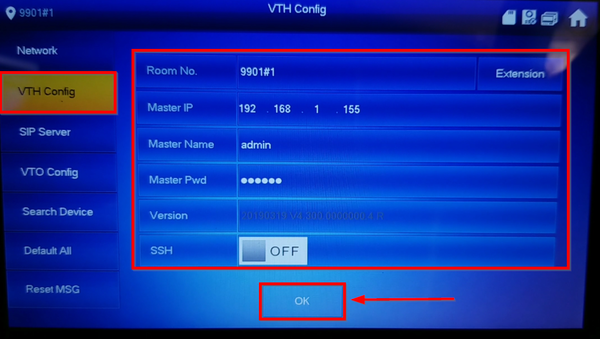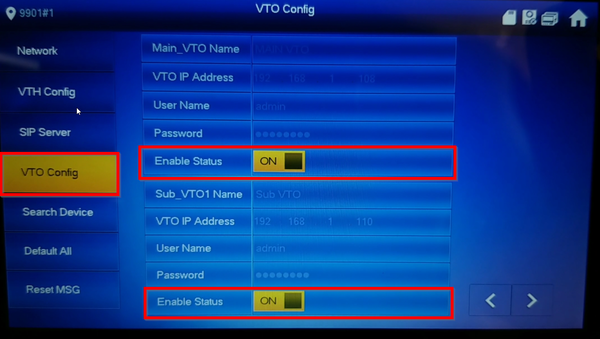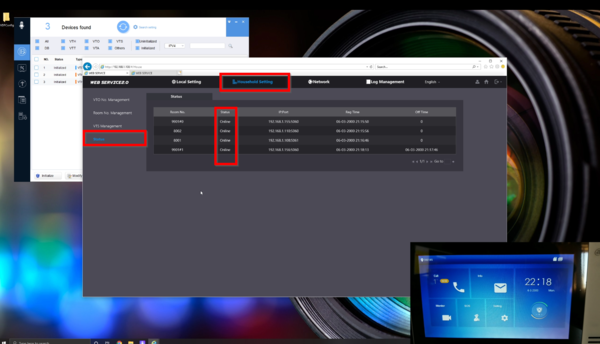Notice: Firmware Links Under Maintenance We are currently undergoing maintenance on all firmware links. If any links are inaccessible, please email or contact Tech Support for the firmware. We appreciate your patience during the maintenance, thank you for your understanding.
Difference between revisions of "Video Intercom/SIP 2.0/Stand Alone Multiple VTH and VTO Setup"
| Line 11: | Line 11: | ||
In this example a VTO will be designated as the main VTO and also act as the SIP server for the installation | In this example a VTO will be designated as the main VTO and also act as the SIP server for the installation | ||
| − | In this example a VTO2202F-P will act as Main VTO and a VTO2111D will act as Sub VTO | + | In this example a VTO2202F-P will act as Main VTO and a VTO2111D will act as Sub VTO. The |
==Prerequisites== | ==Prerequisites== | ||
| Line 91: | Line 91: | ||
==Step by Step Instructions== | ==Step by Step Instructions== | ||
| + | 1. | ||
| + | |||
| + | [[File:Multiple VTO and VTH SIP Setup-1.png|600px]] | ||
| + | |||
| + | 2. | ||
| + | |||
| + | [[File:Multiple VTO and VTH SIP Setup-2.png|600px]] | ||
| + | |||
| + | 3. | ||
| + | |||
| + | [[File:Multiple VTO and VTH SIP Setup-3.png|600px]] | ||
| + | |||
| + | 4. | ||
| + | |||
| + | [[File:Multiple VTO and VTH SIP Setup-4.png|600px]] | ||
| + | |||
| + | 5. | ||
| + | |||
| + | [[File:Multiple VTO and VTH SIP Setup-5.png|600px]] | ||
| + | |||
| + | 6. | ||
| + | |||
| + | [[File:Multiple VTO and VTH SIP Setup-6.png|600px]] | ||
| + | |||
| + | 7. | ||
| + | |||
| + | [[File:Multiple VTO and VTH SIP Setup-7.png|600px]] | ||
| + | |||
| + | 8. | ||
| + | |||
| + | [[File:Multiple VTO and VTH SIP Setup-8.png|600px]] | ||
| + | |||
| + | 9. | ||
| + | |||
| + | [[File:Multiple VTO and VTH SIP Setup-9.png|600px]] | ||
| + | |||
| + | 10. | ||
| + | |||
| + | [[File:Multiple VTO and VTH SIP Setup-10.png|600px]] | ||
| + | |||
| + | 11. | ||
| + | |||
| + | [[File:Multiple VTO and VTH SIP Setup-11.png|600px]] | ||
| + | |||
| + | 12. | ||
| + | |||
| + | [[File:Multiple VTO and VTH SIP Setup-12.png|600px]] | ||
| + | |||
| + | 13. | ||
| + | |||
| + | [[File:Multiple VTO and VTH SIP Setup-13.png|600px]] | ||
| + | |||
| + | 14. | ||
| + | |||
| + | [[File:Multiple VTO and VTH SIP Setup-14.png|600px]] | ||
| + | |||
| + | 15. | ||
| + | |||
| + | [[File:Multiple VTO and VTH SIP Setup-15.png|600px]] | ||
| + | |||
| + | 16. | ||
| + | |||
| + | [[File:Multiple VTO and VTH SIP Setup-16.png|600px]] | ||
| + | |||
| + | 17. | ||
| + | |||
| + | [[File:Multiple VTO and VTH SIP Setup-17.png|600px]] | ||
| + | |||
| + | 18. | ||
| + | |||
| + | [[File:Multiple VTO and VTH SIP Setup-18.png|600px]] | ||
| + | |||
| + | 19. | ||
| + | |||
| + | [[File:Multiple VTO and VTH SIP Setup-19.png|600px]] | ||
| + | |||
| + | 20. | ||
| + | |||
| + | [[File:Multiple VTO and VTH SIP Setup-20.png|600px]] | ||
| + | |||
| + | 21. | ||
| + | |||
| + | [[File:Multiple VTO and VTH SIP Setup-21.png|600px]] | ||
| + | |||
| + | 22. | ||
| + | |||
| + | [[File:Multiple VTO and VTH SIP Setup-22.png|600px]] | ||
| + | |||
| + | 23. | ||
| + | |||
| + | [[File:Multiple VTO and VTH SIP Setup-23.png|600px]] | ||
| + | |||
| + | 24. | ||
| + | |||
| + | [[File:Multiple VTO and VTH SIP Setup-24.png|600px]] | ||
| + | |||
| + | 25. | ||
| + | |||
| + | [[File:Multiple VTO and VTH SIP Setup-25.png|600px]] | ||
| + | |||
| + | 26. | ||
| + | |||
| + | [[File:Multiple VTO and VTH SIP Setup-26.png|600px]] | ||
| + | |||
| + | 27. | ||
| + | |||
| + | [[File:Multiple VTO and VTH SIP Setup-27.png|600px]] | ||
| + | |||
| + | 28. | ||
| + | |||
| + | [[File:Multiple VTO and VTH SIP Setup-28.png|600px]] | ||
| + | |||
| + | 29. | ||
| + | |||
| + | [[File:Multiple VTO and VTH SIP Setup-29.png|600px]] | ||
| + | |||
| + | 30. | ||
| + | |||
| + | [[File:Multiple VTO and VTH SIP Setup-30.png|600px]] | ||
| + | |||
| + | 31. | ||
| + | |||
| + | [[File:Multiple VTO and VTH SIP Setup-31.png|600px]] | ||
| + | |||
| + | 32. | ||
| + | |||
| + | [[File:Multiple VTO and VTH SIP Setup-32.png|600px]] | ||
| + | |||
| + | 33. | ||
| + | |||
| + | [[File:Multiple VTO and VTH SIP Setup-33.png|600px]] | ||
| + | |||
| + | 34. | ||
| + | |||
| + | [[File:Multiple VTO and VTH SIP Setup-34.png|600px]] | ||
| + | |||
| + | 35. | ||
| + | |||
| + | [[File:Multiple VTO and VTH SIP Setup-35.png|600px]] | ||
| + | |||
| + | 36. | ||
| + | |||
| + | [[File:Multiple VTO and VTH SIP Setup-36.png|600px]] | ||
Revision as of 22:34, 2 September 2020
UNDER CONSTRUCTION
Please watch the Video Instructions until the Step by Step Instructions are completed, Thank you for your patience
| Icon | Name | Generation | Technology | SIP 2.0 | Example Device 1 | Example Device 2 | Identifying Characteristic | PC Software | Mobile App |
|---|---|---|---|---|---|---|---|---|---|
| Gen2-SIP2.0-IP | Gen 2 | IP | SIP 2.0 | VTH1550CH-S | DHI-VTO2000A-S | "-S" at end of model name | DSS or DSS Express S | DSS Mobile for VDP |
Contents
Stand Alone Multiple VTH and VTO Setup
Description
This guide will show how to setup multiple VTO and VTH devices on a network
In this example a VTO will be designated as the main VTO and also act as the SIP server for the installation
In this example a VTO2202F-P will act as Main VTO and a VTO2111D will act as Sub VTO. The
Prerequisites
- Laptop/PC on the same network
- VDP Config
- Gen2 SIP VTOs and VTHs
Devices
NOTE: These are the device settings we used for this article
Video Instructions
Step by Step Instructions
1.
2.
3.
4.
5.
6.
7.
8.
9.
10.
11.
12.
13.
14.
15.
16.
17.
18.
19.
20.
21.
22.
23.
24.
25.
26.
27.
28.
29.
30.
31.
32.
33.
34.
35.
36.