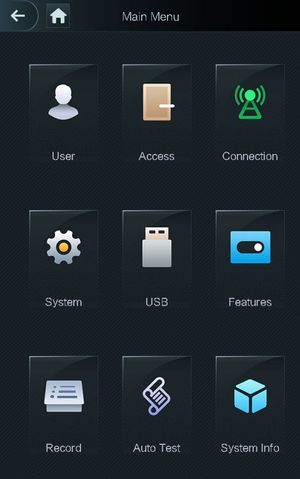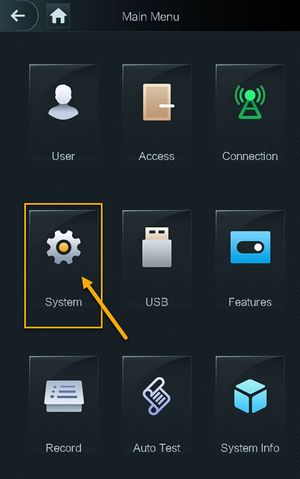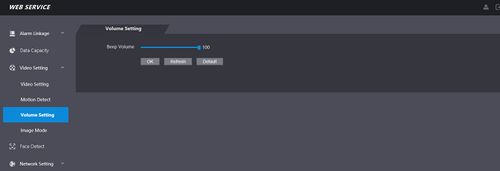Difference between revisions of "Thermal/DHI-ASI7213X-T1/Instructions/Advertisement Management"
| Line 5: | Line 5: | ||
==Prerequisites== | ==Prerequisites== | ||
| − | *[https://dahuawiki.com/Thermal/DHI-ASI7213X-T1 DHI-ASI7213X-T1] | + | *[https://dahuawiki.com/Thermal/DHI-ASI7213X-T1 DHI-ASI7213X-T1] (Firmware Version 1220786_Customer_ASI72XXX_EngFrn_NP_V1.000.10BE002.0.R.200904) |
==Video Instruction== | ==Video Instruction== | ||
Revision as of 23:27, 8 September 2020
Contents
DHI-ASI7213X-T1 Advertisement Management
Description
This guide will cover how to manage advertisement
Prerequisites
- DHI-ASI7213X-T1 (Firmware Version 1220786_Customer_ASI72XXX_EngFrn_NP_V1.000.10BE002.0.R.200904)
Video Instruction
Coming Soon