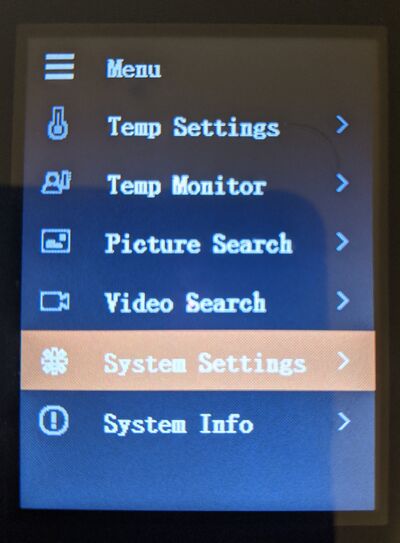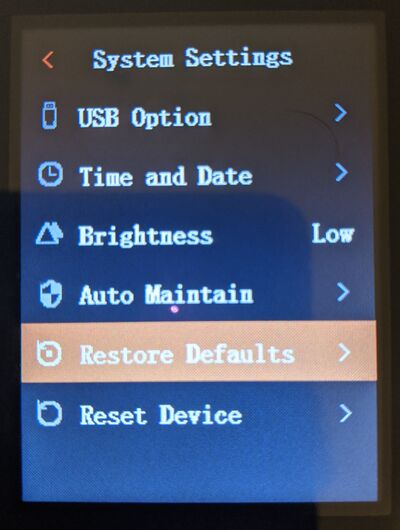Difference between revisions of "Thermal/DH-TPC-HT2201/Instructions/Factory Default"
(→Step by Step Instructions) |
|||
| Line 1: | Line 1: | ||
| − | |||
| − | |||
| − | |||
| − | |||
=How to Factory Default= | =How to Factory Default= | ||
==Description== | ==Description== | ||
| − | + | This will cover how to factory default the HT2201 thermometer. | |
==Prerequisites== | ==Prerequisites== | ||
| − | * | + | * DH-TPC-HT2201 |
==Video Instructions== | ==Video Instructions== | ||
| − | <embedvideo service="youtube">https:// | + | <embedvideo service="youtube">https://youtu.be/_HoVC9txiNQ</embedvideo> |
==Step by Step Instructions== | ==Step by Step Instructions== | ||
| − | 1. From the home screen press [[File:DH-TPC-HT2201_Up_Button.jpg|30px]] to enter the menu screen. | + | 1. From the home screen press [[File:DH-TPC-HT2201_Up_Button.jpg|30px]] to enter the menu screen, from the menu, select system setting. |
| + | |||
| + | [[File:HT2201_Default_1.jpg|400px]] | ||
| + | |||
| + | |||
| + | 2. From this menu, select factory reset, once reset the device will reboot. | ||
| + | |||
| + | [[File:HT2201_Default_2.jpg|400px]] | ||
Latest revision as of 18:45, 1 October 2020
Contents
How to Factory Default
Description
This will cover how to factory default the HT2201 thermometer.
Prerequisites
- DH-TPC-HT2201
Video Instructions
Step by Step Instructions
1. From the home screen press ![]() to enter the menu screen, from the menu, select system setting.
to enter the menu screen, from the menu, select system setting.
2. From this menu, select factory reset, once reset the device will reboot.