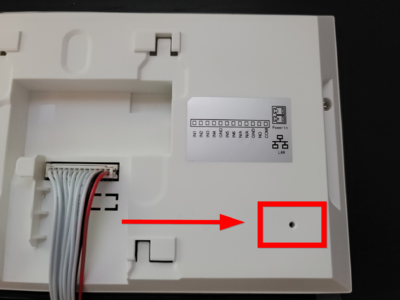Difference between revisions of "Video Intercom/Products/DHI-VTH2421FW-P"
| Line 24: | Line 24: | ||
* Perform Call Session Recordings and Take Snapshots of Live Video(requires SD card) | * Perform Call Session Recordings and Take Snapshots of Live Video(requires SD card) | ||
* Setup and Activate up to Six (6) Alarm Inputs | * Setup and Activate up to Six (6) Alarm Inputs | ||
| + | |||
| + | ===Reset Button=== | ||
| + | '''Note:The reset button is recessed. Boot up the unit and hold the reset button for 15 seconds''' | ||
| + | |||
| + | [[File:VTH2421FW-P-resetbutton.png|400px]] | ||
===Specifications=== | ===Specifications=== | ||
Revision as of 16:50, 3 February 2021
DHI-VTH2421FW-P
| Specifications | Quick Start Guide | Manual | Firmware |
|---|---|---|---|
| Coming Soon |
Coming Soon |
Build Date: 07-07-2025
|
Features
- 7-inch TFT Screen
- 1024 x 600 Resolution
- Simplified Connection and Setup to Compatible Outdoor Stations
- Integrated Micro SD Card Slot, maximum 32 GB
- Perform Call Session Recordings and Take Snapshots of Live Video(requires SD card)
- Setup and Activate up to Six (6) Alarm Inputs
Reset Button
Note:The reset button is recessed. Boot up the unit and hold the reset button for 15 seconds
Specifications