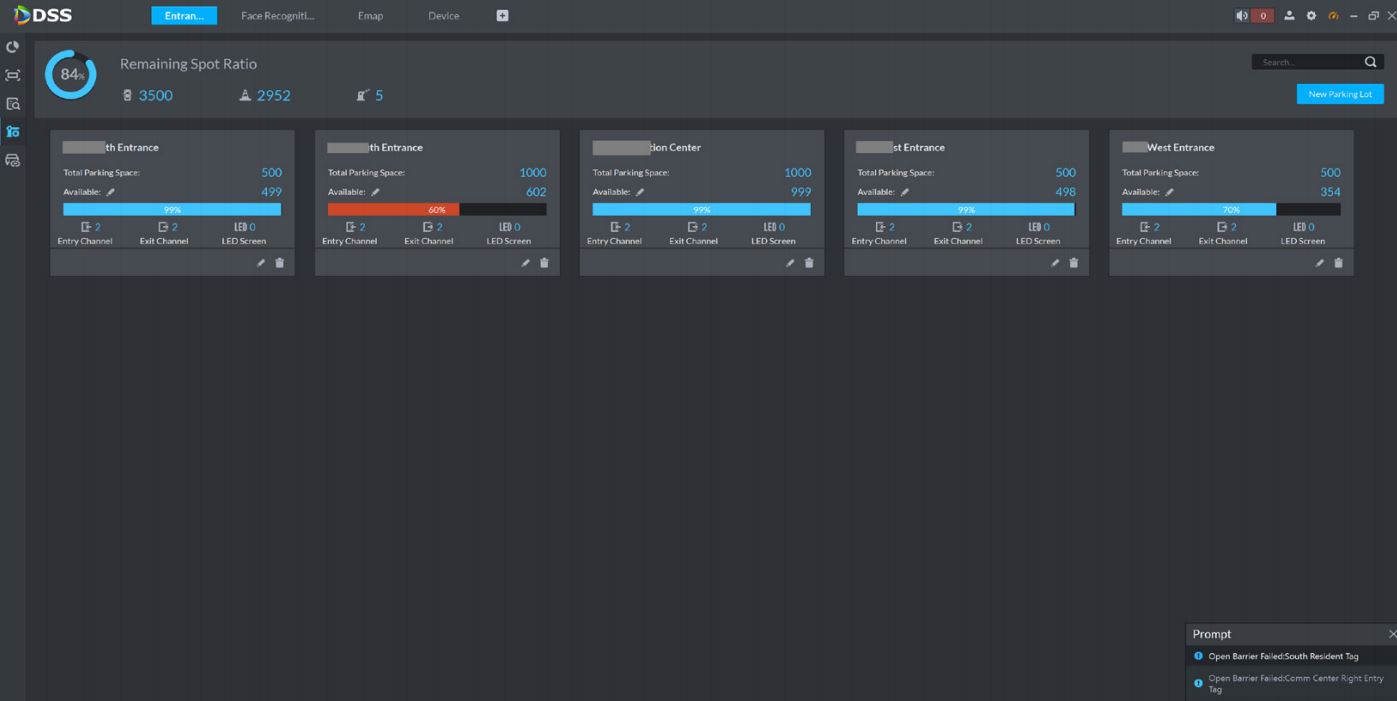Difference between revisions of "Parking Lot Entrance Management"
| Line 1: | Line 1: | ||
<center> | <center> | ||
| − | [[File:Parking_Lot_Entrance_Management_example.jpg | + | [[File:Parking_Lot_Entrance_Management_example.jpg]] |
</center> | </center> | ||
==Description== | ==Description== | ||
Revision as of 22:29, 11 March 2021
Contents
Description
DSS can manage multiple parking lot entrances and can work with multiple ANPR cameras setup at entry and exit points.
DSS can accurately determine how many vehicles are in a parking lot based on the number of entry and exit points.
You can also setup the number of parking spots for each parking lot.
Prerequisites
- Dahua
- DSS
- Computer for configuration
Instructions
Configure Camera
Configure Capture Settings
Log into the Web UI of the camera by typing the IP into a web browser.
Enter the username/password and click Login
On the Guide interface, you can configure capture scenarios. You can click at at the upper-right corner of Guide interface to exit.
1. Click the Guide tab. 2. Confirm Software Version, and then click Confirm.
3. Plate Pixel - You can check whether the video image is properly zoomed and focused by checking the plate pixel.
4. Recognition - Configure recognition area
- Click Iden Area.
Click and draw 4 lines on the video frame to create a recognition area
- Click Snap Line.
Draw snap line by dragging mouse on the area. The snap line must cross the area.
3) Click Save to complete the Setup.
Click Finish, exit Guide interface and enter Live interface.
Live
↓