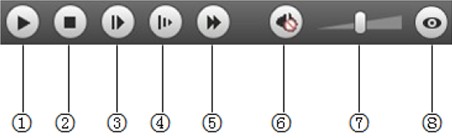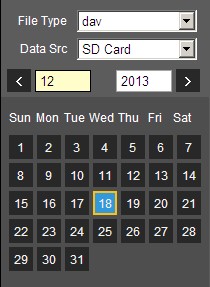Difference between revisions of "IP Camera/Playback/Playback Menu"
(→Playback Calendar) |
|||
| Line 88: | Line 88: | ||
==Playback Calendar== | ==Playback Calendar== | ||
[[file:IPCPlaybackCalendar.jpg]] | [[file:IPCPlaybackCalendar.jpg]] | ||
| + | |||
| + | {| class="wikitable" width="643" | ||
| + | |- | ||
| + | | width="142"| | ||
| + | '''Parameter''' | ||
| + | |||
| + | | width="501"| | ||
| + | '''Function''' | ||
| + | |||
| + | |- | ||
| + | | width="142"| | ||
| + | File Type | ||
| + | |||
| + | | width="501"| | ||
| + | * Select “dav”, as video playback. | ||
| + | * Select “jpg” as picture playback. | ||
| + | |||
| + | |- | ||
| + | | width="142"| | ||
| + | Data Source | ||
| + | |||
| + | | width="501"| | ||
| + | Default is SD card. | ||
| + | |||
| + | |} | ||
Revision as of 17:15, 13 October 2015
Playback Menu
1: Function of play
2: Playback file
3: Play time cut
4: Record type
5: Progress bar
6: Assistant function
Playback Toolbar
|
Parameter |
Function |
|
1. Play |
When you see this button, it means pause or not played record. Click on this button, switch to normal play status. |
|
2. Stop |
Click this button to stop playing. |
|
3. Play by frame |
Click on this button to go to next frame. Note: You shall pause record when you use this function. |
|
4. Slow |
Click on this button to play slowly. |
|
5. Quick |
Click on this button to play quickly. |
|
6. Silent |
When this button displays, it means audio is silent. Click on this button to switch back to normal. |
|
7. Volume |
Click on left mouse to adjust volume. |
|
8. Fisheye |
Click this button and fisheye device can adjust display mode according to different installation mode during the process of playback. |
Playback Calendar
|
Parameter |
Function |
|
File Type |
|
|
Data Source |
Default is SD card. |