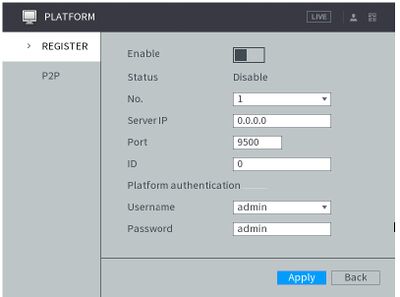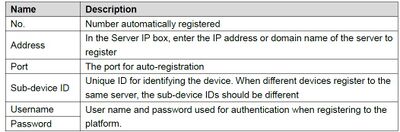Difference between revisions of "Mobile Solution/How To Enable Auto Register"
(Created page with "==Description== This article will show how to enable Auto Register for a Dahua Mobile Recorder After successfully auto registered, when the device is connected into the Inter...") |
(No difference)
|
Revision as of 22:20, 22 June 2021
Description
This article will show how to enable Auto Register for a Dahua Mobile Recorder
After successfully auto registered, when the device is connected into the Internet, it will report the current location to the specified server to make it easier for the Client software to access the Device, and to preview and monitor it
Prerequisites
- Dahua Mobile Recorder with 4G Connection setup
- Access to local UI
Step by Step Instructions
1. Log into the Recorder, access Main Menu
2. Go to Platform > Register > Enable
Toggle to enable
Enter the information