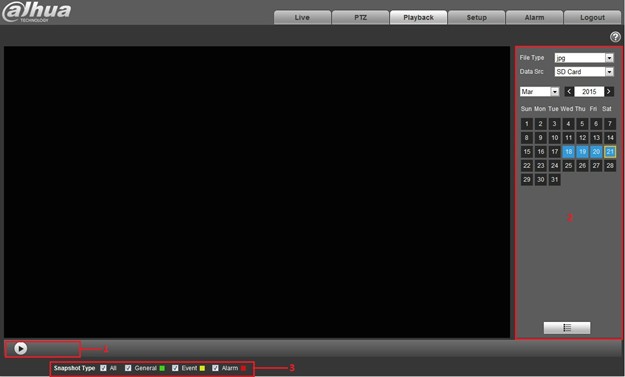Difference between revisions of "IPCPlaybackPicture"
| Line 34: | Line 34: | ||
Step 1. Click on file list[[file:IPCPlaybackMoreInfo.jpg]], select snapshot file of the date. | Step 1. Click on file list[[file:IPCPlaybackMoreInfo.jpg]], select snapshot file of the date. | ||
| + | |||
Step 2. Double click on file in list, to play this snapshot. | Step 2. Double click on file in list, to play this snapshot. | ||
[[file:IPCPlaybackPictureEvent.jpg]] | [[file:IPCPlaybackPictureEvent.jpg]] | ||
Revision as of 18:03, 13 October 2015
Picture Playback
|
Parameter |
Function |
|
1 |
Play function bar |
|
2 |
Playback file bar |
|
3 |
Snapshot type bar |
Step 1. Click on file list![]() , select snapshot file of the date.
, select snapshot file of the date.
Step 2. Double click on file in list, to play this snapshot.