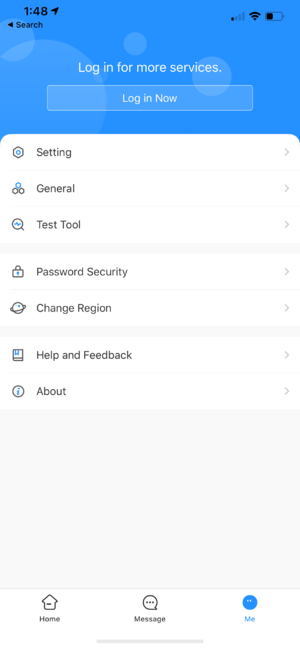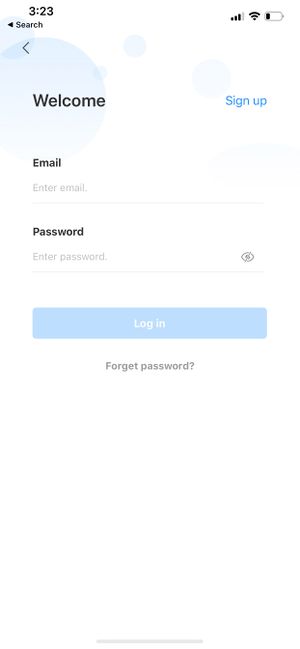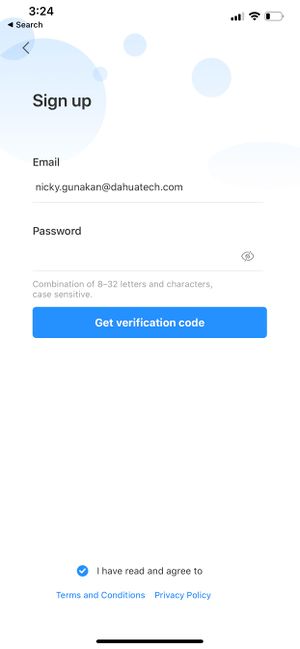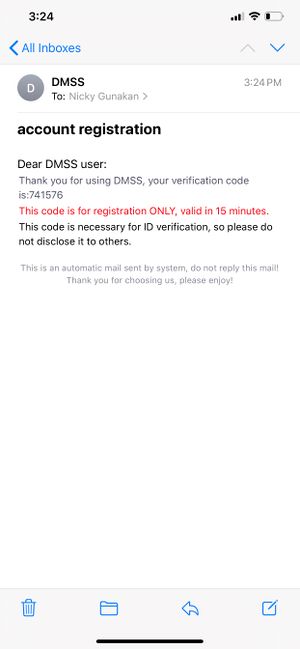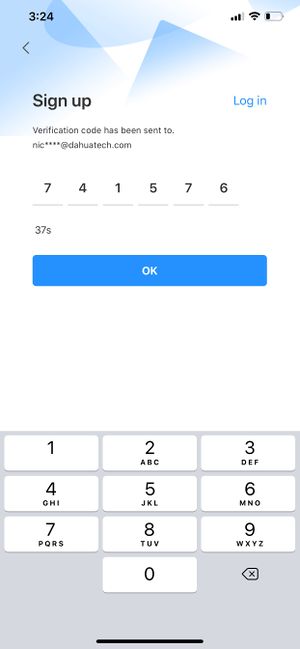Difference between revisions of "DMSS/Create Dahua Account"
(No difference)
|
Revision as of 21:22, 7 December 2022
Contents
Create Dahua Account
Description
This guide will show to to create a Dahua Account in DMSS Mobile App.
Prerequisites
- DMSS Installed
Video Instructions
Step by Step Instructions
1. Launch your DMSS App, and select Me.
2. Select Log In Now.
3. Select Sign Up
4. Enter a email address and enter a password for the account.
Check the User Service Agreement at the bottom of the screen.
Then select Get verification code.
A verification code will be sent via email to the provided address.
5. Enter the verification code then select OK.
6. A prompt will confirm a successful registration.
You can now log into the account with the email and password.