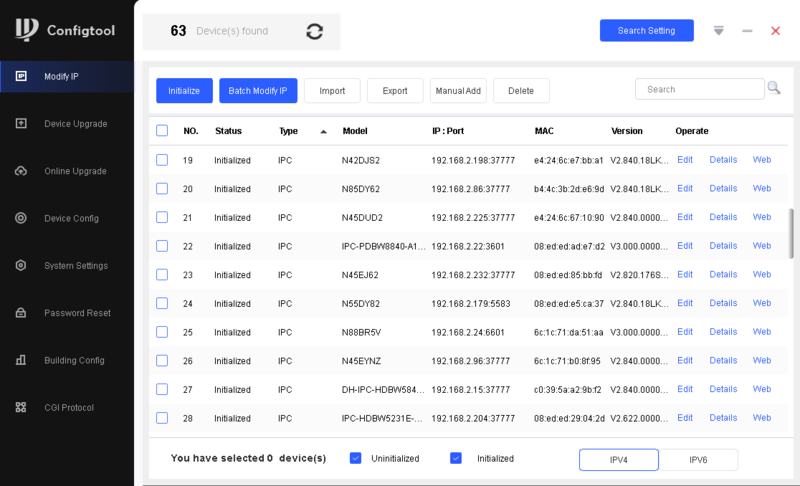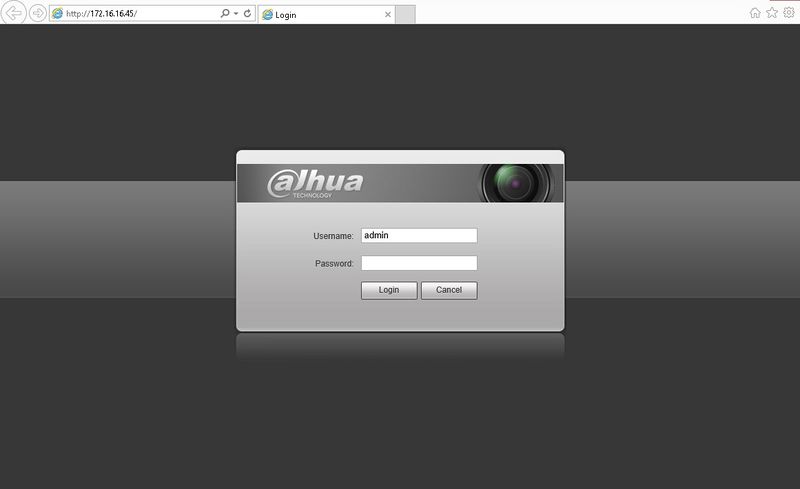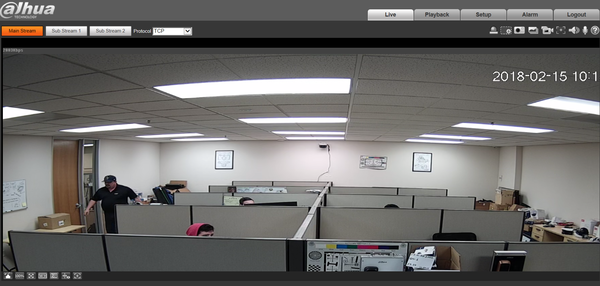Difference between revisions of "ConfigTool/Locate Dahua Device via ConfigTool"
(Created page with "=Locate Dahua Device via ConfigTool= ===Description=== * How to locate and identify Dahua devices on LAN * Note: If your IP Camera is connected to the back of an NVR, these in...") |
(No difference)
|
Latest revision as of 21:14, 23 June 2023
Contents
Locate Dahua Device via ConfigTool
Description
- How to locate and identify Dahua devices on LAN
- Note: If your IP Camera is connected to the back of an NVR, these instructions will not apply. Please see, "How to Connect IP Camera to NVR"
Prerequisites
- ConfigTool
- PC
- Dahua Devices on the same LAN as the PC
Step by Step Instructions
1. Download and install ConfigTool.
2. Run the ConfigTool.
3. Upon opening the ConfigTool application, here you can see Dahua Devices on the same LAN are located. Refresh if Dahua devices are not located. You can also manually locate the device by typing in the IP address of the device in the search.
4. To view the device's web interface click on "Web" next to the device in the list.
4. Login with to the device