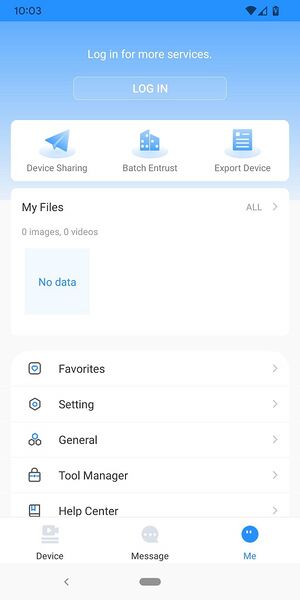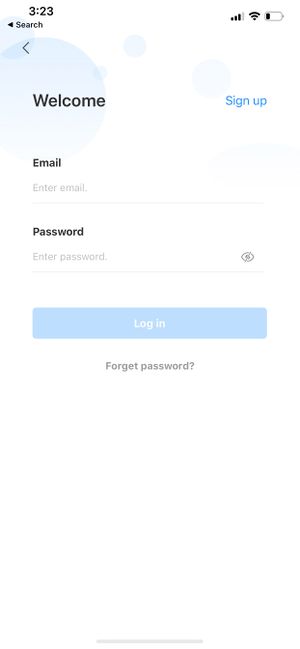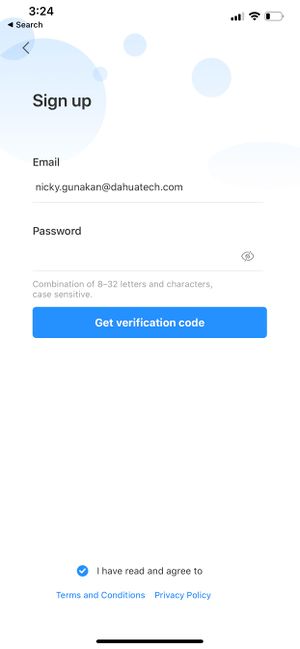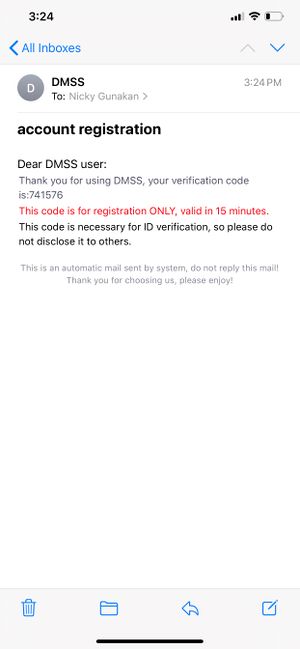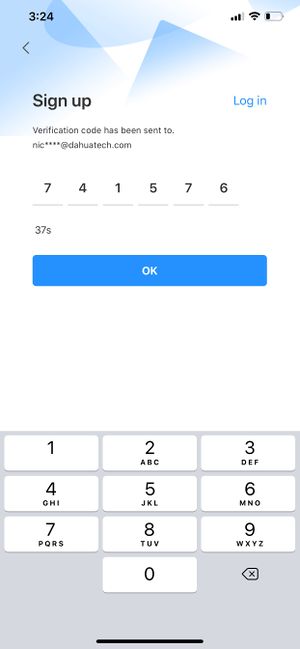Difference between revisions of "DMSS/Create Dahua Account"
(Created page with "=Create Dahua Account= ==Description== This guide will show to to create a Dahua Account in DMSS Mobile App. ==Prerequisites== * DMSS Installed ==Video Instr...") |
(→Step by Step Instructions) |
||
| Line 10: | Line 10: | ||
1. Launch your DMSS App, and select '''Me'''. | 1. Launch your DMSS App, and select '''Me'''. | ||
| − | 2. Select '''Log In | + | 2. Select '''Log In'''. |
| − | [[File: | + | [[File:Create_Dahua_Online_Account_-_DMSS_-_10.jpg|300px]] |
3. Select '''Sign Up''' | 3. Select '''Sign Up''' | ||
Revision as of 20:59, 18 July 2023
Contents
Create Dahua Account
Description
This guide will show to to create a Dahua Account in DMSS Mobile App.
Prerequisites
- DMSS Installed
Video Instructions
Step by Step Instructions
1. Launch your DMSS App, and select Me.
2. Select Log In.
3. Select Sign Up
4. Enter a email address and enter a password for the account.
Check the User Service Agreement at the bottom of the screen.
Then select Get verification code.
A verification code will be sent via email to the provided address.
5. Enter the verification code then select OK.
6. A prompt will confirm a successful registration.
You can now log into the account with the email and password.